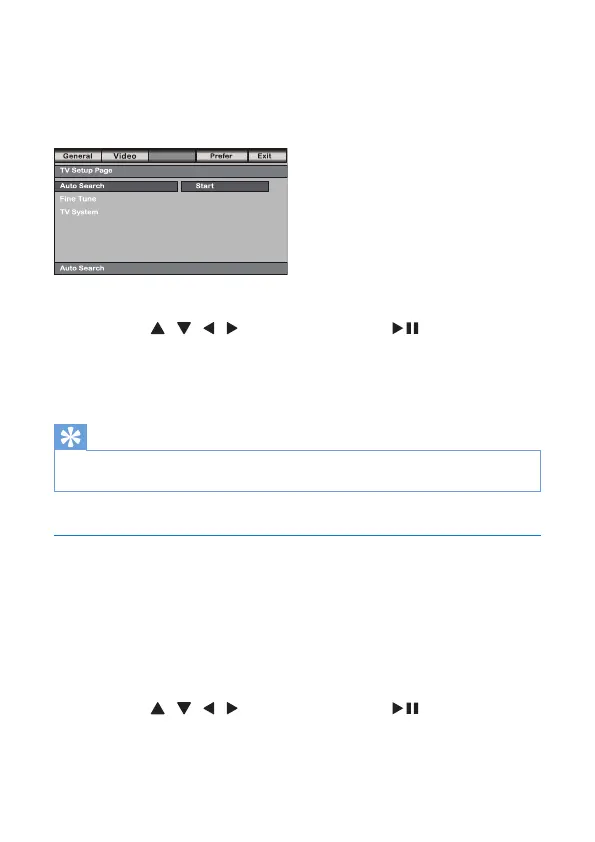23EN
2 The rst time you switch to the TV mode, start auto search to search for
available TV channels:
a Press SETUP.
» A pop-up screen is displayed.
b Select TV > Auto Search > Start:
Press / / / to select an option. Press /OK to conrm.
» The player searches for and stores available TV channels.
3 Press CH+/CH- to select TV channels.
Tip
• When you move to a new place (such as a new city or country), restart auto search for better
reception.
Fine tune
When the reception of a channel is poor, start ne tune.
1 To start ne tune, do the following:
a Press SETUP.
» A pop-up screen is displayed.
b Select TV > Fine Tune >Start:
Press / / / to select an option. Press /OK to conrm.
» The ne tune screen is displayed.
TV