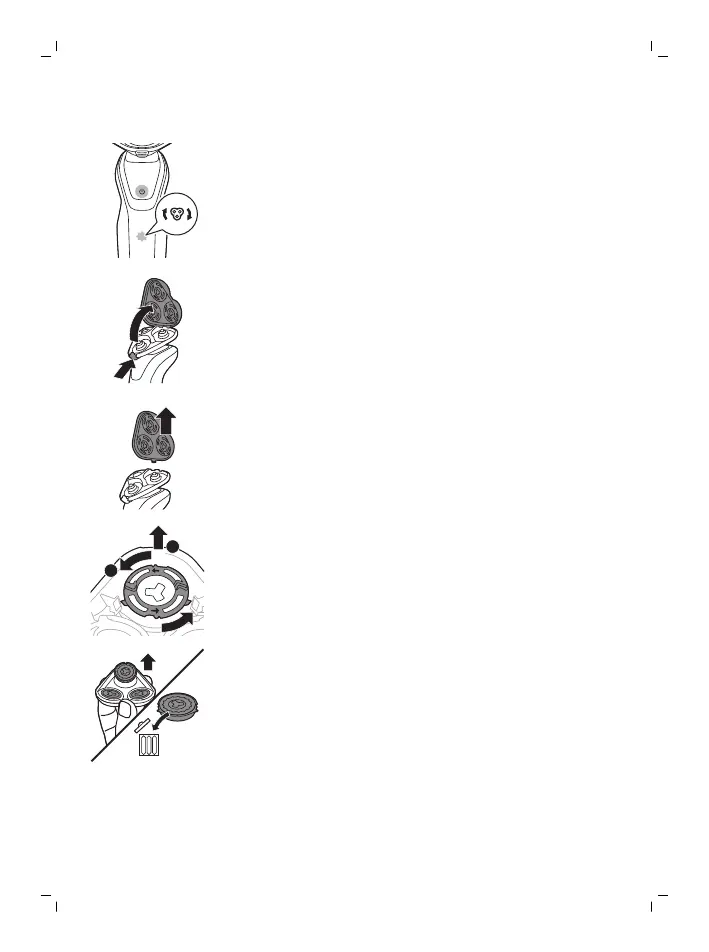Replacement reminder
The replacement reminder indicates that the
shaving heads need to be replaced.The shaving
unit symbol lights up when you switch the shaver
off.
1 Switch off the appliance.
2 Press the release button to open the shaving
unit.
3 Pull the shaving head holder off the bottom
part of the shaving unit.
4 Turn the retaining rings anticlockwise and
remove them. Place them aside in a safe place.
5 Remove the shaving heads from the shaving
head holder.
Discard the used shaving heads immediately to
avoid mixing them with the new shaving heads.
26
English