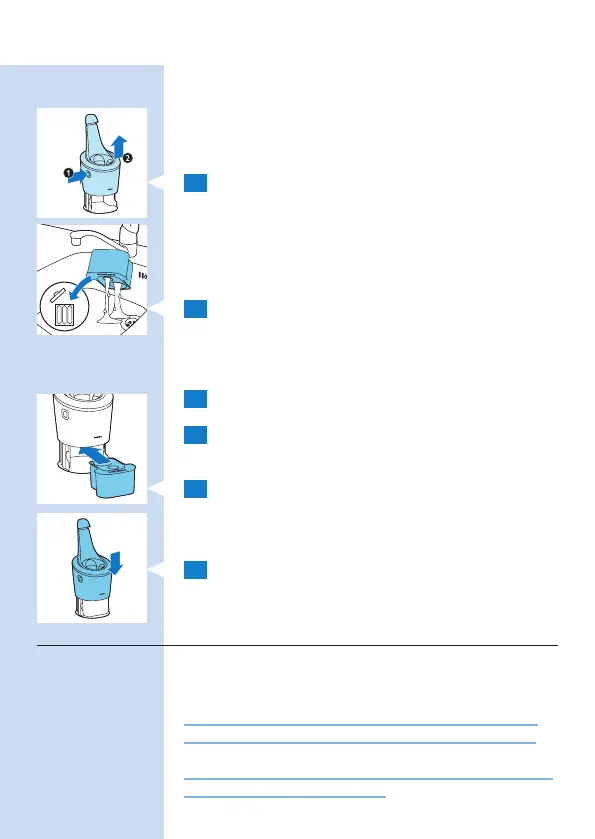Replacing the cartridge of the SmartClean
System
- Replace the cleaning cartridge when the replacement
symbol ashes orange or when you are no longer
satised with the result.
1 Press the button on the side of the SmartClean
system (1) and lift the top part of the SmartClean
system (2).
2 Take the empty cleaning cartridge from the
SmartClean system and pour any remaining cleaning
uid out of the cleaning cartridge.
You can simply pour the cleaning uid down the sink.
3 Throw away the empty cleaning cartridge.
4 Unpack the new cleaning cartridge and pull the seal
off the cartridge.
5 Place the new cleaning cartridge in the SmartClean
system.
6 Push the top part of the SmartClean system back
down (‘click’).
Cleaning the shaver under the tap
Clean the shaver after every shave for optimal shaving
performance.
Be careful with hot water. Always check if the water is
not too hot, to prevent your hands from getting burnt.
Never dry the shaving unit with a towel or tissue, as this
may damage the shaving heads.
ENGLISH 25
