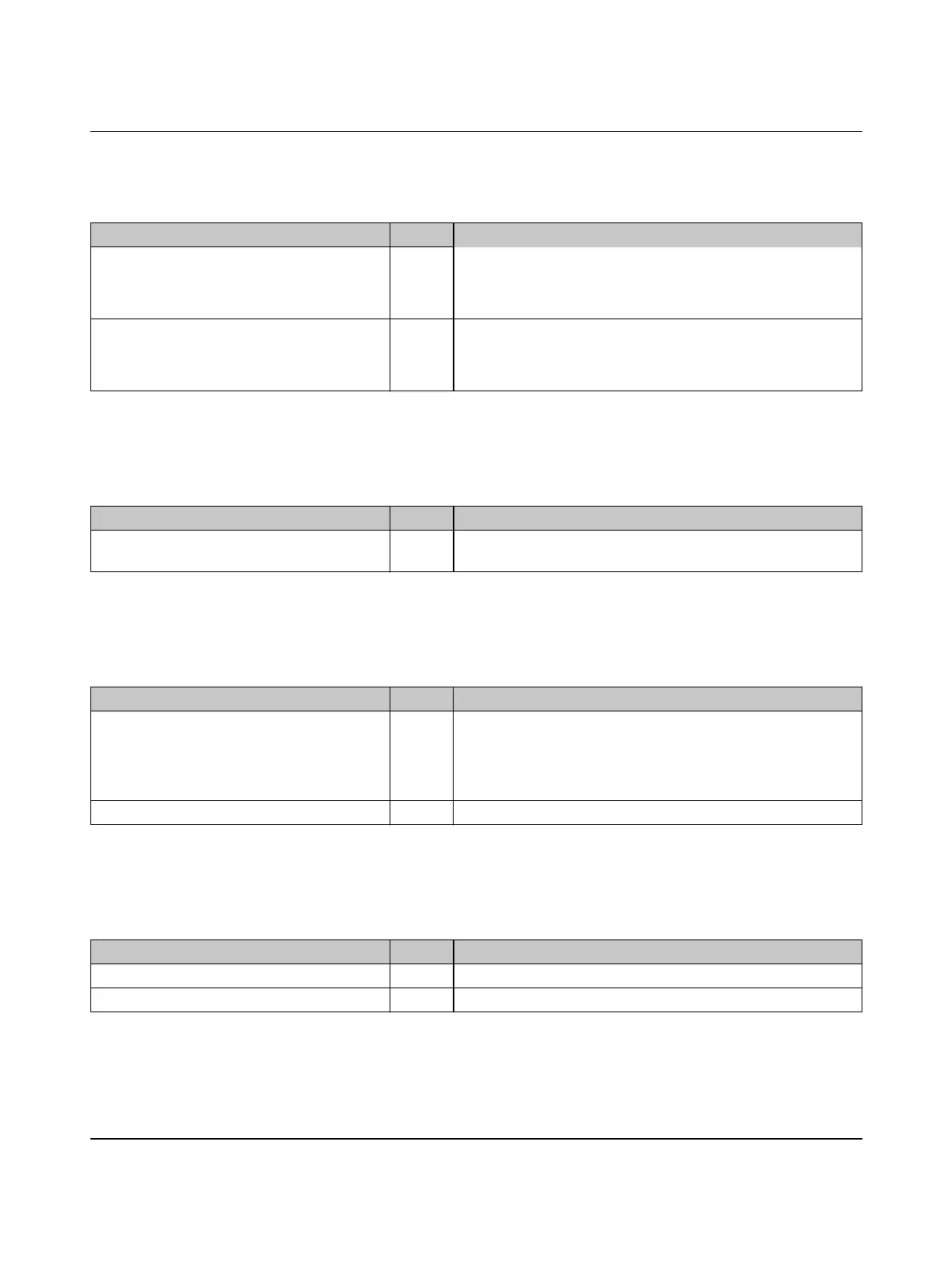AXC 1050 (XC)
122
PHOENIX CONTACT 8482_en_03
8.7 Ethernet interfaces
8.8 SD card
8.9 Energy storage, real-time clock
8.10 Power supplies
Table 8-8 System variables of the Ethernet interfaces
System variable Type Meaning
LAN_PORT1_1_LINK BOOL
Link status of the Ethernet interface X1
TRUE: Connection established successfully (LINK)
FALSE: Connection not established successfully
LAN_PORT1_2_LINK BOOL
Link status of the Ethernet interface X2
TRUE: Connection established successfully (LINK)
FALSE: Connection not established successfully
Table 8-9 System variable of the SD card
System variable Type Meaning
FLASHCARD_PRESENT BOOL Phoenix Contact SD card intended for use with AXC 1050 (XC)
is inserted.
Table 8-10 System variables of the energy storage and real-time clock
System variable Type Meaning
RTC_BATTERY_LOW BOOL
Low capacity of the energy storage for the real-time clock.
TRUE: Energy storage device is being charged.
FALSE: Energy storage device is fully charged.
The charging process is complete.
RTC_DATA_INVALID BOOL The real-time clock data is invalid.
Table 8-11 System variables of the power supplies
System variable Type Meaning
POWER_SUPPLY_MAIN_OK BOOL The 24 V main power supply is OK.
UPS_BATTERY_OK BOOL The UPS battery is fully charged.
