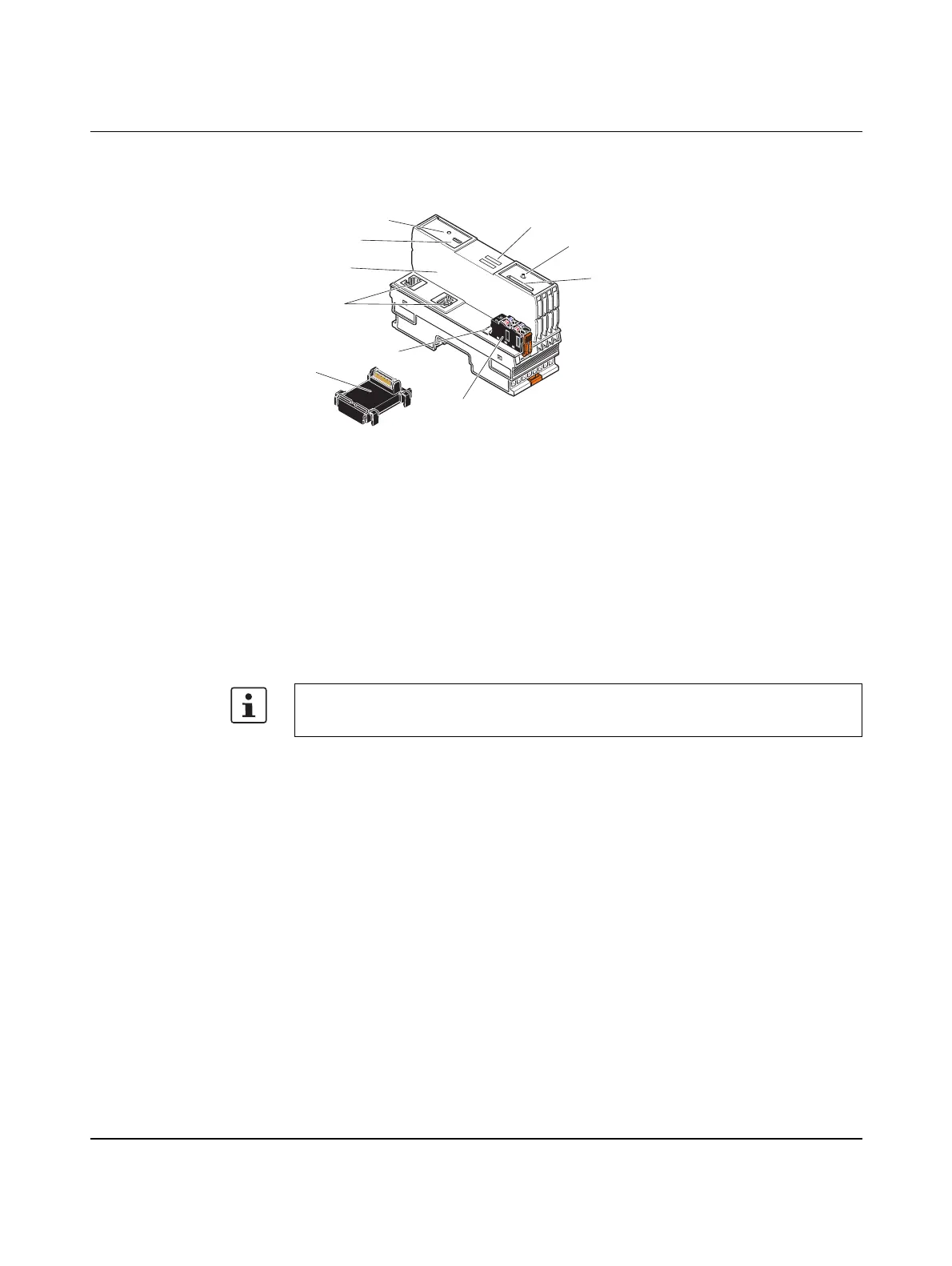AXC 1050 (XC)
24
PHOENIX CONTACT 8482_de_03
3.4 Connection and operating elements
Figure 3-6 Connection and operating elements of the controller (AXC 1050 and
AXC 1050 XC)
The controller consists of the following components:
1 Bus base module
2 Reset button
3 Service interface (X4)
4 Electronics module
5 Ethernet interfaces (X1, X2)
6 FE tab (X3), 2.8 mm, for optional connection to functional earth ground
7 Supply plug (connector for connecting the supply voltage (communications power U
L
))
8 SD card holder
9 Mode selector switch
10 Diagnostics and status indicators
The SD card is not supplied as standard with the controller.
Please refer to the ordering data in Section "Accessories" on page 148.
1
3
2
4
5
7
6
10
9
8
