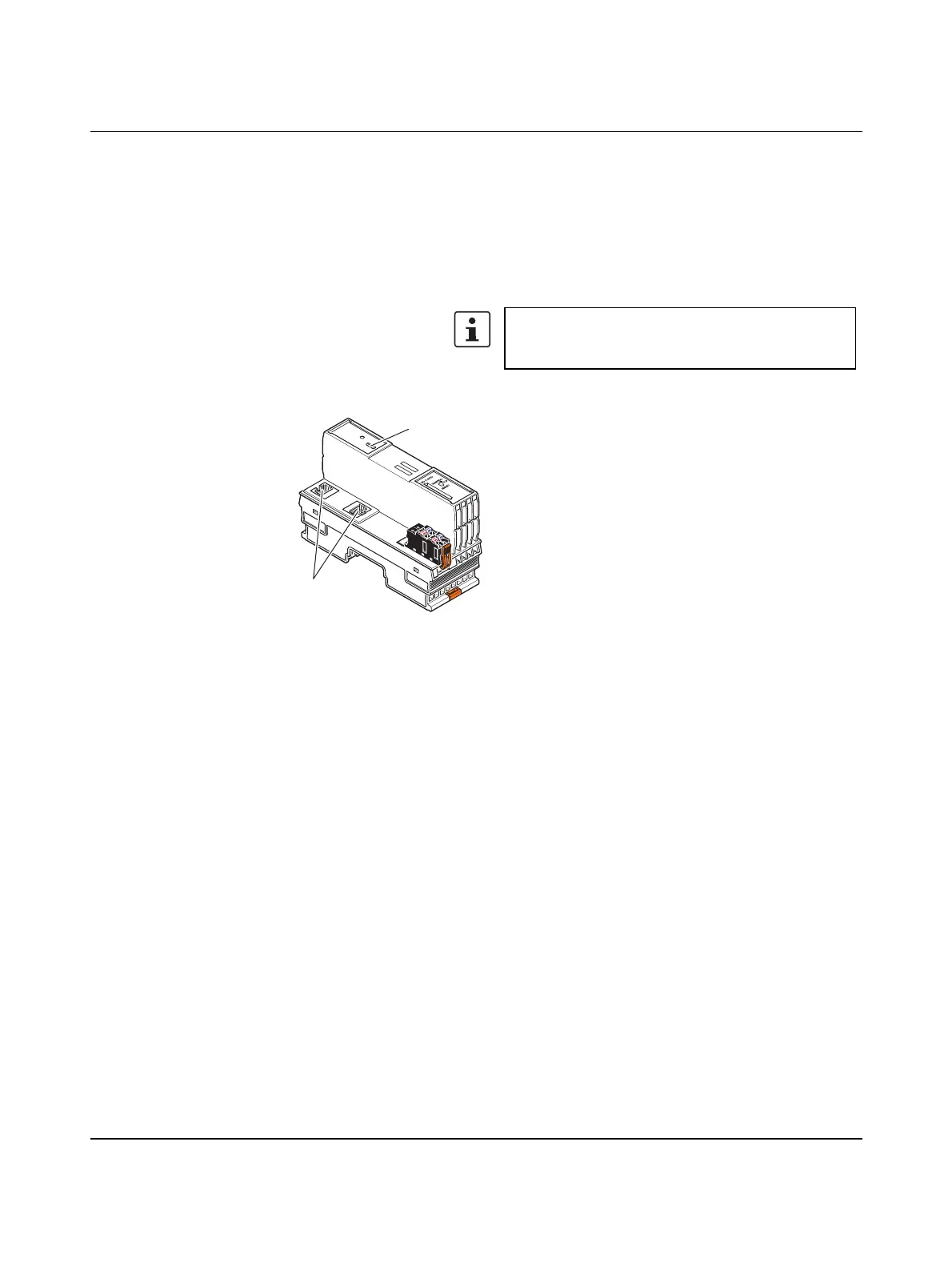Description of the AXC 1050 (XC)
8482_de_03 PHOENIX CONTACT 33
3.10 Communication paths
The following communication paths are available on the controller (see Figure 3-11):
Figure 3-11 Communication paths: (1) Ethernet, (2) service interface (Micro-USB type
B)
(1) 2 x Ethernet X1/X2: 10/100Base-T(X) (switched internally)
(2) Service inter-
face (Micro-
USB type B)
A free USB interface on your PC is connected directly to the con-
troller.
For additional information on using the service interface
(e.g., IP address assignment), please refer to
Section 3.10.2.
8482B007
1
2
