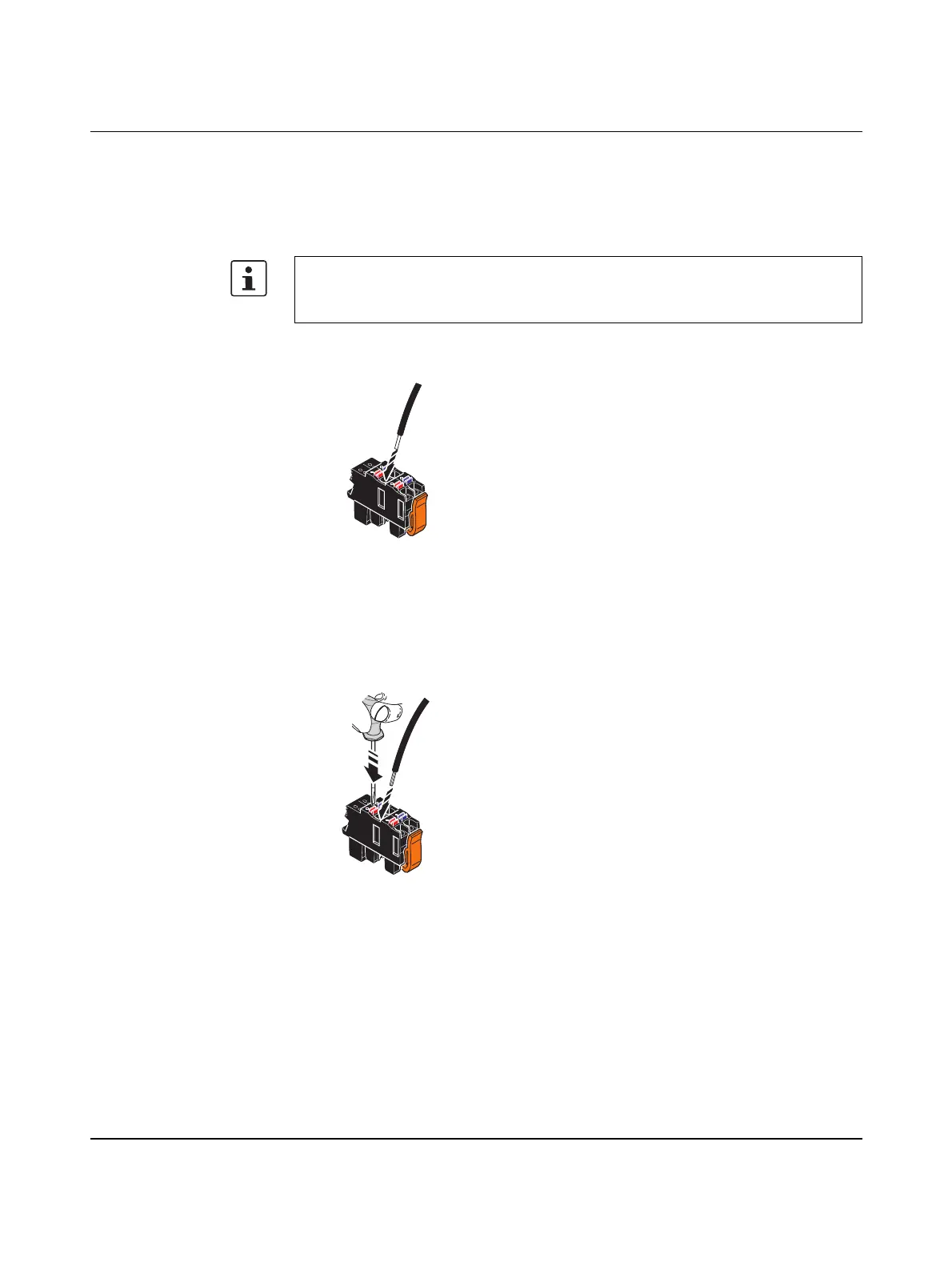AXC 1050 (XC)
44
PHOENIX CONTACT 8482_en_03
5.1.2 Connecting the power supply
Observe the notes in Section 3.11 when assembling the plug for the supply voltage.
• Strip 8 mm off the cable.
• Fit a ferrule to the cable, if required.
Solid cable/ferrule • Insert the cable into the terminal point. The wire is clamped automatically.
Figure 5-3 Connecting a solid cable
Stranded cable • Open the spring by pressing on the spring lever with a screwdriver (A in Figure 5-4).
• Insert the cable into the terminal point (B in Figure 5-4).
• Remove the screwdriver to fasten the cable (recommended: bladed screwdriver, blade
width of 2.5 mm (e.g., SZS 0.4x2.5 VDE, Order No. 1205037)).
Figure 5-4 Connecting a stranded cable
If you are using ferrules, use them in accordance with the specifications in the
UM EN AXL F SYS INST user manual.
• Make sure the ferrules are properly crimped.
A
B
