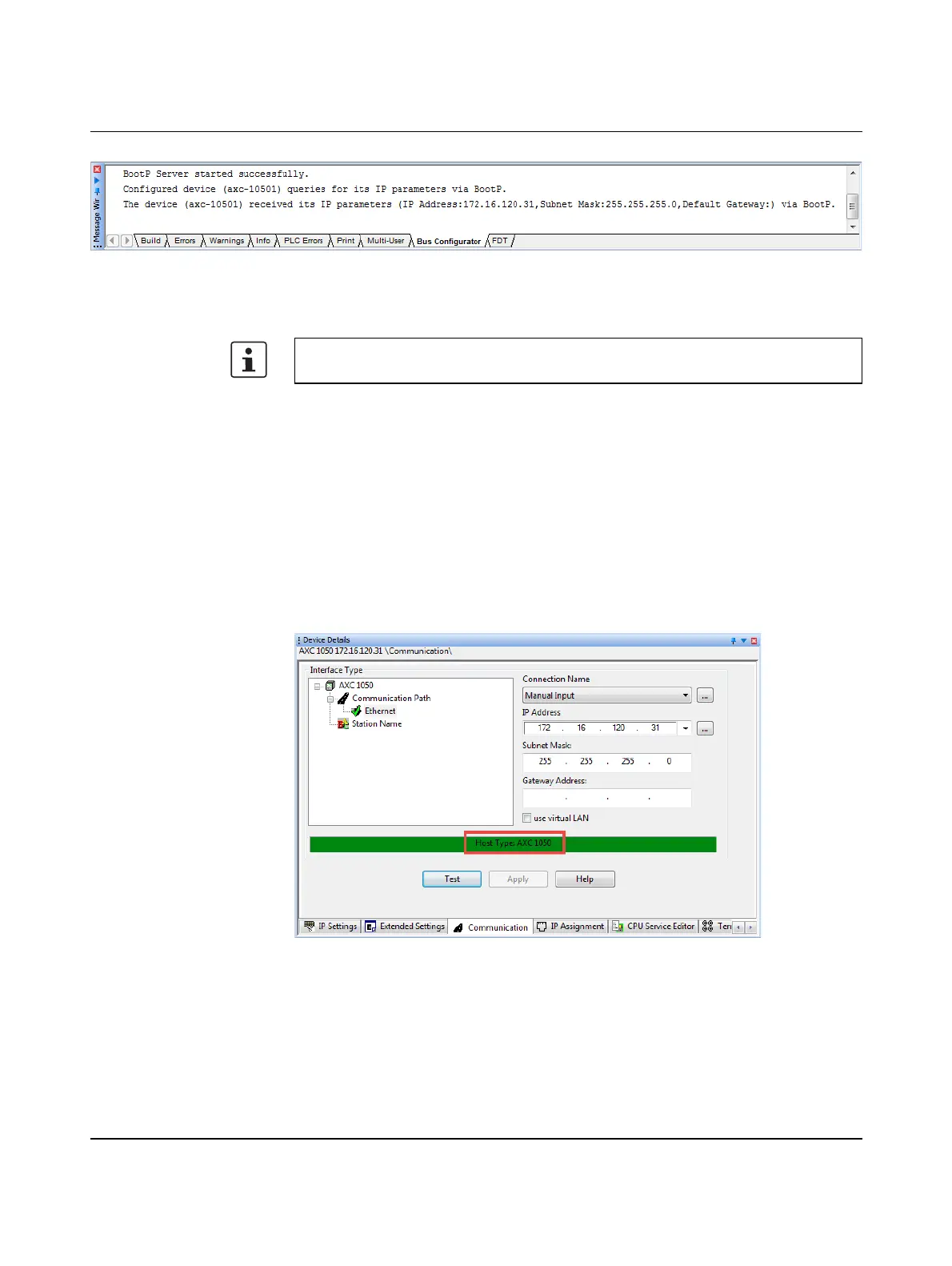Startup
8482_en_03 PHOENIX CONTACT 55
Figure 6-9 Message window following BootP
The IP address is now permanently stored in the controller's internal parameterization mem-
ory.
Deactivate BootP • Click the "Deactivate BootP" button to deactivate the BootP server (B in Figure 6-8 on
page 54).
The shutdown is indicated in the Message Window (refer to Figure 6-9).
Testing network settings Follow these steps to test the assigned network settings:
• Open the Bus Configuration Workspace.
• Select the controller in the "Bus Structure" window.
• In the "Device Details" window, select the "Communication" tab.
• Click the "Test" button to test the assigned network settings.
A successful communication test is indicated by the text "Host Type: AXC 1050" displayed
with a green background.
Figure 6-10 Successful communication path test
If you use the SD card as the main memory (see Section 6.8), the IP address settings are
saved on the SD card.
