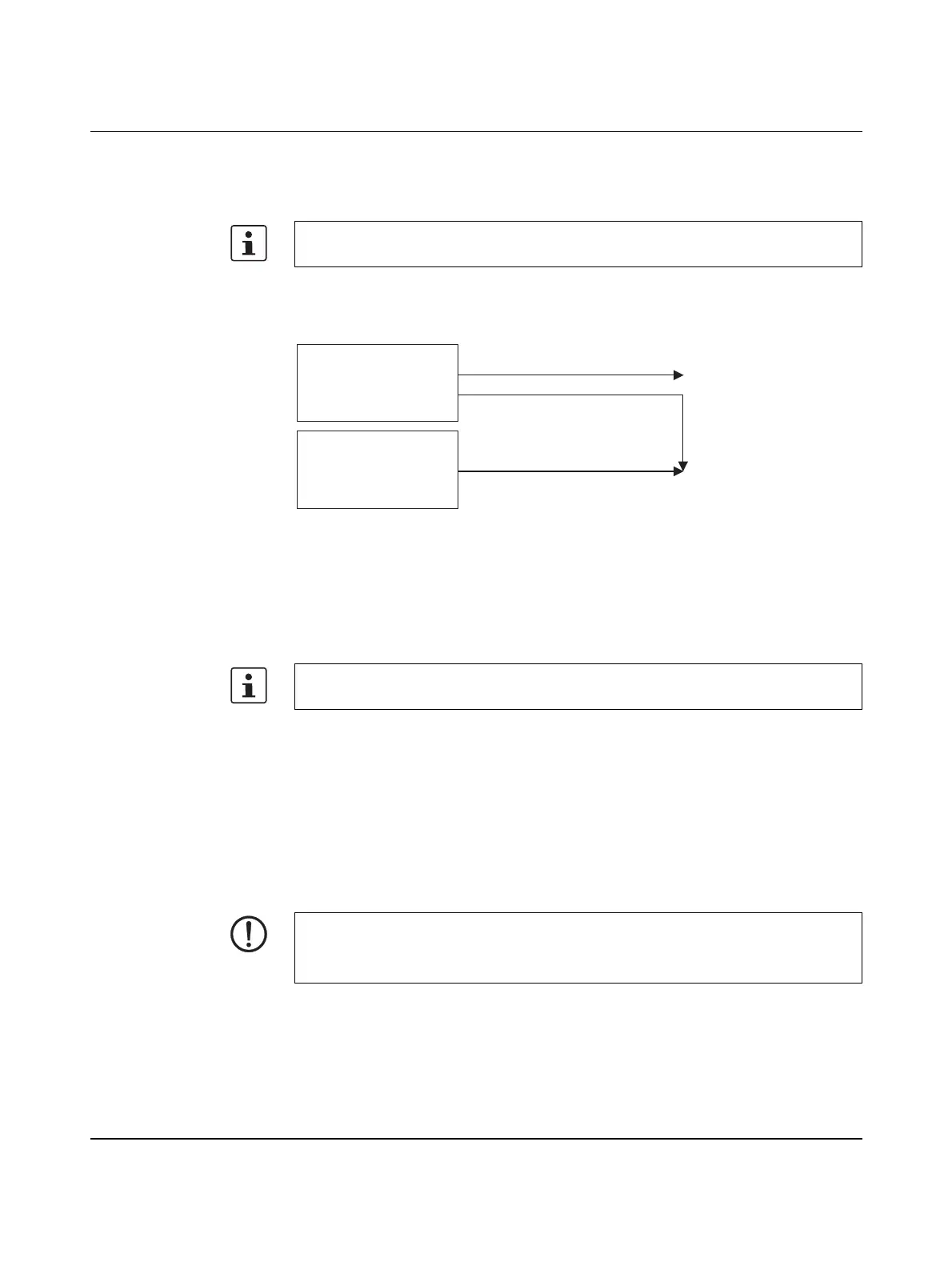AXC 1050 (XC)
72
PHOENIX CONTACT 8482_en_03
6.8 Using the SD card as the main memory or
additional memory
The SD card can be used as main or as additional memory.
Figure 6-33 shows how to proceed to use the SD card as the main or additional memory.
Figure 6-33 Procedure for using the SD card as the main or additional memory
Information on using the SD card as the main or additional memory can be found in the fol-
lowing sections.
6.8.1 Main memory
If you use the SD card as the main memory, all application-specific data is stored on the SD
card.
The SD card is recognized during initialization of the controller.
• Make sure that the SD card is inserted before switching on the controller to enable the
controller to use it as the main memory.
The controller can be operated with or without an SD card as required. When changing op-
erating modes (operating the controller with/without SD card), please note the following:
Do not remove the SD card
during operation
The SD card must not be removed while the controller is running.
Should the SD card be accidentally removed during operation, the controller signals an er-
ror, stops processing the application program, and switches to the READY state. The FAIL
LED indicates an error. If an online connection to PC Worx is established, the message win-
dow indicates that the SD card was unintentionally inserted or removed.
The function is available for controllers with a firmware version ≥ 3.00 from
AUTOMATIONWORX Software Suite 2017 Version 1.84 and later.
Setting in PCWorx:
Preferably, use the
external SD card
as main memory
Setting in PCWorx:
Use external SD card
as additional memory
SD card inserted before PLC start-up
SD card inserted after PLC start-up
SD card inserted before/after PLC start-up
SD card is main memory
SD card is additional memory
8385A019
The function is available for controllers with a firmware version ≥ 3.00 from
AUTOMATIONWORX Software Suite 2017 Version 1.84 and later.
NOTE: Potential data loss
If you remove the SD card during operation, this may result in a loss of data.
• Do not remove the SD card during operation.
