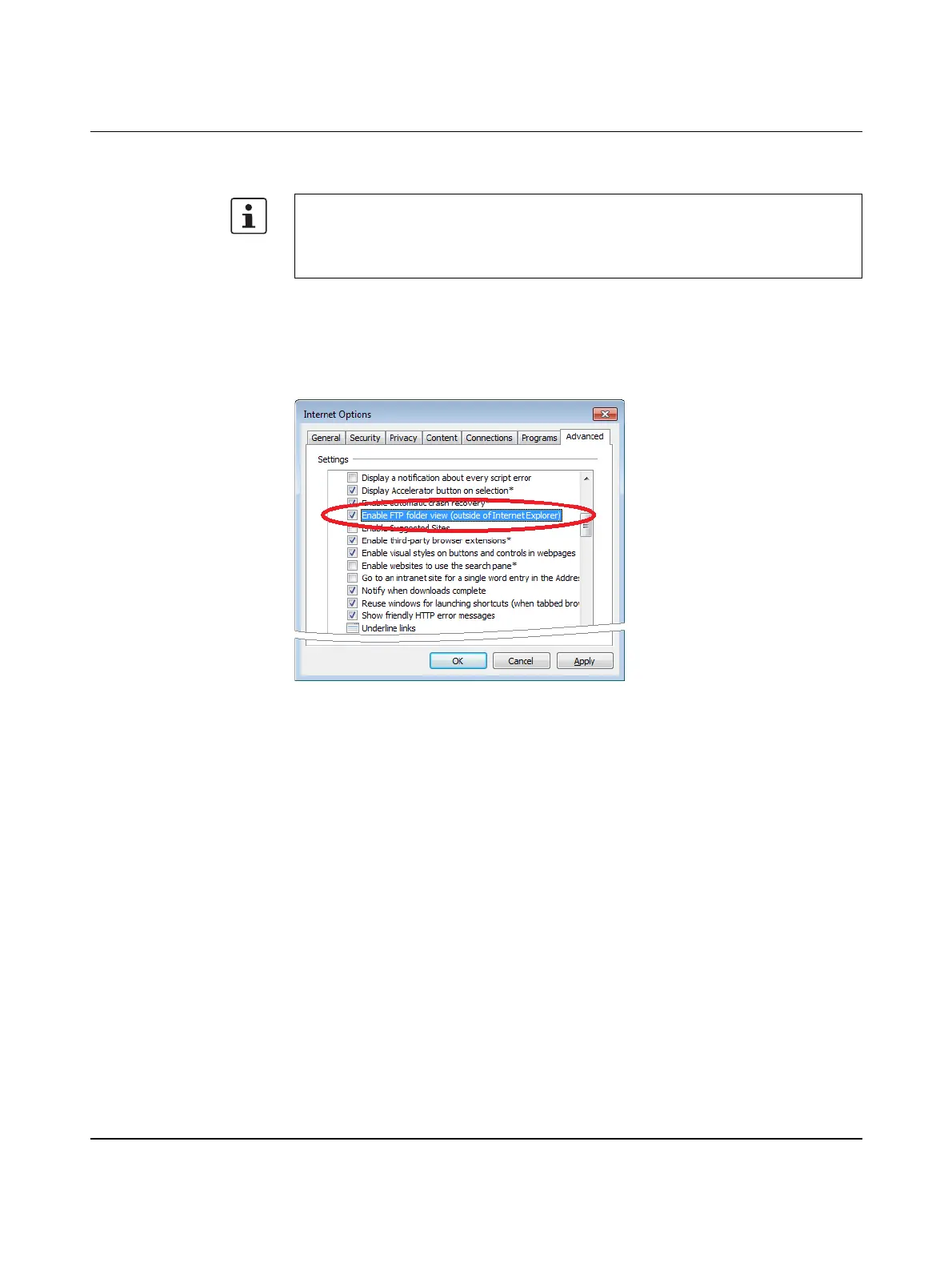AXC 1050 (XC)
88
PHOENIX CONTACT 8482_en_03
The file structure, which is stored on the parameterization memory, is displayed in the Inter-
net Explorer
®
window that opens.
7.3.1 Activating the FTP functionality of Internet Explorer
®
• Activate the FTP functionality of Internet Explorer under
"Tools, Internet Options, Advanced".
Figure 7-11 Internet Options: Enable FTP folder view
Data may only be copied or deleted on the parameterization memory. Do not edit any files
as Internet Explorer
®
does not store modified data.
• For the current state to be displayed, update the Internet Explorer
®
display after ev-
ery action.
