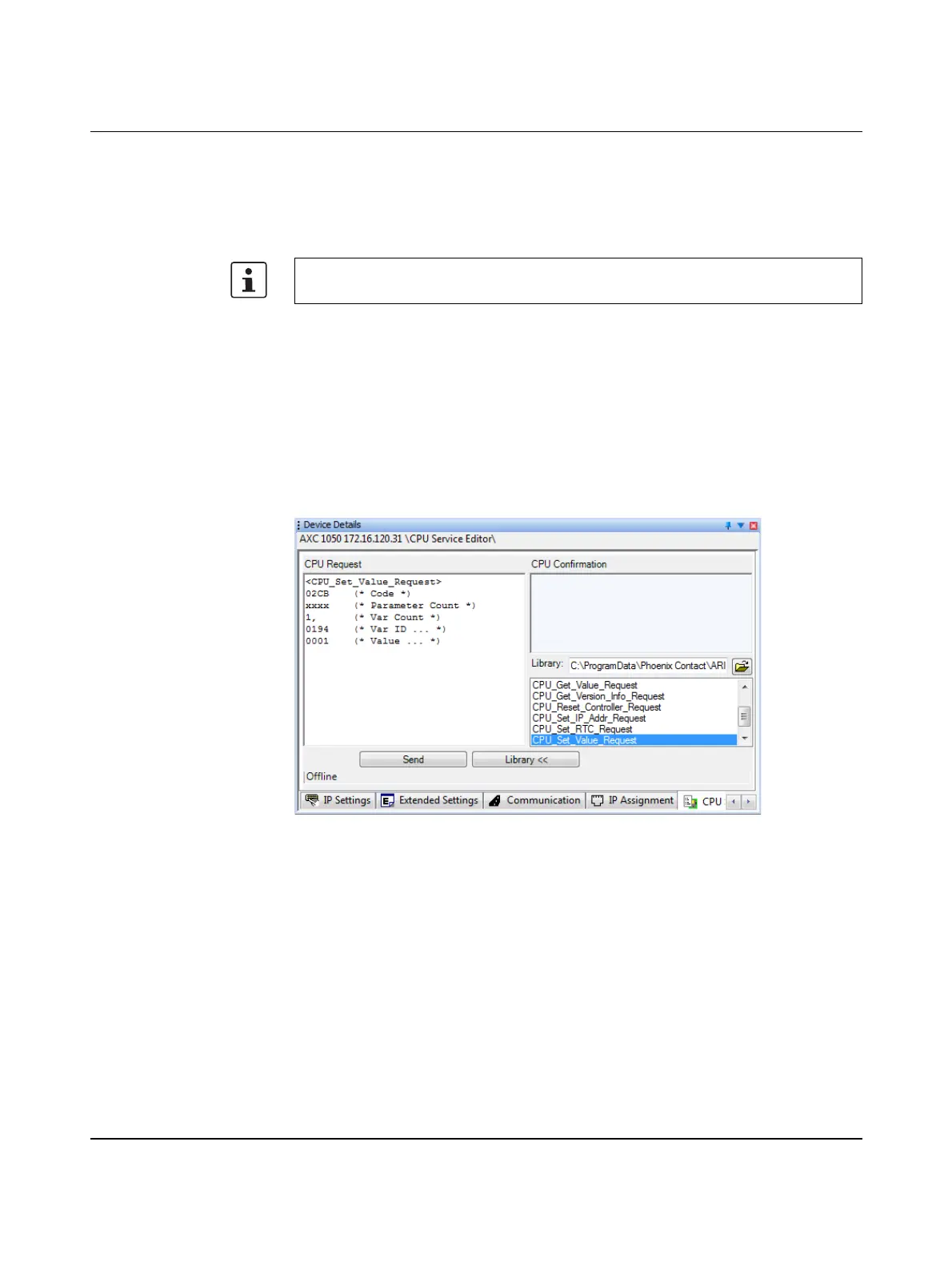AXC 1050 (XC)
98
PHOENIX CONTACT 8482_en_03
7.7 Activating/deactivating the journaling function
The file system of the parameterization memory supports the journaling function. As a re-
sult, voltage failures during write processes do not destroy the file system; however, the ac-
cess speed becomes slower.
It can be activated or deactivated via the CPU_Set_Value_Request service with
Var ID 0194
hex
.
Value range for the CPU_Set_Value_Request service:
Figure 7-18 Activate journaling function
The journaling function is deactivated by default.
Code 02CB
hex
Var Count 1
Var ID 0194
hex
Value 0000
hex
Deactivate journaling function
0001
hex
Activate journaling function
