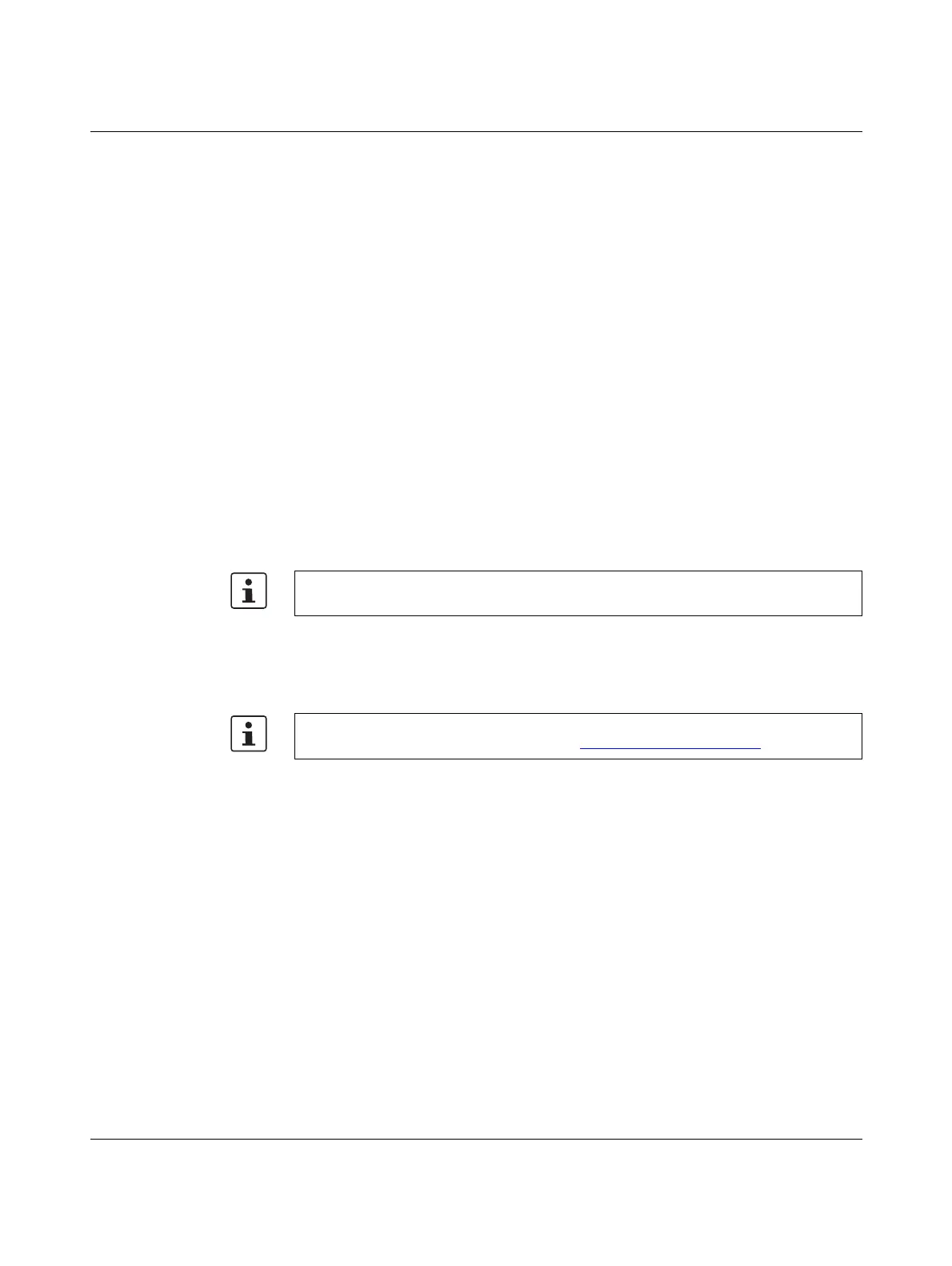Software support
7982_en_07 PHOENIX CONTACT 105 / 148
11 Software support
11.1 Overview of the software
The following software from Phoenix Contact supports you when working with Axioline F:
Planning and configuration
–PROJECTcomplete
Startup and parameterization
–Startup+
Programming
–PCWorx
– PC Worx Express
– PLCnext Engineer
You can also integrate Axioline F into any other system, e.g., via GSDML in STEP 7 or via
DTM (Device Type Manager) in FDT framework applications.
11.2 Planning and configuration: PROJECT complete
The PROJECT complete planning and marking software supports the entire control cabinet
manufacturing process. The program features an intuitive user interface that enables
individual planning, automatic checking, and direct ordering of terminal strips.
For the software for supporting safety modules, please refer to the module-specific
documentation.
Additional information can be found in the “Marking and labeling, planning and marking
software” product range or on the Internet at phoenixcontact.net/products.
