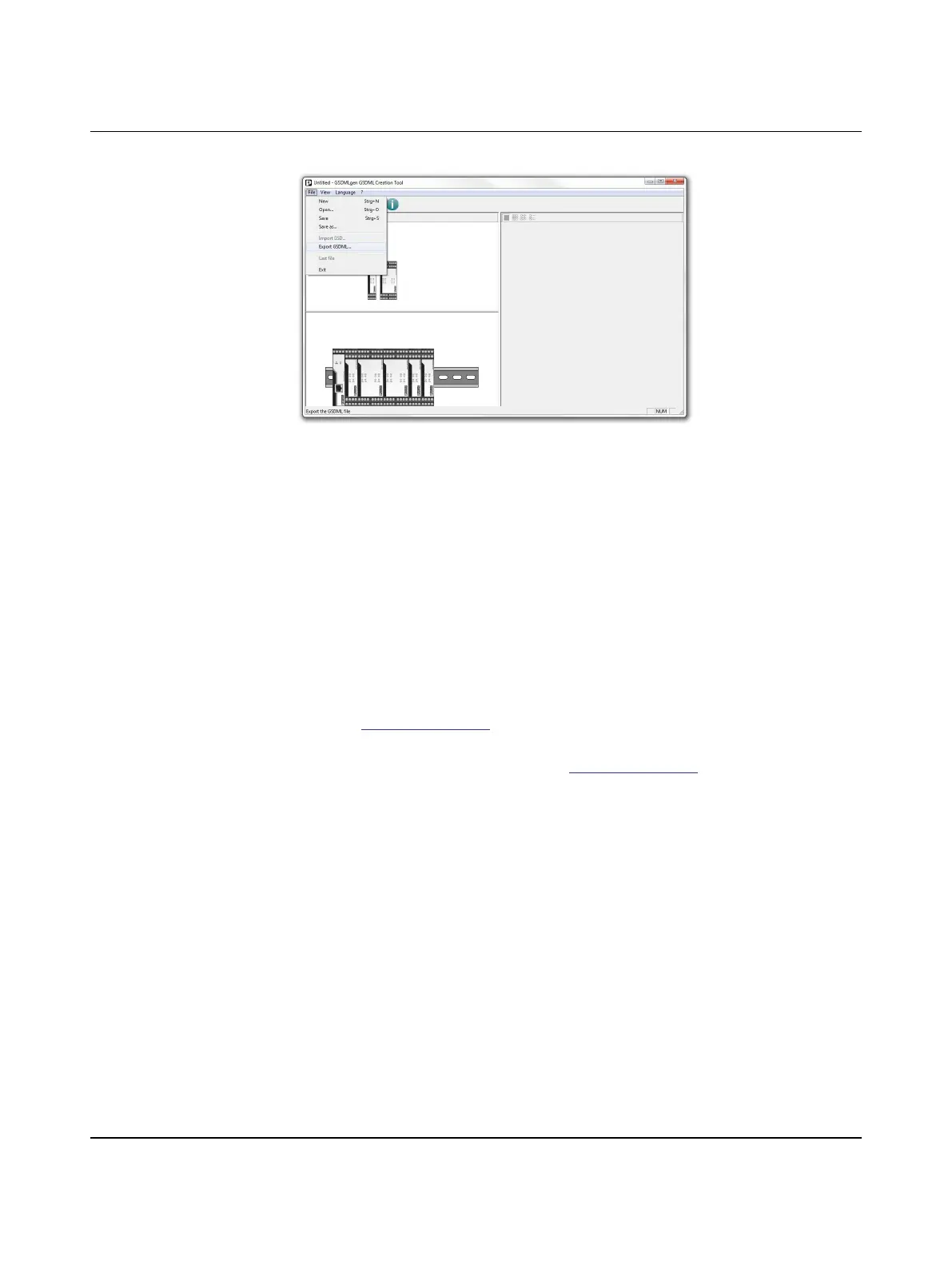GW PL ETH/…BUS
28/46
PHOENIX CONTACT 3433_en_C
Figure 4-16 Exporting a GSDML file
4. Click the “File/Export GSDML…” menu to open a “Browse” dialog box. Navigate to the
desired location, enter a file name, and click the “Export” button. Three files are created:
an .xml, an .html, and a .bmp file, all based on the name entered.
– The .xml file can be used directly in a PROFINET master for direct programming in
PROFINET.
– The .html document designates the PROFINET slots for specific HART channels
combined with the HART device slave address.
– The .bmp file is used in the PROFINET master to display an icon representing the
GW PL ETH/…BUS system.
5. Load the files according to the PROFINET controller procedure.
4.2.4.5 FDT/DTM
If a host system supporting DTMs is used, such as PACTware, a user must download the
DTM from
phoenixcontact.com and install it prior to connecting the GW PL ETH/…BUS to
the host system.
An FDT container can be downloaded from phoenixcontact.com.
4.2.5 Device maintenance
Click the “Device Maintenance” tab to access the available maintenance functions of the
GW PL ETH/…BUS head station.
