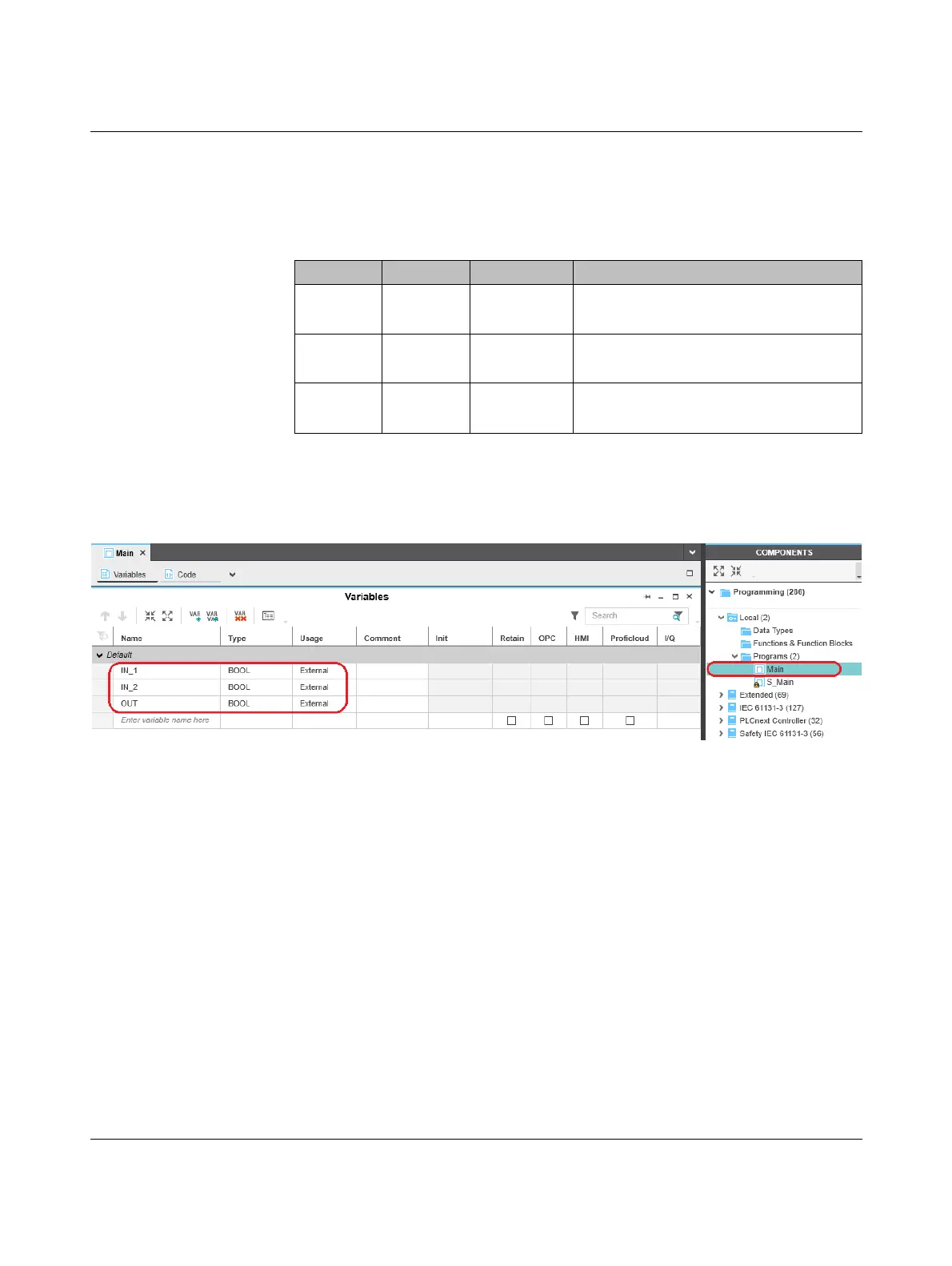RFC 4072S
108 / 272
PHOENIX CONTACT 108580_en_02
4.9.2 Creating variables
The following table shows the variables to be created in the non-safety-related example pro-
gram (logical ANDing), which will later be connected to process data in PLCnext Engineer.
• Select the “Variables” editor.
• Create the variables that you need for the selected POU (in the example in Figure 4-25:
Main).
• Set the type and use for all created variables.
Figure 4-25 Creating variables for a POU (in the example: for the “Main” POU)
Once you have created all of the necessary variables, create the program for the selected
POU, see Section 4.9.3.
Table 4-4 Input/output variables in the example (logical ANDing)
Variable Data type Use Description
IN_1 BOOL External
Input IN0_CH1 (IN00)
AXL F DI16/1 HS 1H
IN_2 BOOL External
Input IN0_CH2 (IN01)
AXL F DI16/1 HS 1H
OUT BOOL External
Output variable
(not linked to a process data item)
