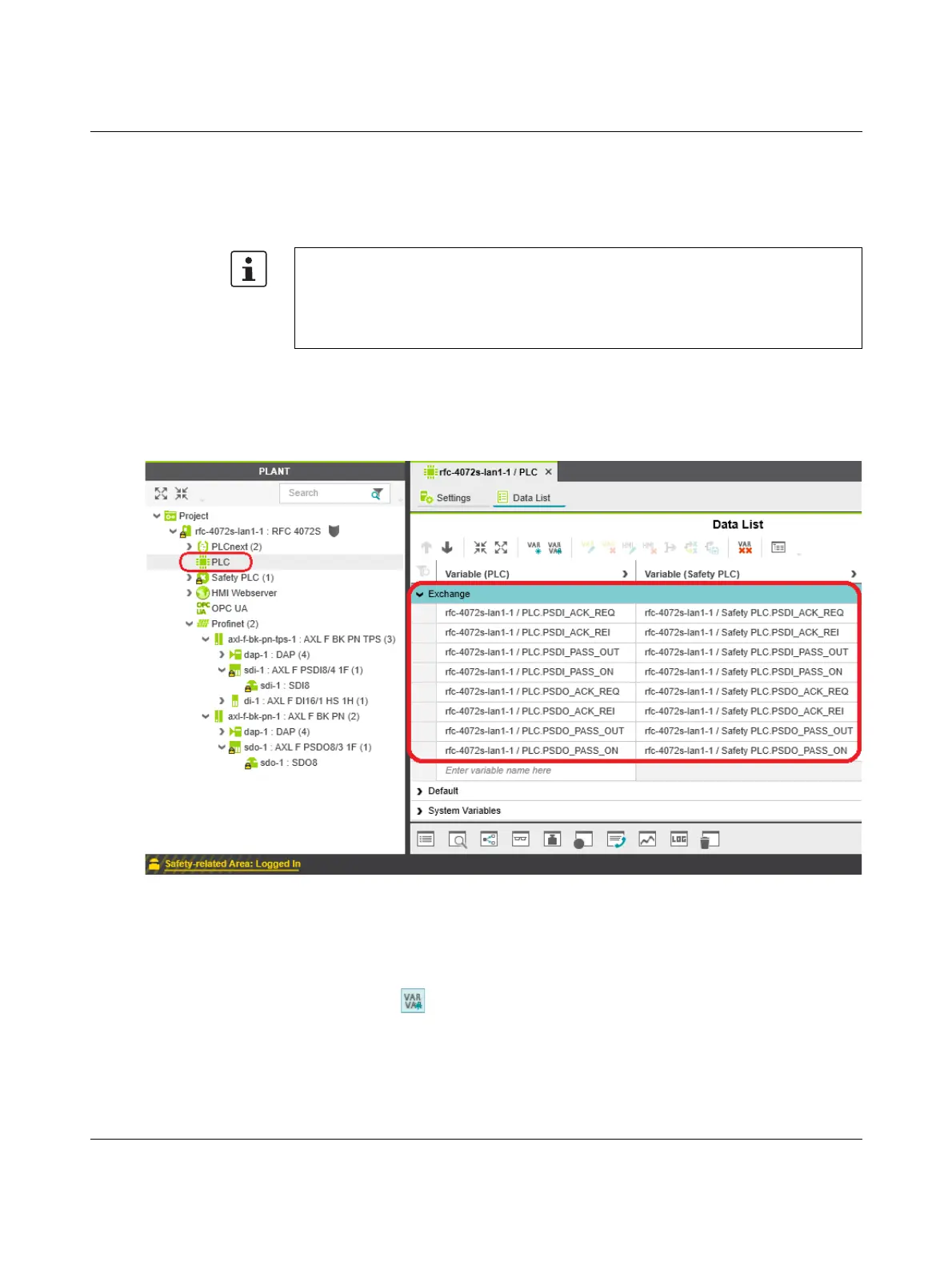Startup and validation
108580_en_02 PHOENIX CONTACT 125 / 272
4.15.4 Creating variables (exchange variables)
To exchange data between a standard controller and safety-related PLC, you can define
“exchange variables” in PLCnext Engineer. These exchange variables are a non-safety-
related data type, even though they are variables for a safety-related controller.
In the example, first create the “Exchange” variable group in PLCnext Engineer as shown in
Figure 4-48. Next, create 4 variables for each PROFIsafe F-Device used in the “Variable
(PLC)” column in this group. Then, in the “Variable (Safety PLC)” column, create the corre-
sponding 8 non-safety-related exchange variables. These exchange variables are assigned
to the safety-related PLC. Finally, set the data direction of the exchange variables.
Figure 4-48 Exchange variables in the example
• Double-click on the “PLC” node in the “PLANT” area.
The “/ PLC” controller editor group opens.
• Select the “Data List” editor.
• Click on the button to generate a new variable group.
• Rename the new variable group “Exchange”.
• Enter the names of the variables in the “Variable (PLC)” column in turn as shown in
Figure 4-48.
Data direction for exchange variables
A data direction must be specified for exchange variables. The data direction determines
whether the variable can be read (“I” data direction) or written (“Q” data direction) by the
safety-related application. Depending on the set data direction, the standard application
has write or read access to the respective variable.
