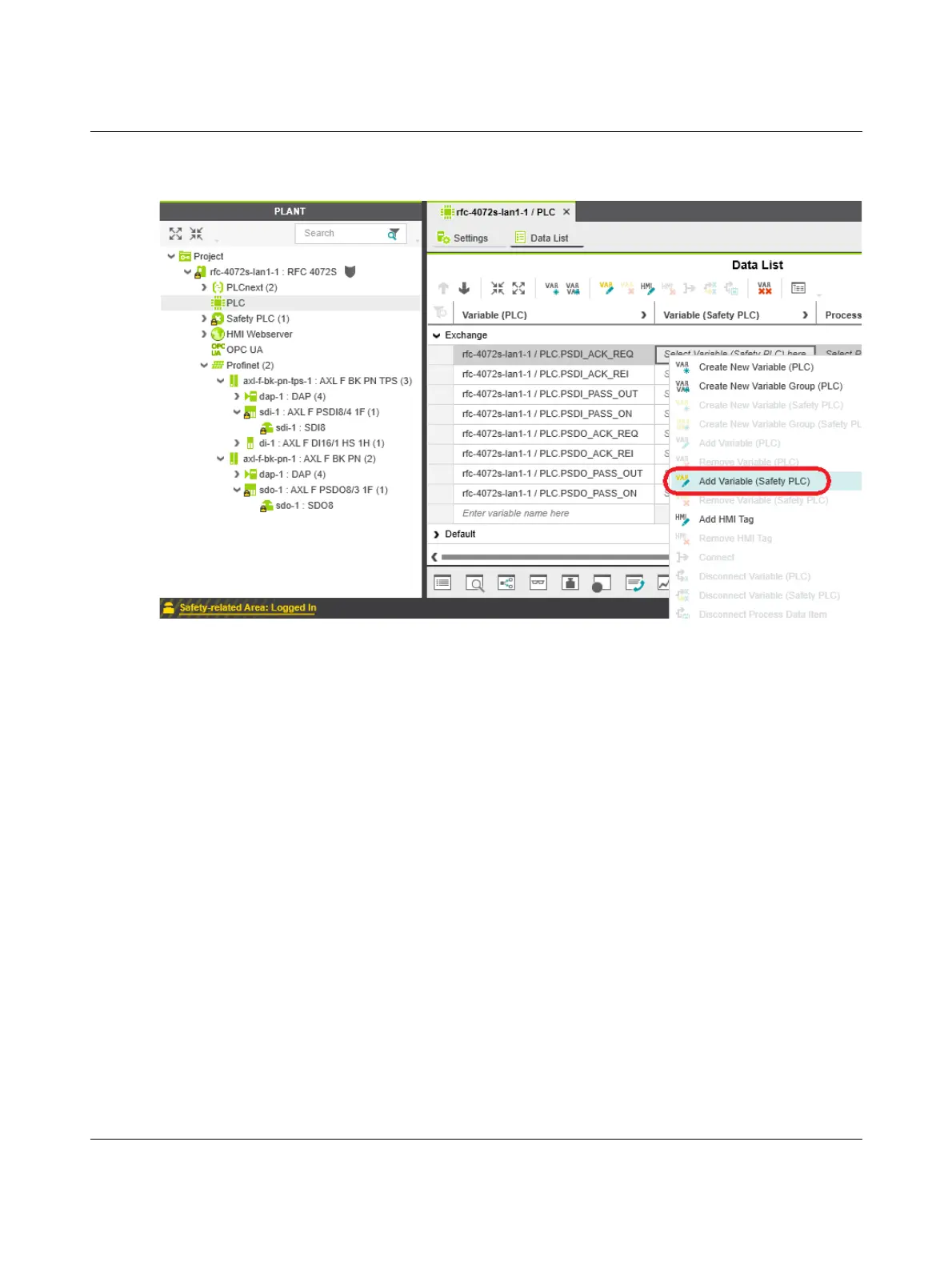RFC 4072S
126 / 272
PHOENIX CONTACT 108580_en_02
• In the “Variable (Safety PLC)” column, select “Add Variable (Safety PLC)” in the context
menu for each variable you created earlier in turn (see Figure 4-49).
Figure 4-49 “Add Variable (Safety PLC)” context menu
After you have created the exchange variables, you need to specify the data direction (I/Q).
Data direction Set the data direction for the exchange variables. Refer to the information provided at the
start of this section on page 125.
• Set the data direction in turn for each variable created earlier as shown in Figure 4-50.
