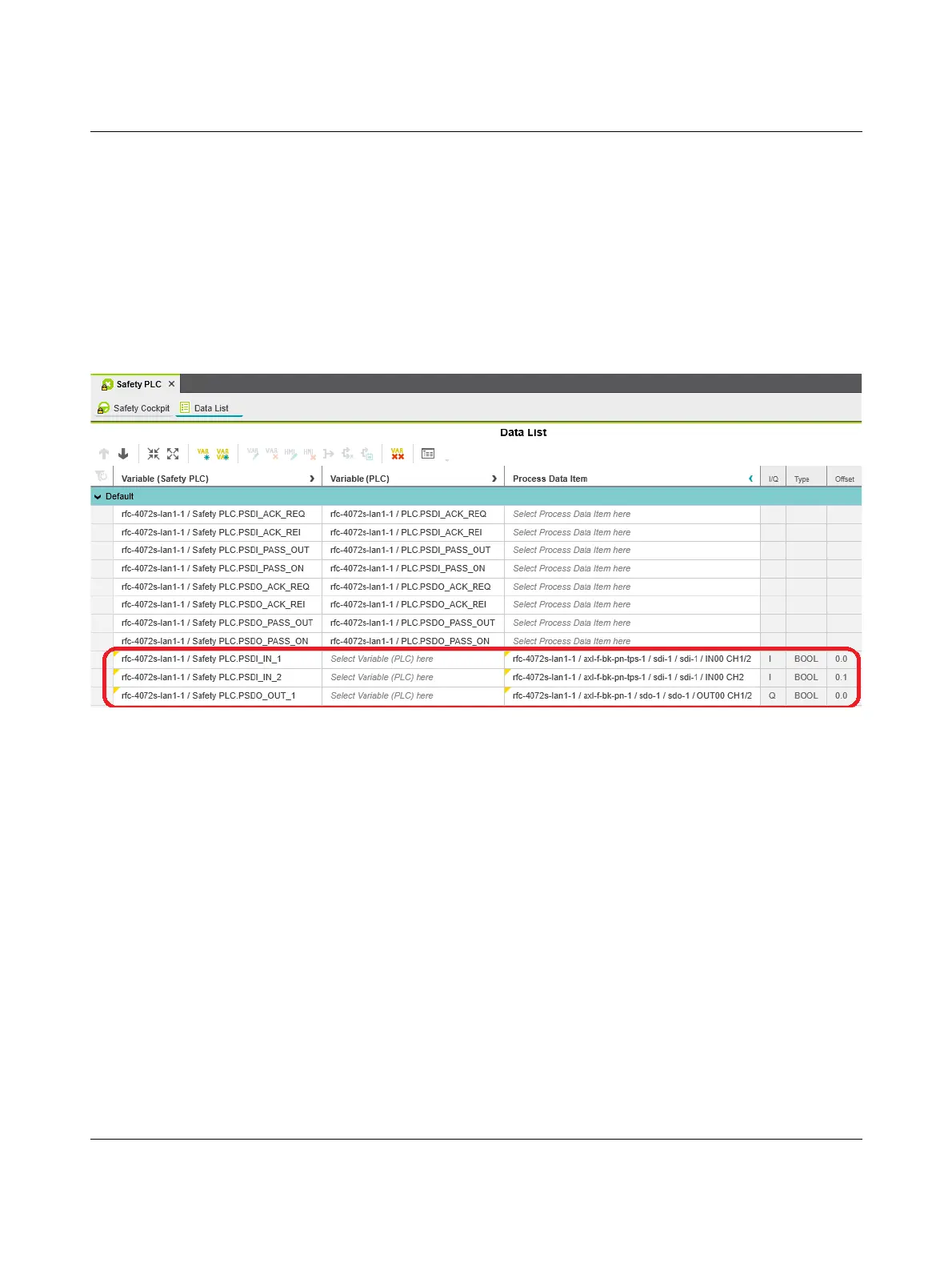Startup and validation
108580_en_02 PHOENIX CONTACT 131 / 272
4.15.8 Assigning process data
To assign a process data item to a variable, proceed as follows:
• Double-click on the “Safety PLC (x)” node in the “PLANT” area.
The “Safety PLC (x)” controller editor group opens.
• Select the “Data List” editor.
You can see an overview of all available variables in the “Data List” editor.
• In the “Process Data Item” column, use the role picker to assign the corresponding pro-
cess data (see also Section “Assigning process data” on page 111) to all variables (see
marked section in Figure 4-54).
Figure 4-54 Assigned safety-related process data
