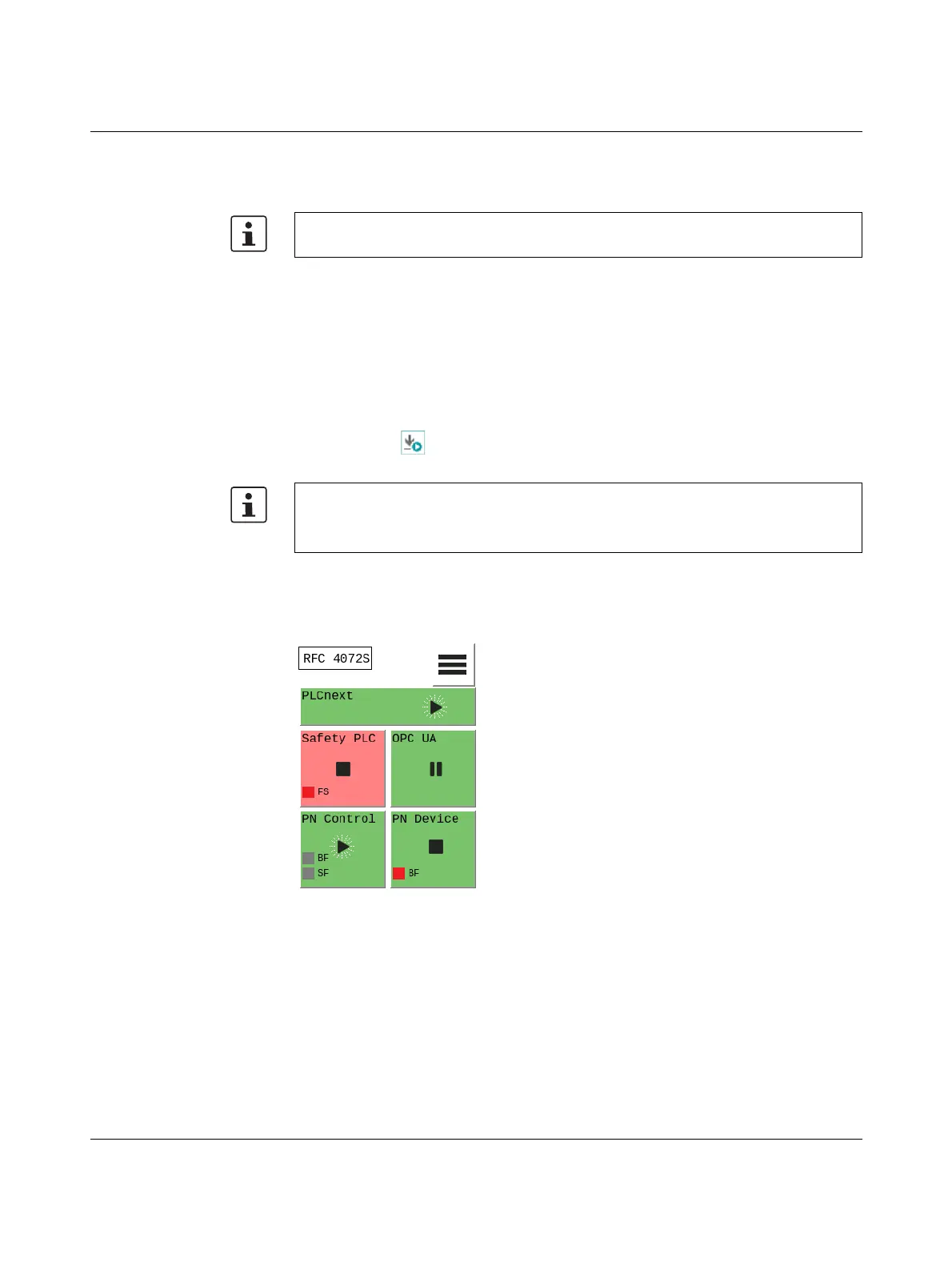RFC 4072S
132 / 272
PHOENIX CONTACT 108580_en_02
4.16 Transferring a project to the controller
4.16.1 Transferring a non-safety-related project to the standard
controller
To transfer the project to the standard controller, proceed as follows:
• Double-click on the controller node in the “PLANT” area.
The controller editor group opens.
• Select the “Cockpit” editor.
• Click on the button.
The project is compiled and transferred to the standard controller. Execution of the project
is started and the standard controller (“PLCnext” tile) switches to the “RUN” state.
If startup was carried out successfully, the following appears on the RFC 4072S display:
Figure 4-55 Standard controller in the RUN state
For further information on transferring a non-safety-related project to the standard control-
ler, please refer to Section “Transferring a project to the controller” on page 116.
User authentication
If necessary, refer to the information about user authentication on page 98.
• If necessary, enter the user name and password in the dialog that opens.
