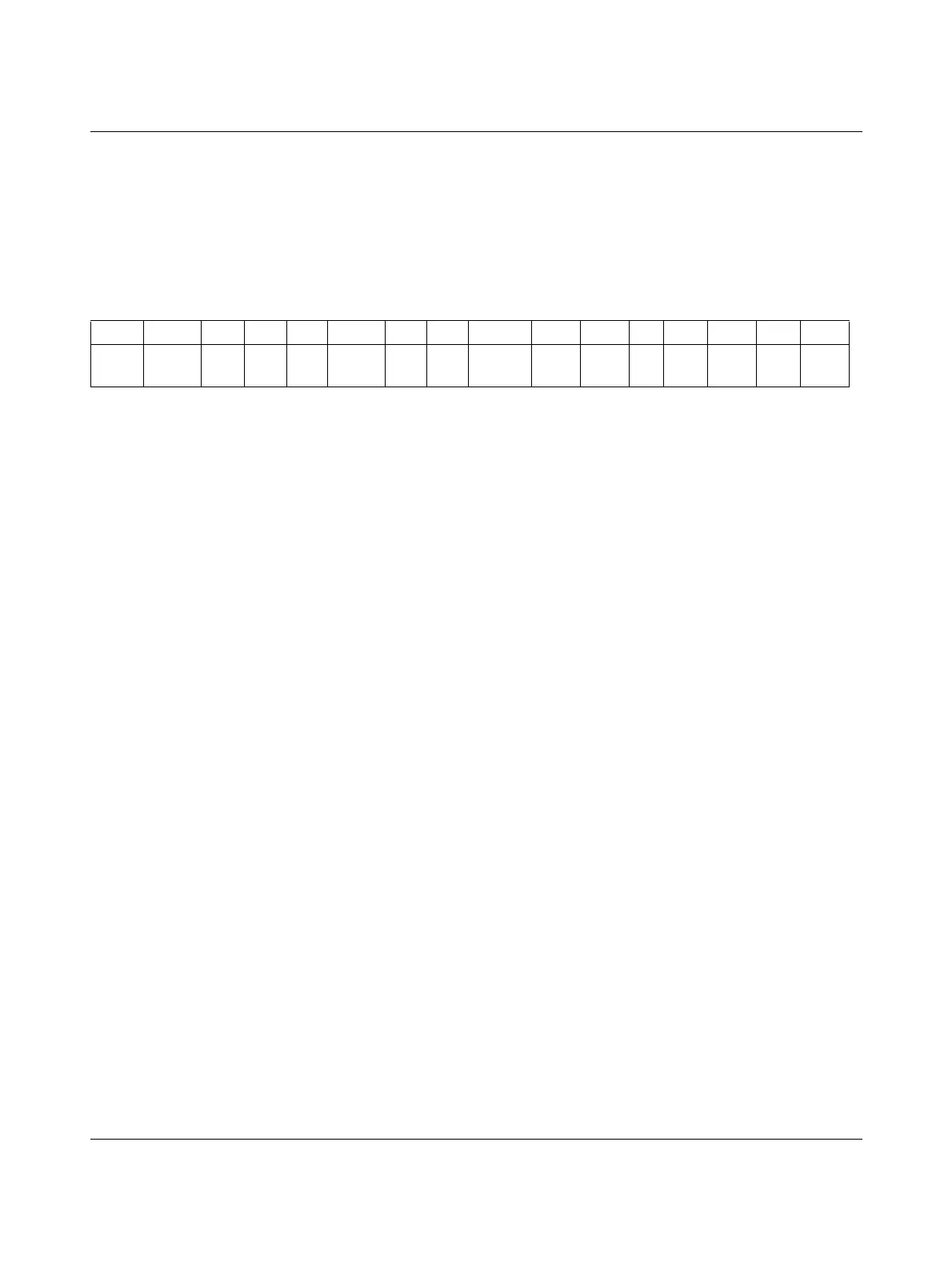RFC 4072S
180 / 272
PHOENIX CONTACT 108580_en_02
SPNS.DIAG.STATUS_REG – Meaning of the individual bits
The SPNS.DIAG.STATUS diagnostic status register contains the status information of the
iSPNS 3000. It mirrors the state of the iSPNS 3000 at all times including any error states that
have occurred on the iSPNS 3000. Additional information and error parameters, in particular
in the failure state (FS), are included in the relevant diagnostic parameter registers of the
iSPNS 3000 (SPNS.DIAG.PARAM_REG and SPNS.DIAG.PARAM_2_REG), and in the
extended diagnostics parameter register (SPNS.DIAG.EXT_PARAM_REG).
Bits 0 to 4
Bits 0 to 4 indicate the startup status of the iSPNS 3000. The startup sequence of the
iSPNS 3000 is divided into the following five steps:
PON Power-on process complete
This bit is set as soon as the iSPNS 3000 is supplied with power. The firmware was down-
loaded to the RAM memory of the RFC and started. The comprehensive selftest routines of
the device have been completed successfully.
INIT Initialization of the iSPNS 3000 complete
This bit is set as soon as initialization of the iSPNS 3000 firmware (safe operating system)
has been completed without errors.
PRO Safety-related application program loaded and started
This bit is set as soon as the safety-related application program, which was created using
PLCnext Engineer, has been loaded to the safe iSPNS 3000 operating system without any
errors and started.
SYN Synchronization of the iSPNS 3000 and the standard controller
The bit is set when the iSPNS 3000 and the standard controller are synchronized.
I/O I/O channel communication initialized
This bit is set as soon as initialization of the F-Host for PROFIsafe communication with the
PROFIsafe I/O devices has been completed without any errors.
Bits 5 and 6
The RUN and DBG bits indicate the operating status of the iSPNS 3000.
RUN RUN mode of the iSPNS 3000
This bit is set when the iSPNS 3000 executes the safety-related application program and is
in one of the two RUN states (SAFE RUN or DEBUG RUN). This bit is not set in the SAFE
STOP and DEBUG STOP/SINGLE states.
Table 8-3 Diagnostic status register of the iSPNS 3000: SPNS.DIAG.STATUS_REG
Bit 15 14 13 12 11 10 9 8 7 6 5 4 3 2 1 0
FS POST Res. EST Res
.
Res. Res
.
Res
.
WARN DBG RUN I/O SYN PRO INIT PON
