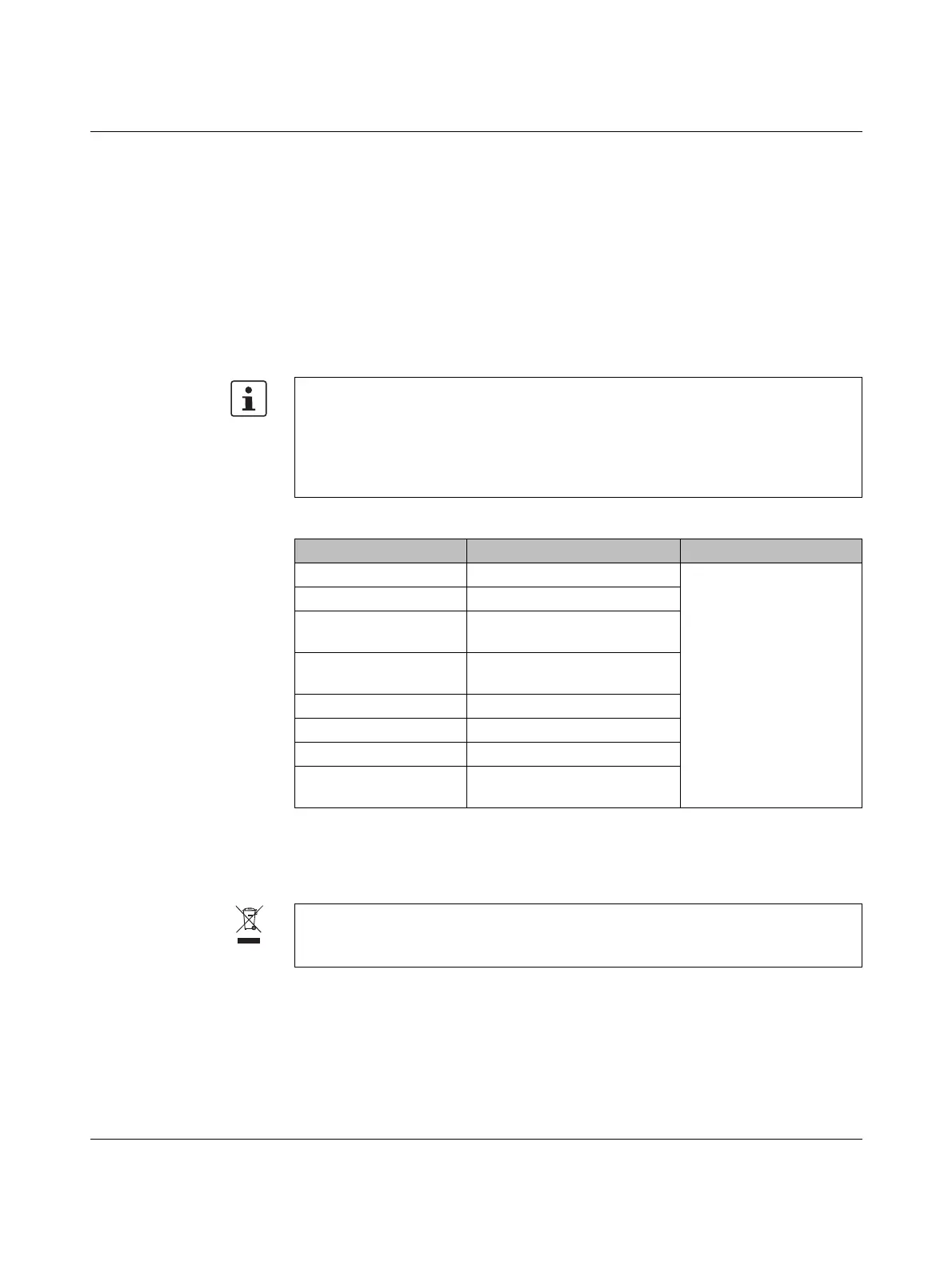RFC 4072S
20 / 272
PHOENIX CONTACT 108580_en_02
1.12 System requirements (hardware and software)
An active connection to a lower-level PROFINET system is required for starting up the
RFC 4072S according to the examples in this user manual.
In order to follow the examples illustrated in this user manual, corresponding PROFINET
devices and Axioline F I/O modules are required.
The following table provides an overview of the required hardware and software. The param-
eterization memory listed in the table is not included with the RFC 4072SC, but it is an
essential requirement for operating the RFC. Install the PLCnext Engineer software listed in
the table on your PC. For trouble-free operation, follow the instructions in the software doc-
umentation.
1.13 Disposal
The PLCnext Engineer engineering software platform for Phoenix Contact automation
controllers is compliant with IEC 61131-3. Its functionality can be expanded with add-ins.
PLCnext Engineer can be used as an editor for programming safety-related user applica-
tions. In this way, F-Devices operated with safety-related controllers with
PLCnext Technology can be configured and started up. PLCnext Engineer is certified by
TÜV-Rheinland.
Hardware/software Description Ordering data
Remote Field Controller RFC 4072S
For ordering data, see
Section “Accessories” on
page 230.
SD card Parameterization memory
Ethernet cable
For connecting the RFC to a PC
and PROFINET
Power supply
For supplying power to the
RFC 4072S
Fan module Optional
USB memory stick Optional
PLCnext Engineer ≥ 2019.0 LTS
OPC UA server
OPC UA client software, e.g., for
visualization purposes
Do not dispose of the device with household waste; it should instead be disposed of in
accordance with the currently applicable national regulations. It can also be returned to
Phoenix Contact.
