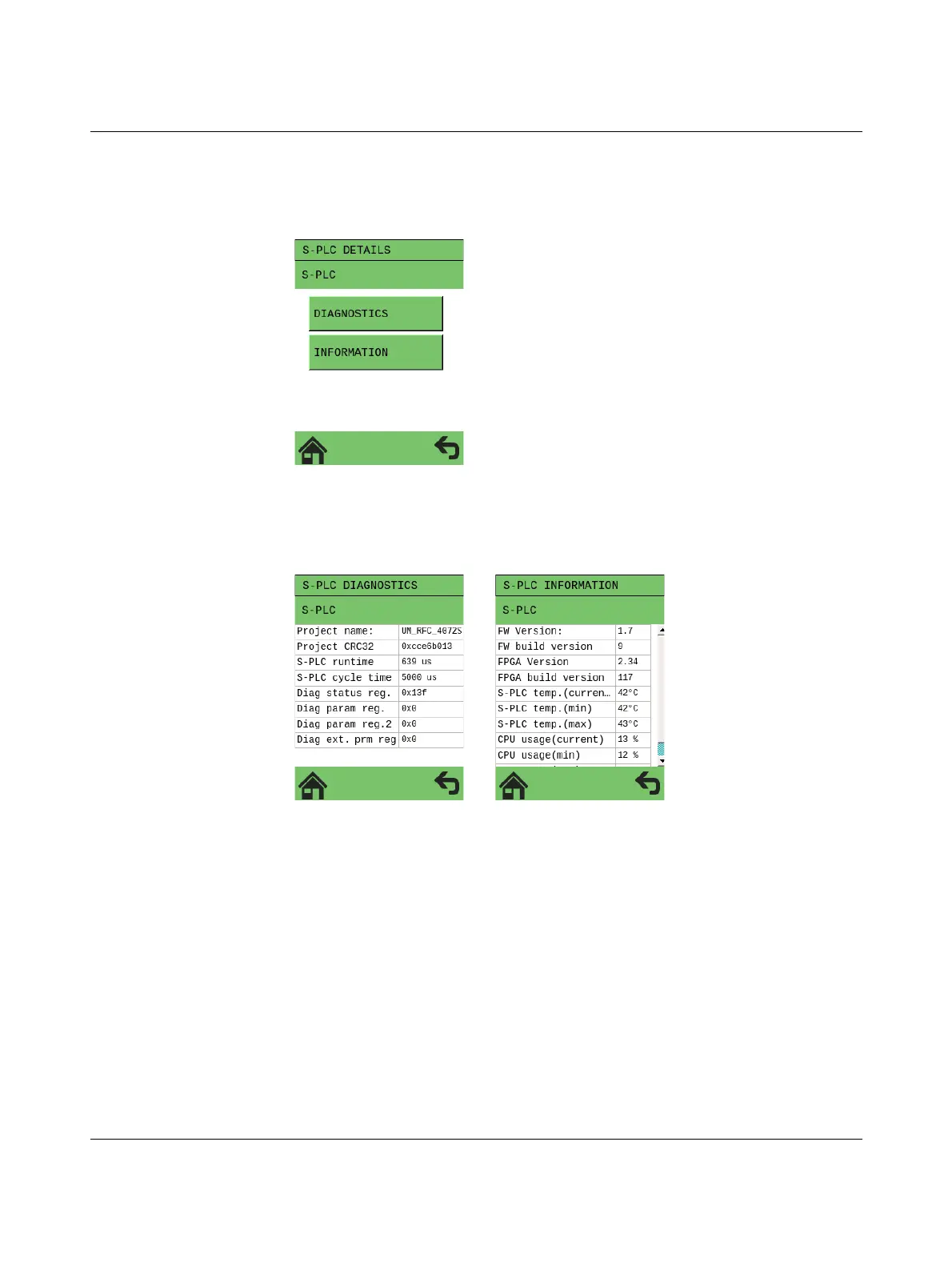RFC 4072S
54 / 272
PHOENIX CONTACT 108580_en_02
2.9.7 “PLCnext DETAILS” menu (safety-related PROFINET
controller)
• Open the “S-PLC DETAILS” menu by tapping the “Safety PLC” tile in the home menu.
Figure 2-21 “S-PLC DETAILS” menu (iSPNS 3000)
The “S-PLC DETAILS” menu provides further menus for selection that you can open by tap-
ping the relevant button.
Figure 2-22 “S-PLC DETAILS” menu: submenus
The menus show information on the iSPNS 3000 and on the safe application program.
