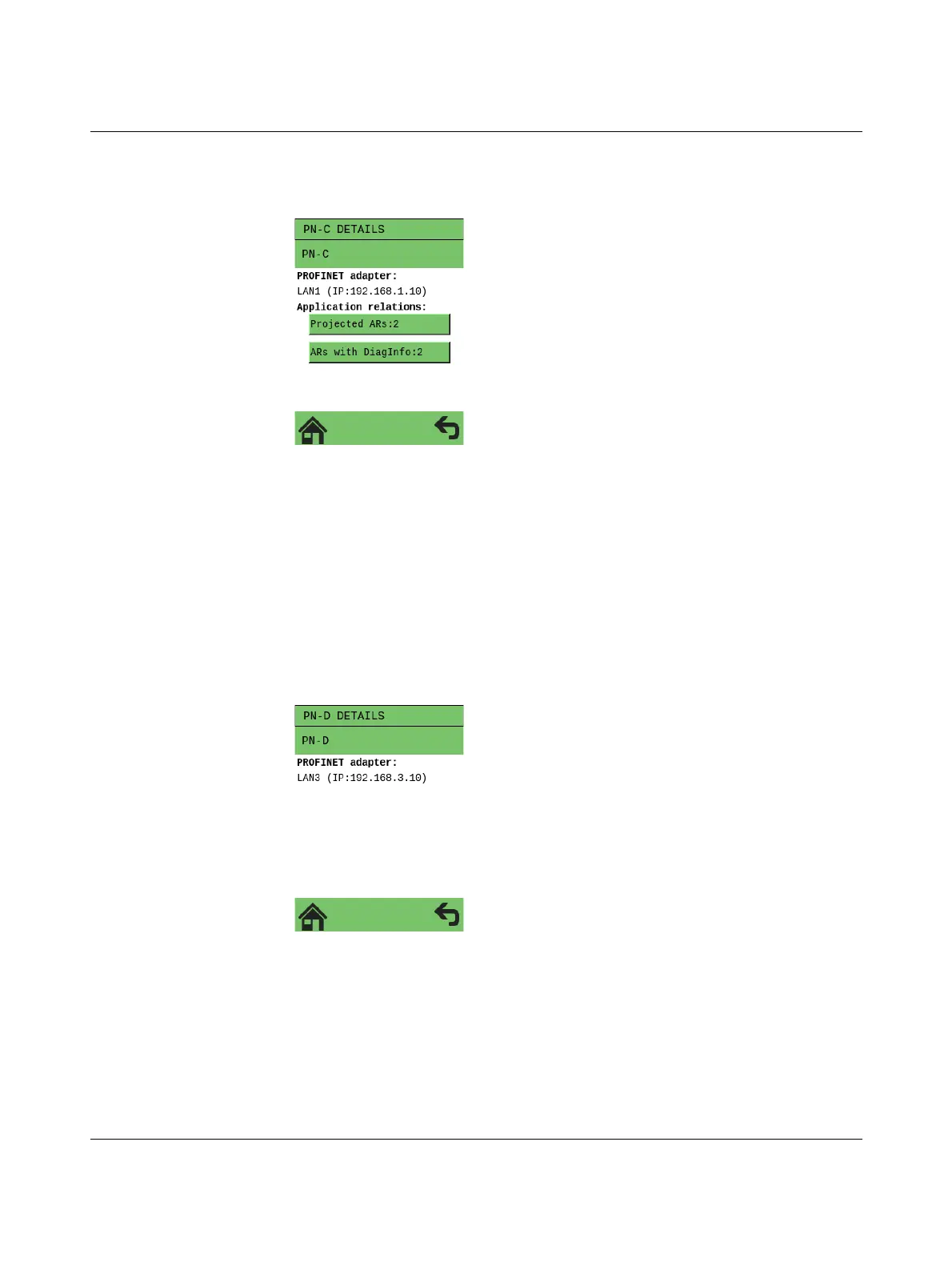RFC 4072S
56 / 272
PHOENIX CONTACT 108580_en_02
2.9.9 “PN-C DETAILS” menu (PROFINET controller)
• Open the “PN-C DETAILS” menu by tapping the “PN Control” tile in the home menu.
Figure 2-24 “PN-C DETAILS” menu (PROFINET controller)
The menu shows information on the PROFINET controller:
– Ethernet interface and IP address used
– Details on application relationships (number of configured (total/of which are secure)
and diagnostic information on ARs)
Using the “Projected ARs: …” and “ARs with DiagInfo: …” buttons displays a list of config-
ured application relationships or a list of error codes assigned to PROFINET device names.
2.9.10 “PN-D DETAILS” menu (PROFINET device)
• Open the “PN-D DETAILS” menu by tapping the “PN Device” tile in the home menu.
Figure 2-25 “PN-D DETAILS” menu (PROFINET device)
The menu shows information on the PROFINET device:
– Ethernet interface and IP address used
