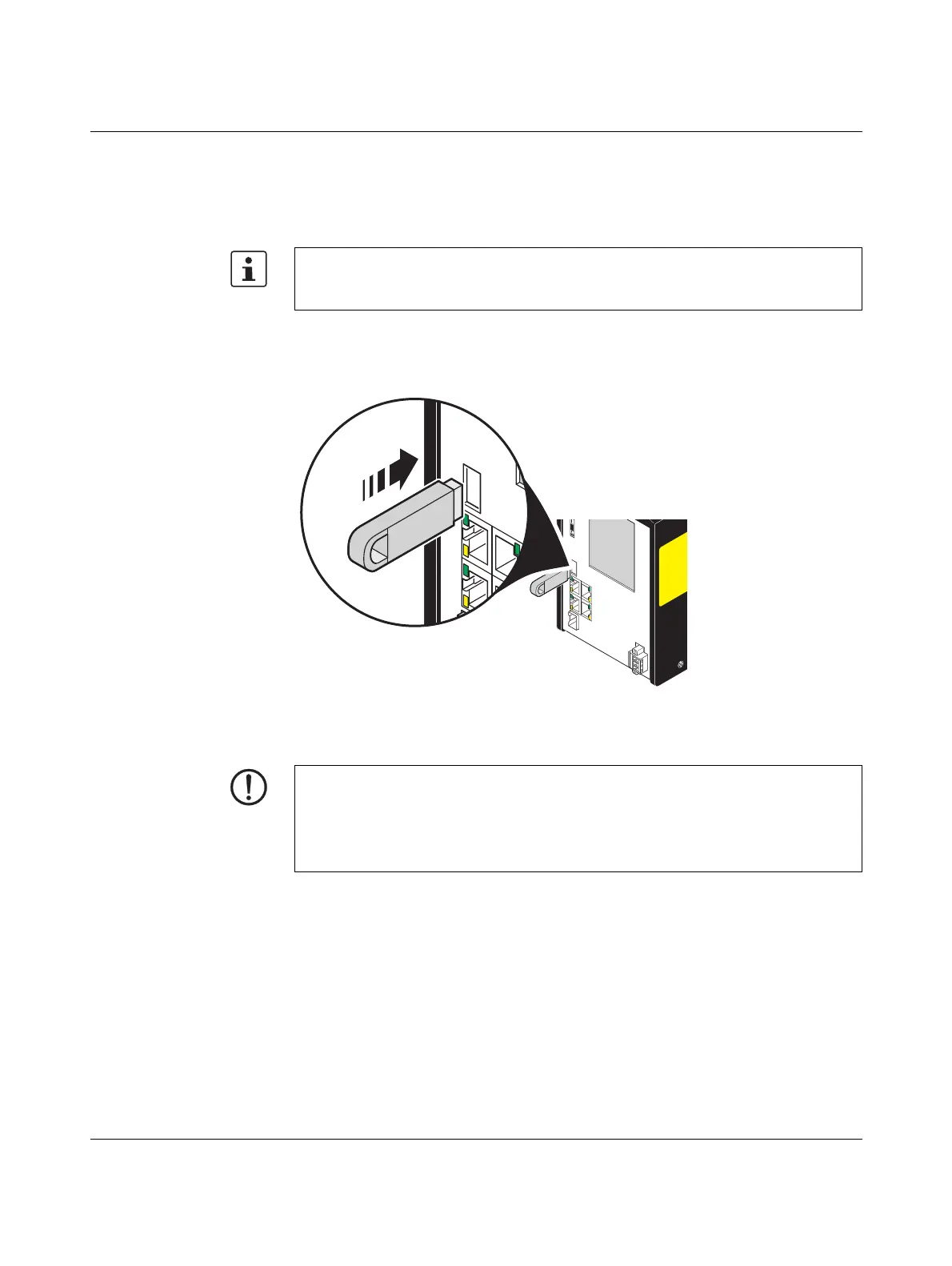Description of the RFC 4072S
108580_en_02 PHOENIX CONTACT 57 / 272
2.10 USB interface (currently not supported)
The RFC 4072S is equipped with a USB 3.0 interface. It is designed as a type A USB socket.
You can connect a USB memory stick to this interface.
The USB interface enables the non-safety-related firmware of the RFC 4072S to be updated
using the USB memory stick. In addition, you can access the inserted USB stick from your
application program via the PLCnext Engineer file function blocks, for example.
Figure 2-26 USB interface of the RFC 4072S
We recommend using the following USB stick: USB FLASH DRIVE (Order No. 2402809),
USB memory stick, 8 GB. For the ordering data, please refer to Section “Accessories” on
page 230.
NOTE: Potential RFC 4072S malfunction
A RFC 4072S malfunction can occur if the USB memory stick is inserted or removed while
the RFC 4072S is supplied with power.
Only insert or remove the USB memory stick when the power supply of the RFC 4072S is
switched off.
