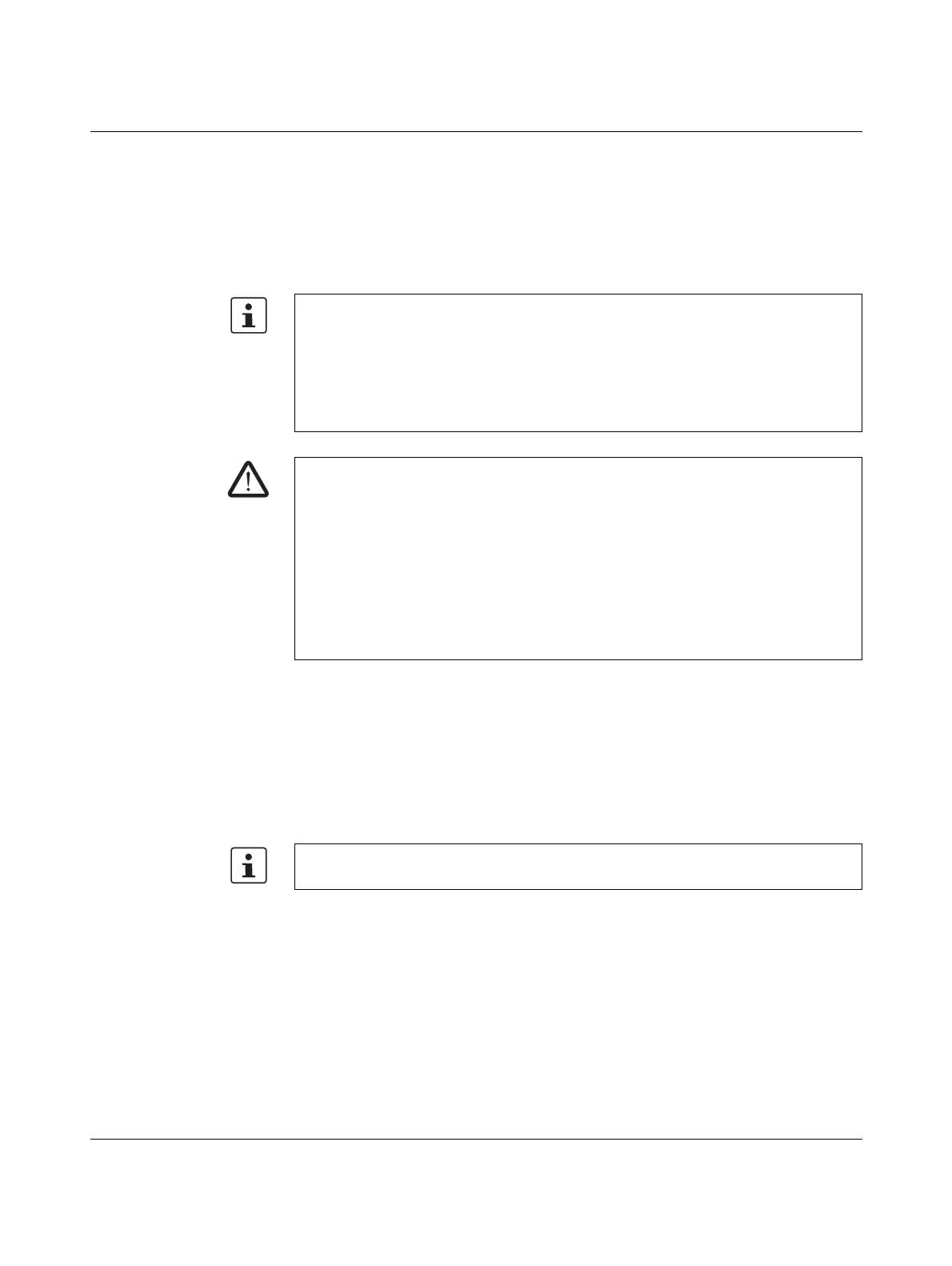RFC 4072S
62 / 272
PHOENIX CONTACT 108580_en_02
2.13 Power supply
2.13.1 Sizing of the power supply
A power supply with an output current of at least 5.0 A or higher is recommended for oper-
ating the RFC.
Some electronically controlled power supplies have a fall-back characteristic curve (see
Figure 2-30 on page 63). They are not suitable for operation with capacitive loads.
The following power supply (without fall-back characteristic curve) is recommended for
operating the RFC:
A power supply without a fall-back characteristic curve must be used for correct
operation of the RFC (see Figure 2-31 on page 63). When the RFC is switched on, an
increased inrush current temporarily occurs. The RFC behaves like a capacitive load
when it is switched on.
Make sure the power supply and the externally required fuse are compatible. The power
supply must be able to temporarily provide the tripping current. Observe the information
in Section “Technical data“ on “Power supply“ from page 223.
WARNING: Loss of electrical safety and the safety function when using unsuitable
power supplies
The RFC 4072S is designed exclusively for protective extra-low voltage (PELV) operation
in accordance with EN 60204-1. Only PELV in accordance with the listed standard may
be used for the supply.
The following applies to the PROFINET network and the I/O devices used in it:
Only use power supplies that meet EN 61204 and feature safe isolation and PELV accord-
ing to EN 50178/VDE 0160 (PELV). These prevent short circuits between primary and
secondary sides.
Please also observe the information in Section “Electrical safety” on page 15.
– Primary-switched power supply with SFB technology for 6 times the nominal current:
QUINT-PS/1AC/24DC/5
24 V DC; 5.0 A
Order No. 2866750
Other power supplies can be used as an alternative. For examples of suitable
Phoenix Contact power supplies, please refer to “Accessories” on page 230.
