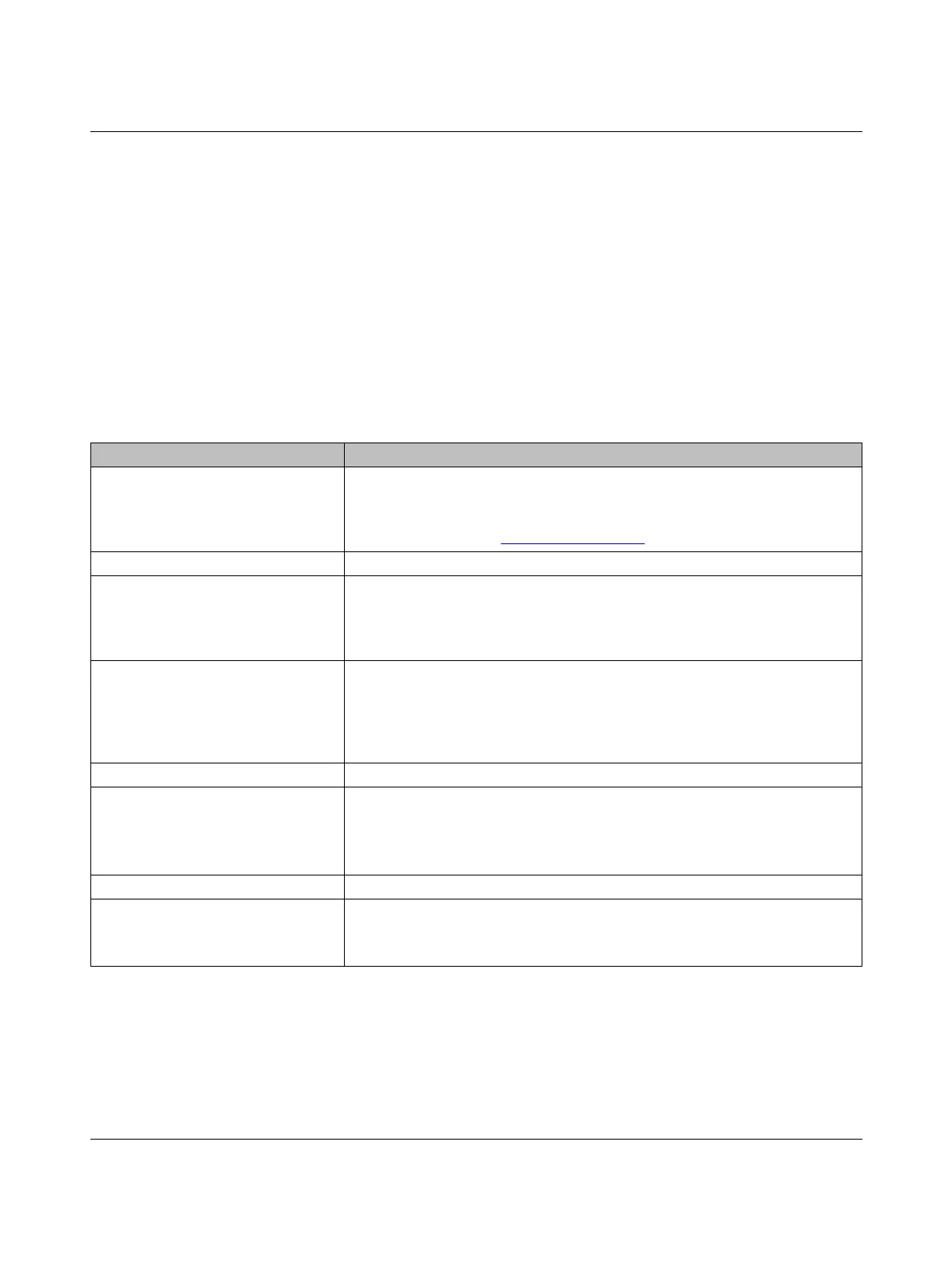RFC 4072S
64 / 272
PHOENIX CONTACT 108580_en_02
2.14 Directory structure of the file system
The RFC 4072S controller works with a Linux operating system. You can access the con-
troller via SFTP or via SSH and view the directories and files on the file system (on the SD
card) and modify them as necessary.
Directories and files that are provided by Phoenix Contact (also through firmware updates)
are stored in the parameterization memory of the RFC 4072S.
If you make changes to the directories or files, the Linux operating system generates an
overlay file system.
The overlay file system is generated on the SD card.
Settings that you have configured yourself (e.g., network configuration, project bus config-
uration, PLCnext Engineer project, etc.) are also saved to the SD card.
Table 2-11 Storage of firmware components in the root file system
Directory in the root file system Description
/usr/local/lib Directory for storing additional open source libraries that are used by customized
C++ programs.
Further information on programming the controller with C ++ can be found in the
PLCnext Community at plcnext-community.net
.
/usr/share/common-licenses License information on the individual Linux packages of the controller
/opt/plcnext Home directory of the “admin” Linux user and working directory of the device firm-
ware
Files written by the application program are stored in this directory if the specified
file name does not contain a storage path.
/opt/plcnext/logs Directory for storing the log files of the Diagnostic Logger as well as the database
of the Notification Logger
This directory contains the output.log file. It contains information on the startup
behavior of the firmware, status and error messages as well as warning notes that
help you find the source of error.
/opt/plcnext/projects Directory for storing project directories and files
/opt/plcnext/projects/PCWE Directory for storing PLCnext Engineer projects
All files and subdirectories in this directory are managed exclusively by
PLCnext Engineer.
• Do not make any changes to this directory.
/opt/plcnext/Security Directory for storing certificates of the IdentityStores and TrustStores
/opt/plcnext/Security/Certificates/https Directory for storing HTTPS certificates
For additional information on the exchange of HTTPS certificates, please refer to
Section “Replacing HTTPS certificate” on page 235.
