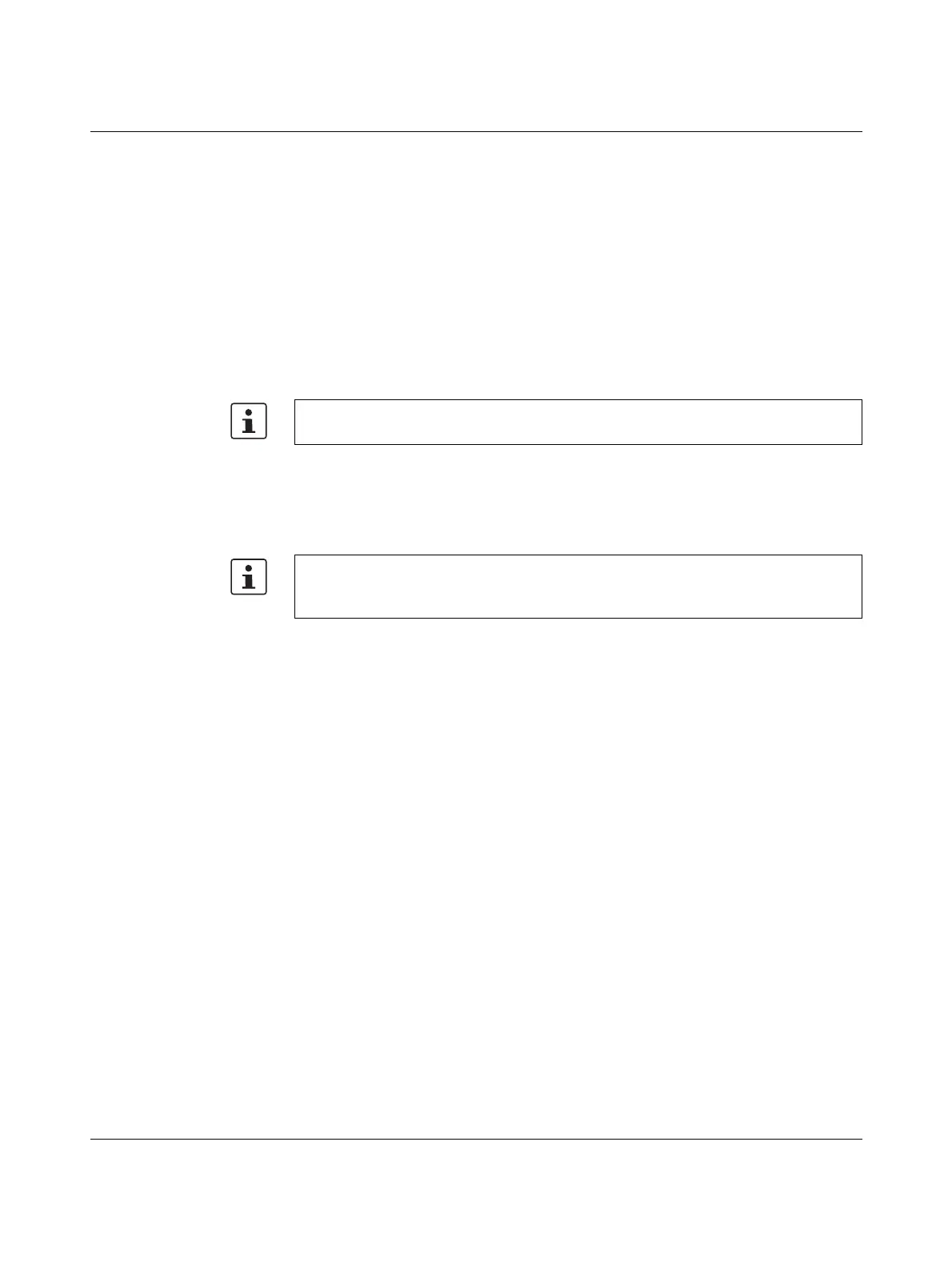Startup and validation
108580_en_02 PHOENIX CONTACT 89 / 272
4.3.2 Integration of the RFC 4072S in PLCnext Engineer as
aPROFINET controller
The following sections describe how to:
– Create a new project in PLCnext Engineer.
– Assign IP addresses to the RFC.
– Read the PROFINET devices connected to the RFC.
– Program a non-safety-related and a safety-related project in PLCnext Engineer, includ-
ing creating and linking variables.
– Configure F-Devices in PLCnext Engineer.
– Download the non-safety-related and safety-related project to the RFC.
– Start execution of the projects.
This section assumes the following:
– You have installed the PLCnext Engineer software on your PC in accordance with the
online help.
– You have installed the connected PROFINET devices and PROFIsafe F-Devices in
accordance with the device-specific user documentation.
For the chronological sequence of the steps carried out, please refer to the example appli-
cation.
When carrying out the following steps, please refer to the online help of the
PLCnext Engineer software. The online help assists you in programming and parameter-
izing the software.
