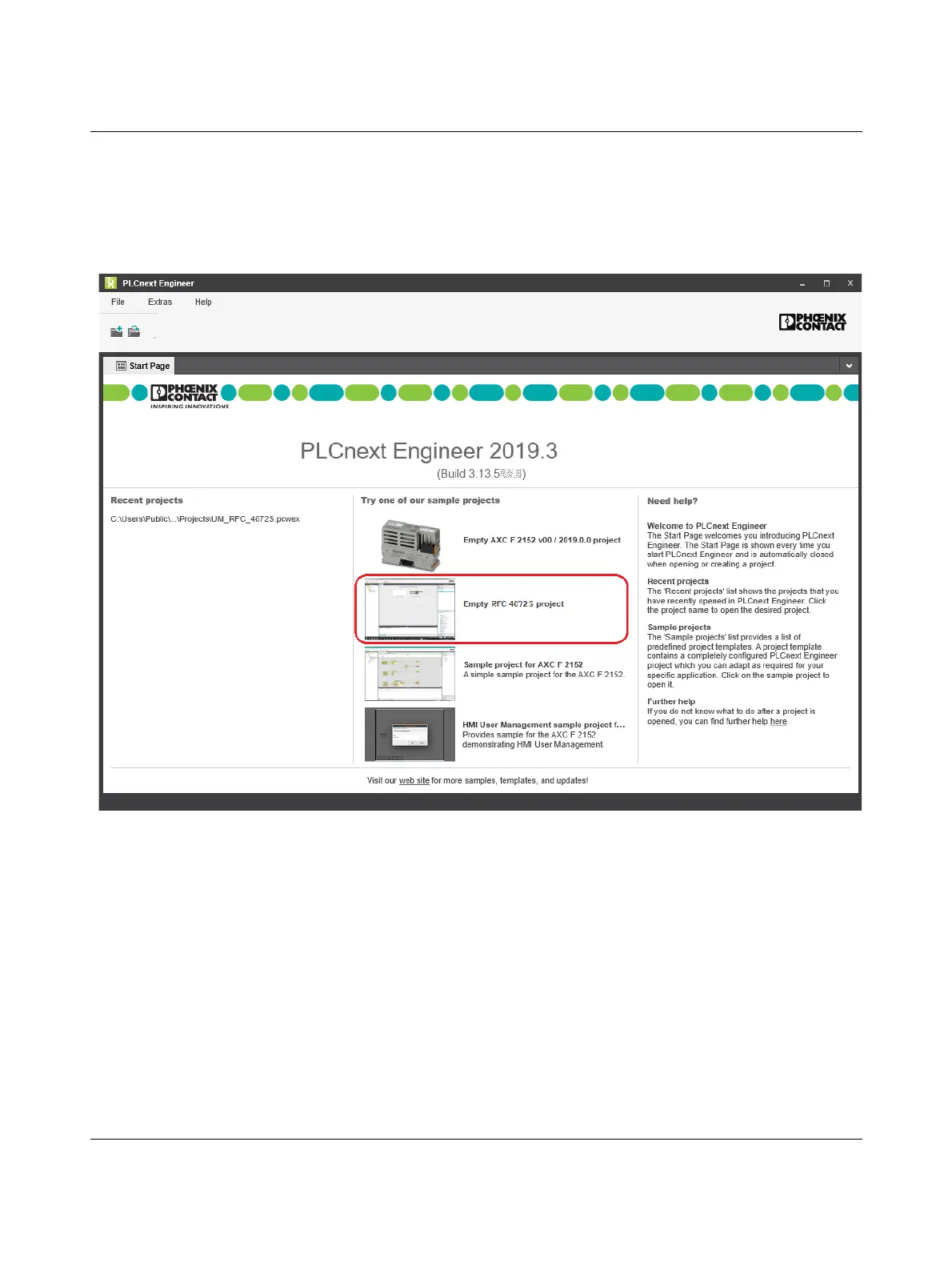RFC 4072S
92 / 272
PHOENIX CONTACT 108580_en_02
4.4.5 Creating a new project
• Open PLCnext Engineer.
• Click on the “Empty RFC 4072S project” project template on the start page.
The project template for an empty RFC 4072S project opens.
Figure 4-3 Start page, “Empty RFC 4072S project” project template
• Open the “File, Save Project As…” menu.
• Enter a unique and meaningful name for the project (in the example: “UM_RF-
C_4072S”).
• Click on “Save”.
