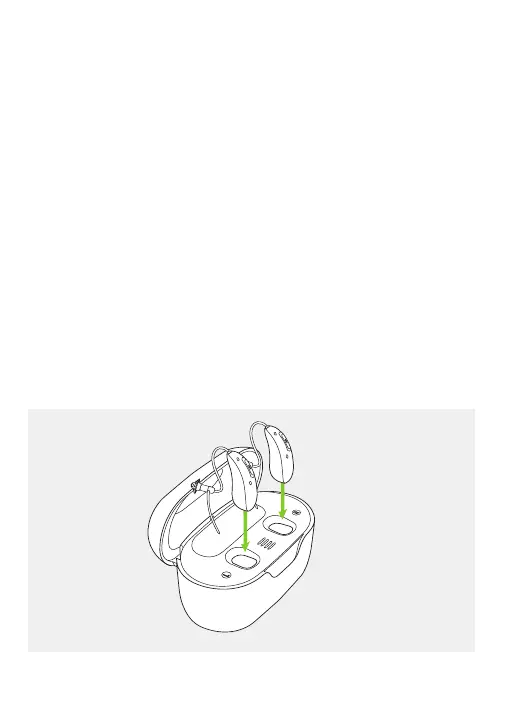14
4.1 Using the Phonak Charger Case Go or Phonak Life
Charger
Please refer to chapter 3 for how to set up the charger.
1.
Insert the hearing aid into the charging slots and the
earpieces in the large cavity.
Make sure the left and right hearing aid markings match
the left (blue), right (red) indicators next to the charging
slots. The hearing aids will automatically be switched o
when inserted into the charger.
