
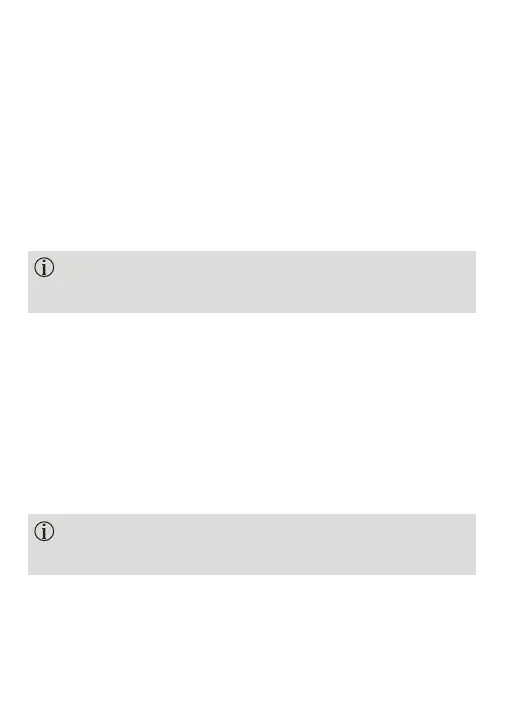 Loading...
Loading...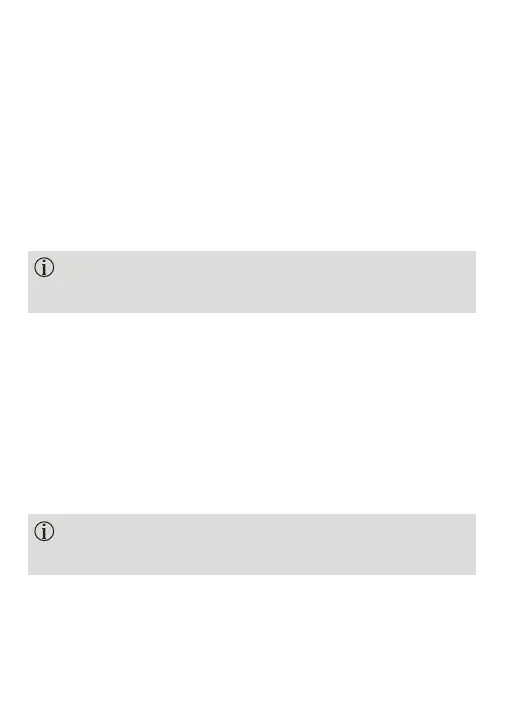
Do you have a question about the Phonak Audeo P90-R and is the answer not in the manual?
| Model | Audeo P90-R |
|---|---|
| Category | Hearing Aid |
| Battery Type | Rechargeable Lithium-ion |
| Bluetooth Connectivity | Yes |
| Water Resistance | IP68 |
| Number of Channels | 20 |
| Style | Receiver-in-Canal (RIC) |
| Platform | Phonak Paradise |
| Compatibility | iOS and Android |
| AutoSense OS | AutoSense OS 4.0 |
| Direct Streaming | Yes |
| Programs | Automatic and Manual |
| Battery Life | Up to 24 hours with streaming |
| Tinnitus Features | Yes |
| Remote Control | Yes (via app) |
| Telecoil | Yes (optional) |











