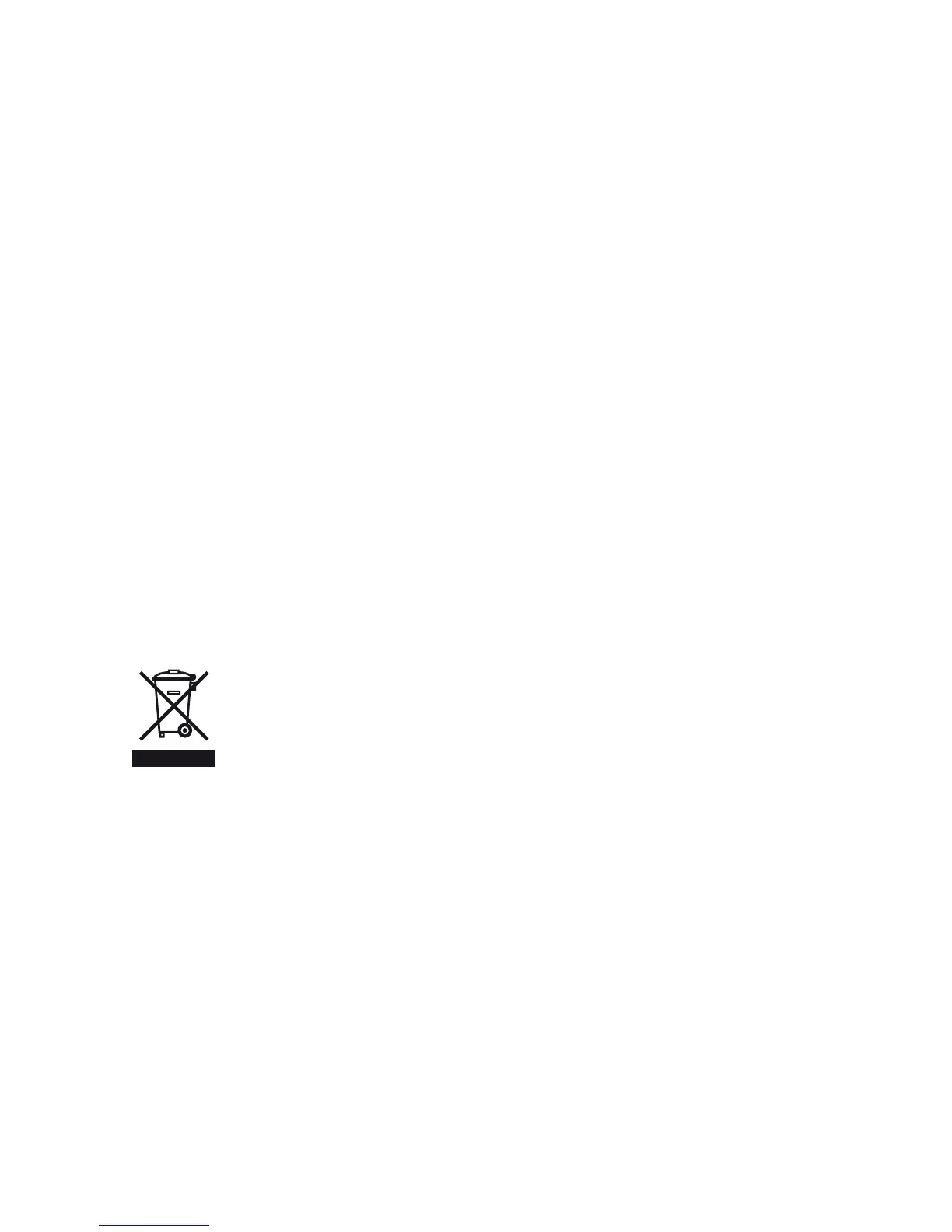23
4) Hair spray, face creams and make-up can damage
Audéo. Remove the instruments before applying
cosmetics.
5) If you experience any soreness or inflammation
in or behind your ear, contact your Audéo specialist.
6) If Audéo fails to operate after you have correctly
inserted new batteries, contact your Audéo specialist
for advice. Please remember to also bring your
remote control, if you use one, together with Audéo
for service inquiry.
The symbol with the crossed out disposal bin
indicates that this device shall not be treated
as household waste. Please hand over your old
or unused device to the applicable collection
point for the recycling of electrical and electronic
equipment or bring your old device to your Audéo
specialist for appropriate disposal.
By ensuring this product is disposed of correctly,
you will help prevent potential negative effects
on the environment and human health.