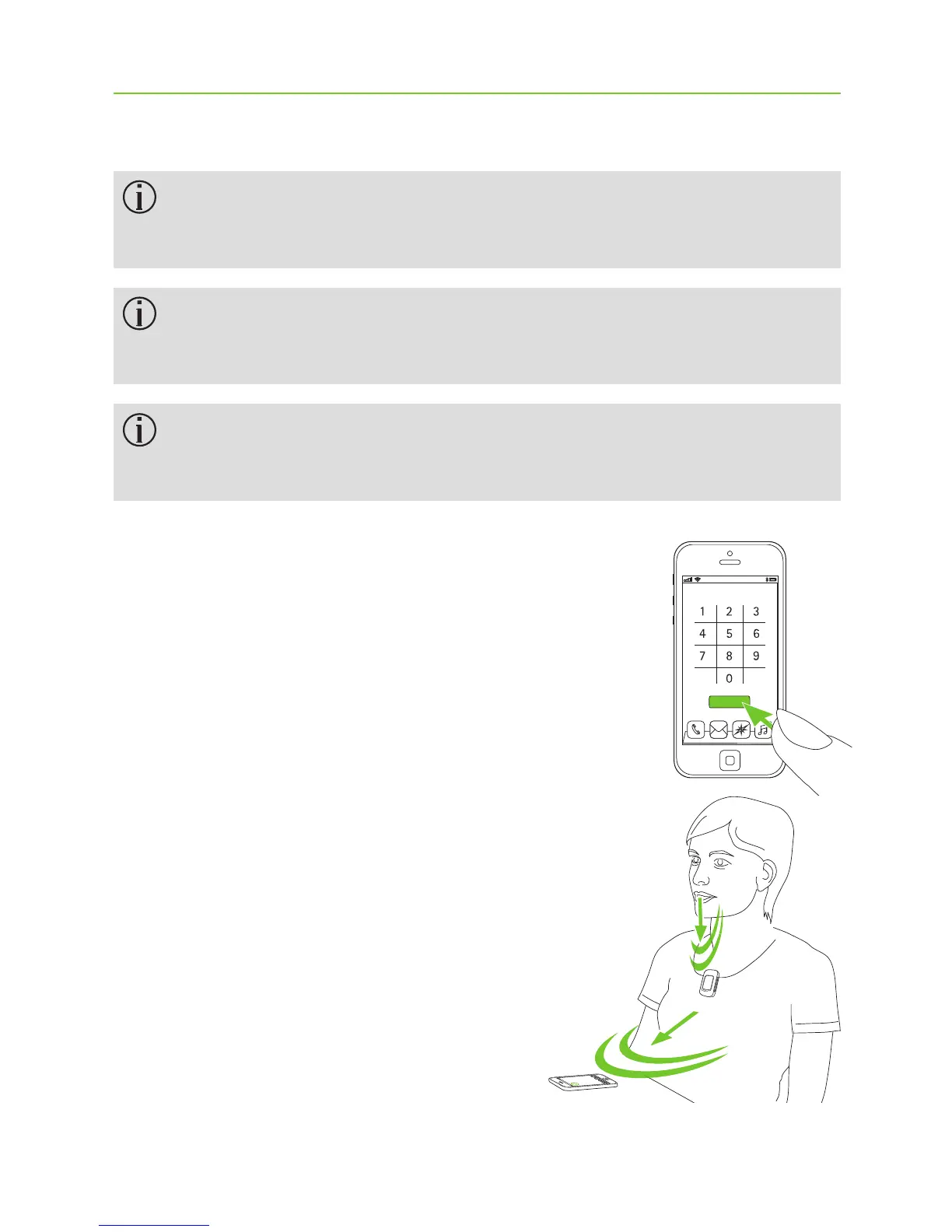Call
18
The connection will be maintained as long as the
devices remain on and within range.
ComPilot Air II can connect to two phones at the
same time but only one call at a time is possible.
When pairing to a phone we recommend disabling
the phone key tones and SMS alerts.
4.4 Making a call
Enter the phone number using the phone
keypad and press the dialing button.
You will hear the dial tone through
your hearing aid.
Speak into ComPilot Air II – not
into the phone – when the
call is in progress.
