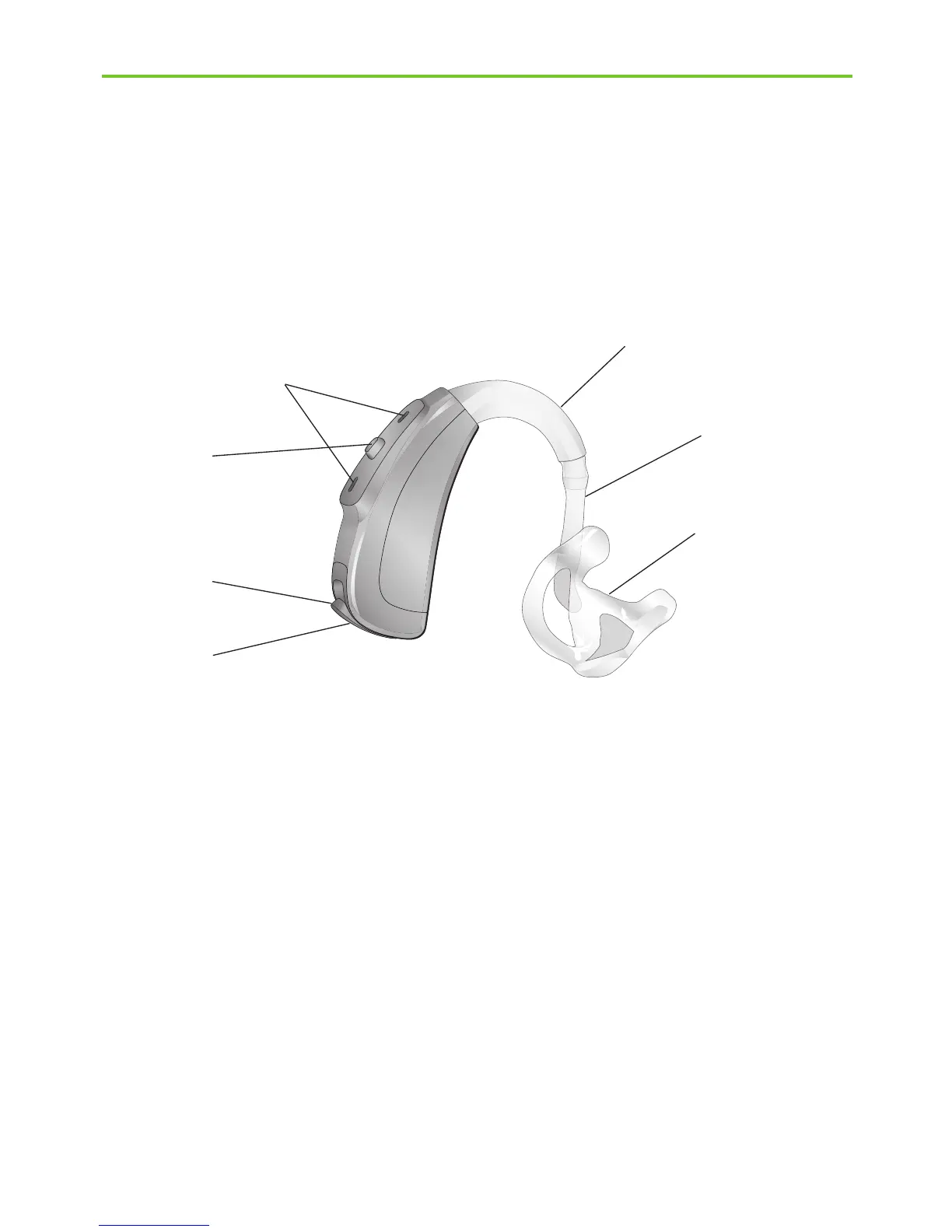16
e
f
g
a
b
c
d
M13 model
Option A: with classic earmold
a Right or left indicator (right=red, left=blue), placed in
the battery compartment
b Battery compartment with ON/OFF switch
c Program or volume control button
d Microphone inputs
e Hook / sound output
f Hearing tube
g Classic earmold (detachable)
3. Hearing aid description