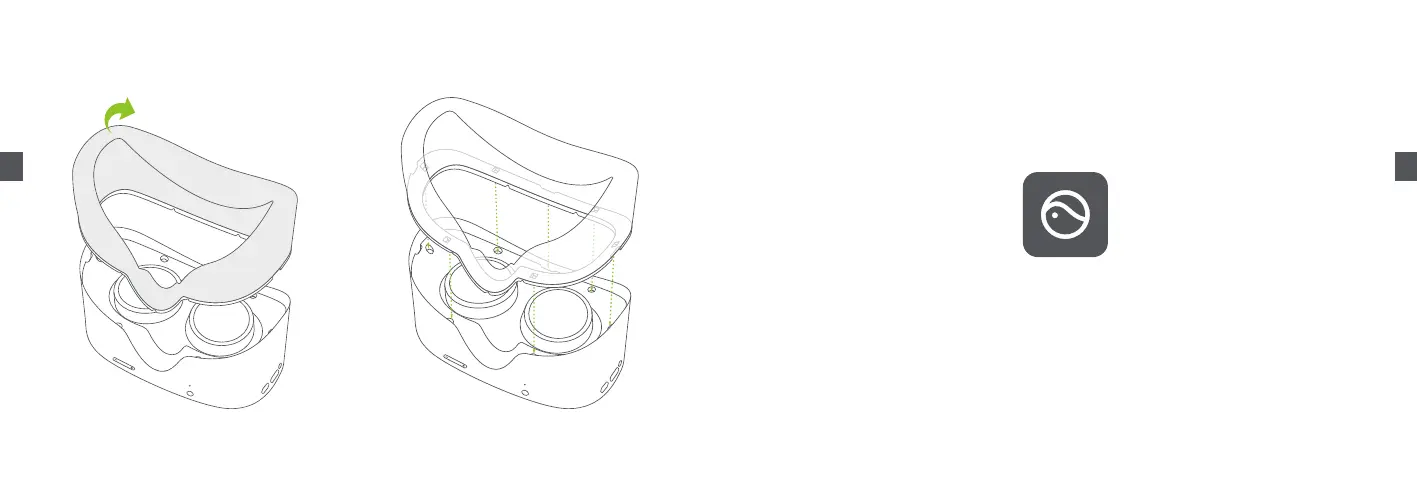27 28
DEDE
Gesichtspolster austauschen
Stecken Sie die Spitze des neuen Gesichtspolsters wie unten abgebildet
in die Spalten entlang der Kanten:
Ziehen Sie das Gesichtspolster wie auf der Abbildung gezeigt ab.
Pico VR-App herunterladen:
Bitte suchen Sie bei Google Play oder im App Store nach
"Pico VR", um die Android- oder iOS-App herunterzuladen.
