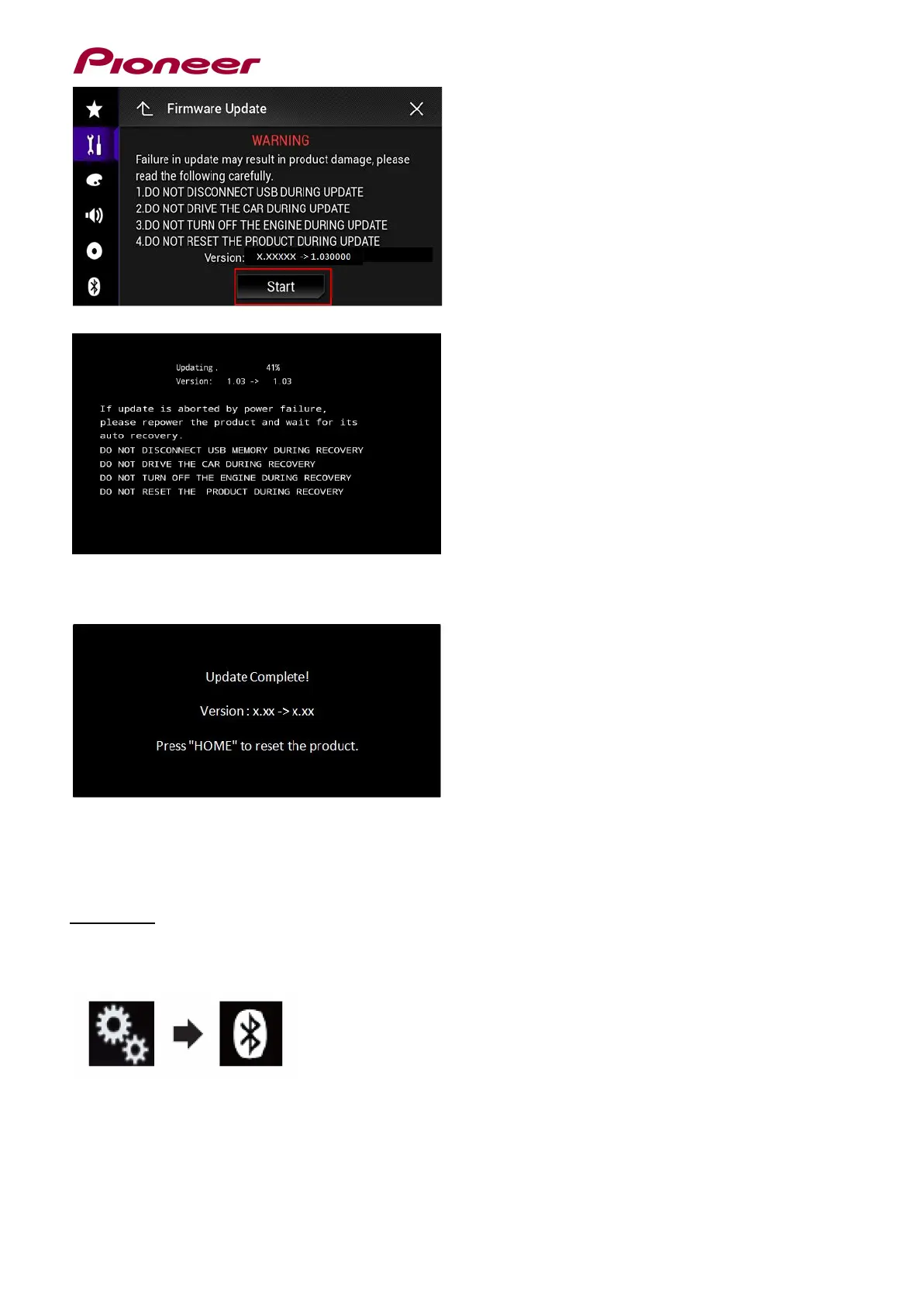Progress status is shown.
10. Wait until the update process is complete.
Once the firmware update process is complete, the unit will display the "Update Complete" screen.
11. Press the HOME button.
12. Remove the SD memory card or USB storage device.
13. The firmware update is complete.
Part 2: Updating Bluetooth software
Procedure:
Use the same update file with firmware update on unit.
1. Press the HOME button to display the Top menu screen.
2. Touch the following keys in the following order.
3. Touch [BT software Update]
