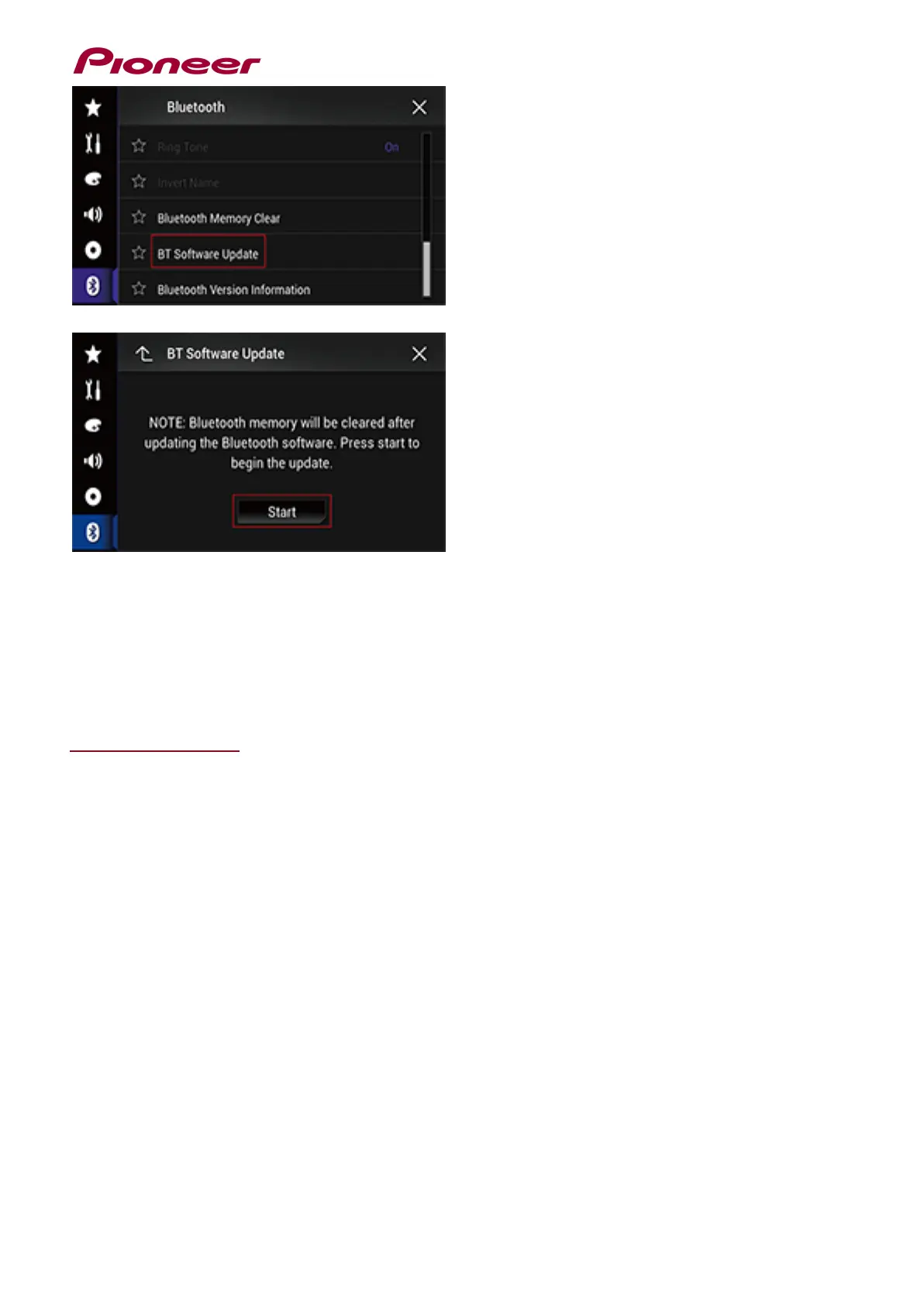4. Touch [Start]
The data transfer screen is displayed.
Follow the on-screen instructions to finish updating the Bluetooth software.
Check if the firmware and Bluetooth software has been updated
Please refer “Checking the firmware version” and “Checking the Bluetooth software version” to check if the
firmware has been updated.
Contact Information
Pioneer Customer Support Center
https://pioneer-india.in/
------------------------------------------------------------
Copyright(c) 2015 Pioneer Corporation
