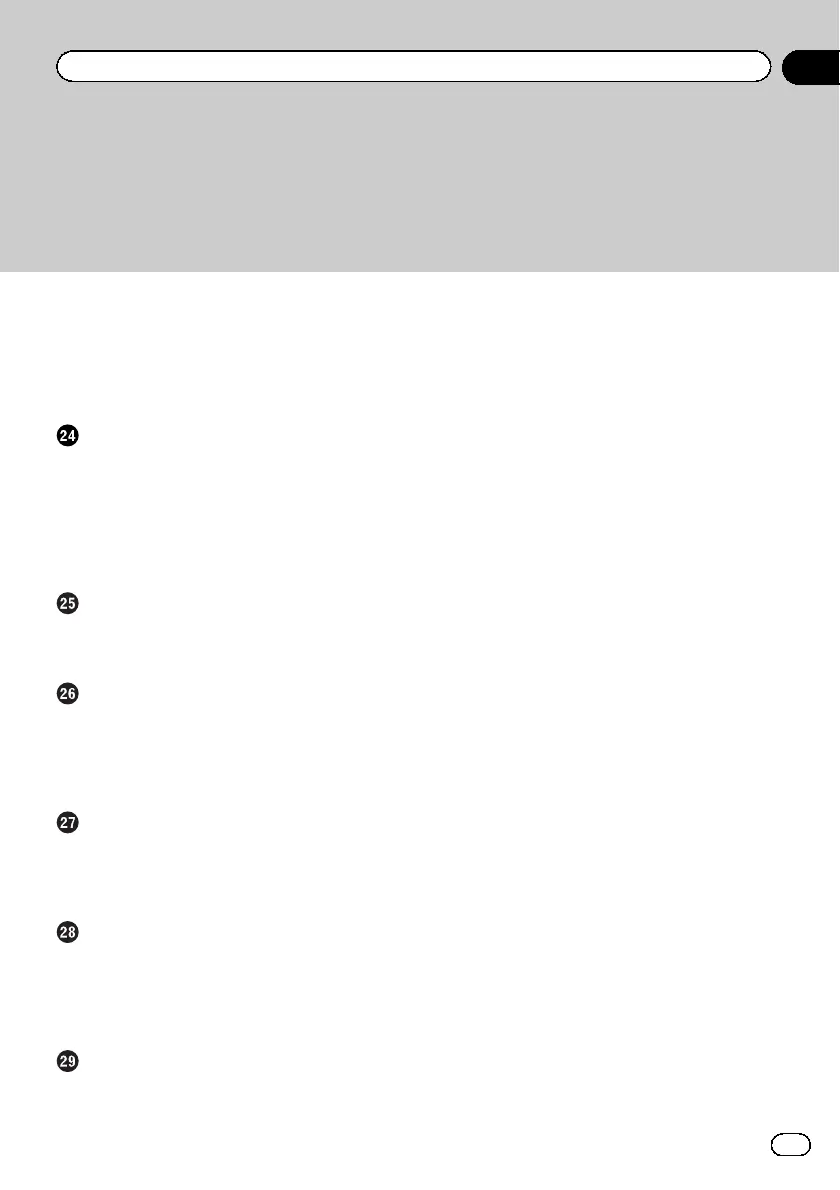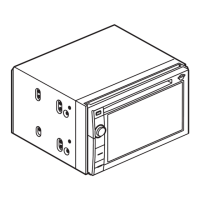– For iPhone with a 30-pin connector
users 142
– For iPhone with a Lightning connector
users 143
– For smartphone users 143
Operating with the hardware buttons 144
Using a Bluetooth audio player
Using the touch panel keys 145
Reading the screen 146
Starting procedure 146
Selecting files from the file name list 147
Playing files in random order 147
Setting a repeat play range 147
Operating with the hardware buttons 147
Using an HDMI source
Using the touch panel keys 148
Reading the screen 148
Starting procedure 148
Using an AUX source
Using the touch panel keys 149
Reading the screen 149
Starting procedure 149
Setting the video signal 150
Switching the operation screen 150
Using AV input
Using the touch panel keys 151
Reading the screen 151
Starting procedure 151
Setting the video signal 152
Using MIXTRAX
Touch panel keys 153
Selecting an item to play songs 153
Selecting songs not to be played 153
Specifying the playback portion 154
Setting the flash pattern 154
System settings
Navigation info window 155
Setting automatic switching to the navigation
screen 155
Setting the FM tuning step 155
Setting the Digital Radio aerial power
supply 156
Activating the Bluetooth audio source 157
Setting the ever scroll 157
Setting AV input 157
Setting the rear view camera 158
– Setting rear view camera
activation 158
– Setting the polarity of the rear view
camera 159
– Setting the reversed image display for
the rear view image 159
Setting the camera for Camera View
mode 160
Displaying the parking assist
guidelines 160
Setting guidelines on the rear view
image 161
Setting the second camera input 162
– Setting the second camera
activation 162
– Setting the reversed image setting for
the second camera input image 163
Setting the safe mode 163
Turning off the demo screen 164
Selecting the system language 164
Reversing the climate control status
display 164
Setting the keyboard language with the
application for iPhone 165
Setting the beep sound 165
Adjusting the response positions of the
touch panel (touch panel calibration) 165
Setting the dimmer function 166
Setting whether to activate the dimmer
function 167
Setting the duration of time for the dimmer
function to be active 167
Adjusting the picture 168
Engb
7
Contents
