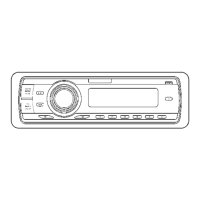Do you have a question about the Pioneer DEH-P760MP and is the answer not in the manual?
Essential safety warnings and handling instructions for the product.
Instructions for installing, using, and caring for the remote control.
Identification and explanation of the buttons and indicators on the main unit.
Identification and explanation of the remote control buttons.
Steps to power on the unit by selecting a source.
How to choose between different available audio/video sources.
Procedure to power off the unit by holding the SOURCE button.
Basic steps for operating the radio tuner and identifying its indicators.
How to save and retrieve radio station presets using tuning buttons.
Using BSM to automatically store the six strongest broadcast frequencies.
Basic steps for playing MP3, WMA, and WAV files from a CD-ROM.
Basic steps to play a CD using a connected multi-CD player.
Creating and managing playlists for instant track selection.
Steps to create custom playlists of favorite tracks.
Playing back tracks that have been added to an ITS playlist.
Using EQ-EX to smooth equalizer curves and adjust bass/treble.
Adjusting sound staging and imaging with SFEQ settings.
Adjusting front/rear and left/right speaker balance.
Overview of the equalizer and its preset curves.
Customizing the selected equalizer curve settings.
Adjusting center frequency and Q factor for equalizer bands.
Adjusting bass and treble settings, dependent on EQ-EX and SFEQ.
Setting the specific level for bass and treble adjustments.
Enabling and configuring the subwoofer output.
Setting the cut-off frequency and output level for the subwoofer.
Adjusting volume levels between different sources for consistent playback.
Automatically adjusting volume based on ambient noise levels.
Steps to set the unit's internal clock display.
Configuring rear speaker output and subwoofer connections.
Utilizing ITS playlists and disc title functions with multi-DVD players.
Guide to interpreting and resolving CD player error messages.
Guidelines for handling and maintaining CDs and the CD player.
Compatibility and usage notes for CD-R and CD-RW discs.
| CD Playback | Yes |
|---|---|
| MP3 Playback | Yes |
| WMA Playback | Yes |
| Radio Tuner | AM/FM |
| Bluetooth | No |
| USB Input | No |
| Aux Input | Yes |
| DIN Size | Single DIN |
| Preamp Voltage | 4 volts |
| RMS Power Bandwidth | 20 Hz - 20 kHz |
| Sub Preamp Output | Yes |
| CEA-2006 Compliant | Yes |
| ID3 Tag | Yes |
| CD Frequency Response | 5 Hz - 20 kHz |
| Remote Control | Yes |
| Detachable Face | Yes |
| High-Pass Filter | Yes |
| Low-Pass Filter | Yes |
| Subwoofer Output | Yes |
| Power Output | 50 Watts x 4 |
| Preamp Outputs | 3 pairs (front, rear, subwoofer) |
| RMS Power Output | 22 Watts x 4 |
| Radio Presets | 18 (FM), 6 (AM) |
| EQ Settings | 5-Band Graphic Equalizer |