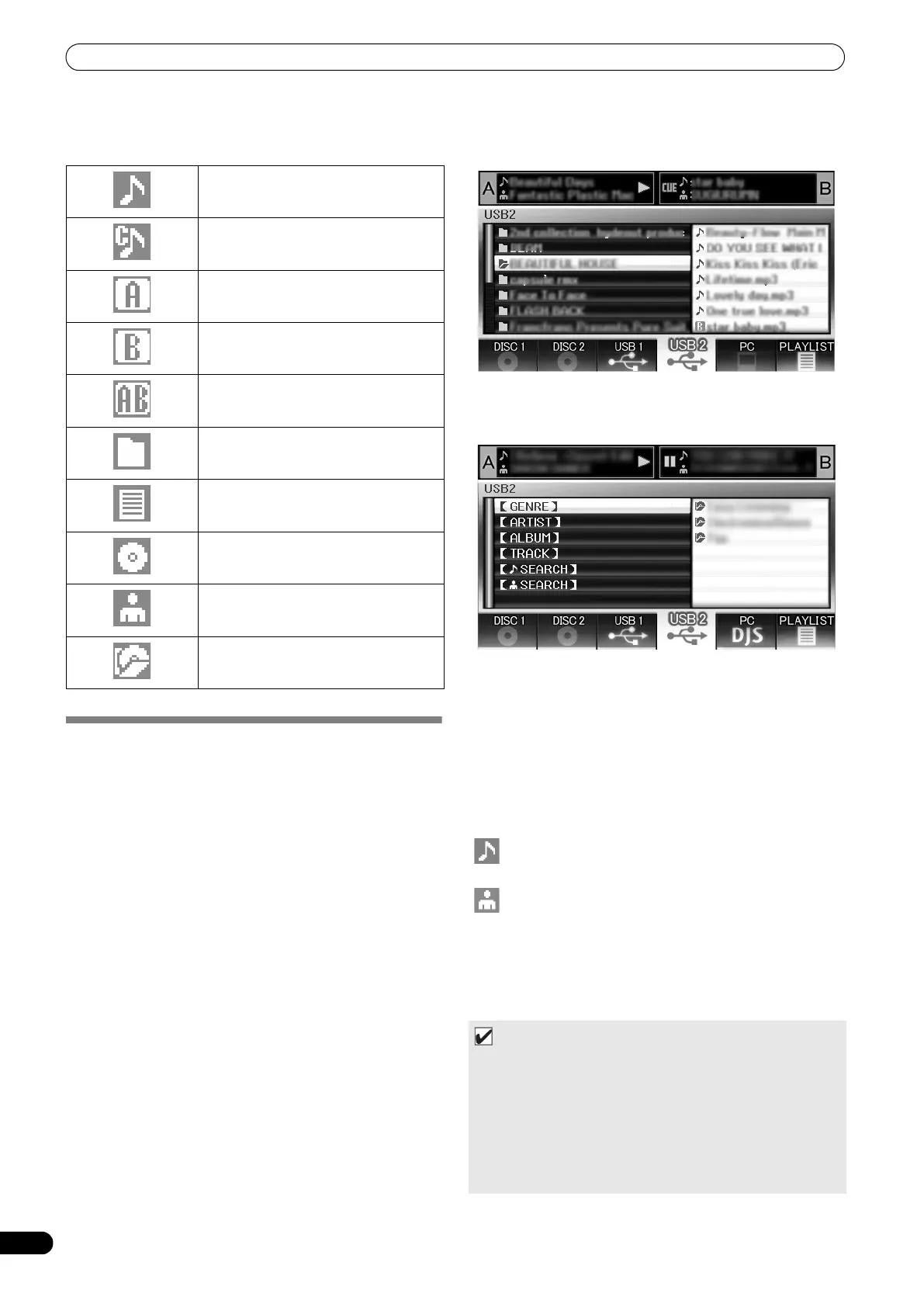START PLAYBACK (Using normal connections)
28
En
Browse icons
These icons indicate the types of items displayed in the browse
window.
FILE BROWSING AND LIBRARY
BROWSING
This unit can display the as-written structure of file and folder
contents for discs and USB storage devices, and allow the user to
browse the contents. This manner of display is called “file
browsing.”
Further, in the case of USB storage devices, by constructing a
library within the device based on ID3 tags and other track
information, tracks can be classified by album name, artist name,
and genre, thus facilitating track selection. This kind of display is
called “library browsing” For instructions on how to make
libraries, see P. 64 “CREATING LIBRARIES.”
File Browsing
Displays as-written structure of folders and files in selected
source.
Library Browsing
Screen menu is displayed as shown below, allowing track
selection based on genre, artist name, album name, or title.
[GENRE]
Allows track selection in order of Genre Artist name Album
name Title.
[ARTIST]
Allows track selection in order of Artist name Album name
Title.
[ALBUM]
Allows track selection in order of Album name Title.
[TRACK]
Allows track selection from the song title.
[SEARCH]
Select titles by searching for track titles (P. 31).
[SEARCH]
Select titles by searching for artist names (P. 31).
[ALL]
In the event that multiple folders exist within the selected category
of [GENRE] or [ARTIST], the [ALL] item will appear. By selecting
[ALL], a
ll content items existing o
n the same hierarchy level as that
selected will be displayed.
Track
Track (with memory cue)
Track (currently playing on Controller A)
Track (currently playing on Controller B)
Track (currently playing on both
controllers)
Folder
M3u file or playlist
Album
Artist
Genre
MEMO
•In the case of library browsing, even when a device has a
previously created library, the UTILITY setting can be used to
switch to file browsing (P. 63).
•Tracks without genre, artist name or album name will be listed
together as [Unknown] within the respective categories.
• In the event track numbers are written in the track tags, the
tracks within album will be displayed in their track order. In the
case of genre, artist, and album, display will be in alphabetical
order.
MEP-7000_KU_EN.book 28 ページ 2009年2月12日 木曜日 午後3時15分
