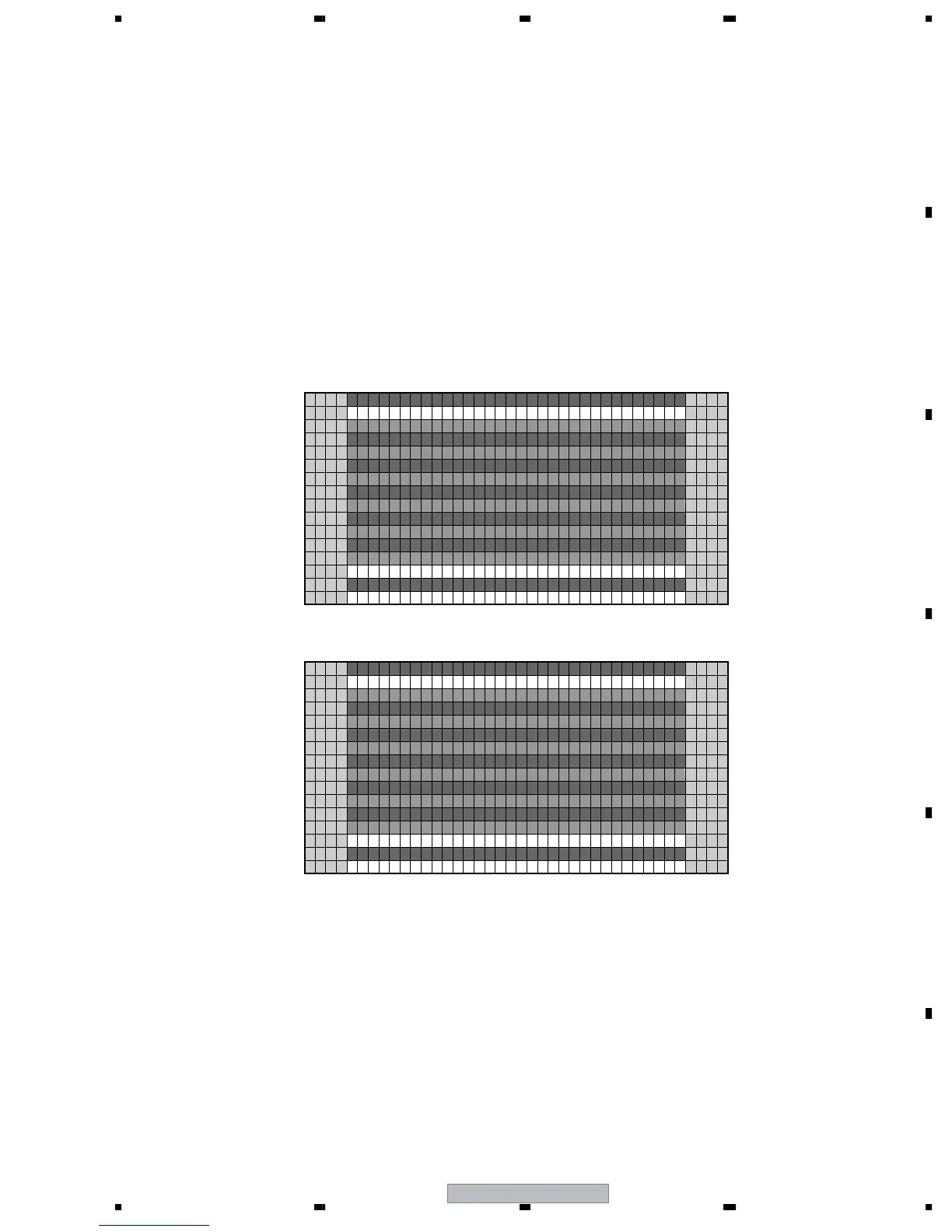PDP-5000EX
141
5678
56
7
8
C
D
F
A
B
E
8.2.3.4 SIDE MASK LEVEL (+)
8.2.3.5 FINAL SETUP (+)
8.2.3.6 HDMI INTR POSITION (+)
• Not available.
• Changing of the SIDE MASK LEVEL is possible in Integrator mode.
NIITILAIZE
ATDARESTE
INFALSETUP
<=>
V–D1 3 1060
E
:Y S JP
–NTV WJ–M7
Screen: FINAL SETUP
1
5
10
15
16
15 10 15 20 25 30 35 40
NIITILAIZE
FI!NALSETUP COMP L ETE . !
!
IS
PL!EASEPOWEROFF.
1
5
10
15
16
15 10 15 20 25 30 35 40
V–D1 3 1060 –NTV WJ–M7
Screen: Message when FINAL SETUP is completed.
Various memory data are reset to factory-preset values. Data on destination are also written in.
As factory-preset values are different according to the destination, select an appropriate setting:
Kind of (YES∗∗)
YES JP : For Japan
YES US : For North America
YES EU : For Europe and others
To reset various memory data to factory-preset values, hold the SET key pressed for about 5 seconds while an appropriate
destination (YES **) is selected.
IMPORTANT!
After the FINAL SETUP is finished, be sure to proceed to the following steps, in order to turn the Orbiter function and Mask
Control function on.
1. Enter Standby mode.
2. Press the HOME MENU key, then within 3 seconds press the Standby key to enter Integrator mode. Or turn the unit on
then press the Integrator key on the remote control unit for servicing.
3. Move to ORBITER MODE, using the Up or Down key, then select ON, using the Right or Left key.
4. Move to MASK CONTROL, using the Up or Down key, then select ON, using the Right or Left key.
• As this is an item for technical engineers, no information on servicing is available.
