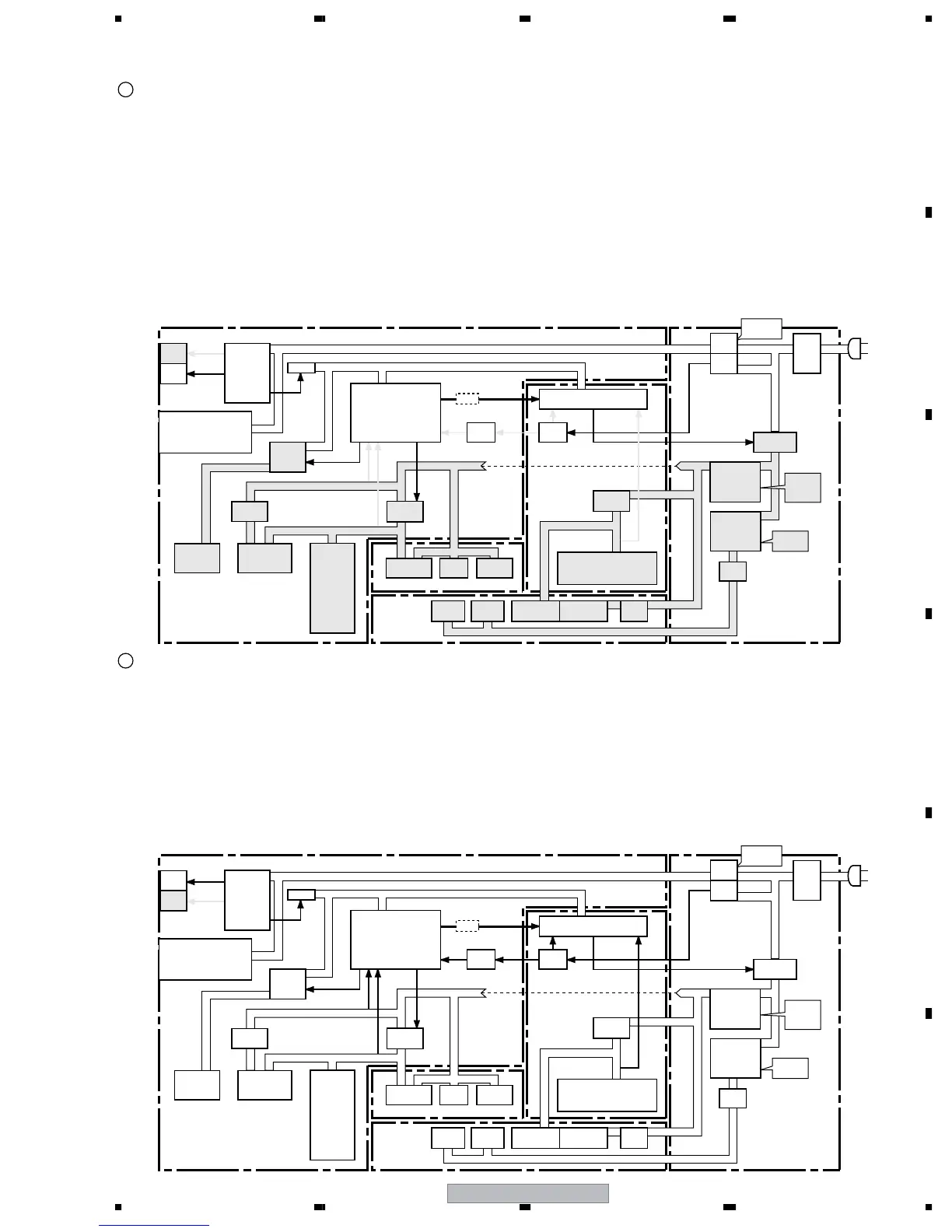PDP-5000EX
165
5678
56
7
8
C
D
F
A
B
E
Status: Power is supplied to the IF microcomputer, Main microcomputer, Module microcomputer, and their surrounding circuits.
Operation:
In a case of shifting from status 2:
The IF microcomputer activates the Active port to "H" (ON) and the SW to ON, in order to supply power to the Standby circuitry.
In a case of shifting from status 4:
Main microcomputer: It issues the POF command to the Module microcomputer.
Module microcomputer: After receiving the POF command from the Main microcomputer, it deactivates the RELAY port to "L" (OFF) in
order to turn off the relay circuit in the POWER SUPPLY Unit.
Transition to another mode:
• Unplugging of the AC power cord: Shifting to status 1.
• Setting of the MAIN POWER switch to OFF: Shifting to status 1.
• Setting of the POWER switch to ON: Shifting to status 4.
• No user operation for about 10 seconds: Shifting to status 2. However, after a shutdown or power-down, Active Standby mode will be
maintained in the absence of any user operation for more than 10 seconds.
(If communication with the Module microcomputer fails, status 2 is maintained.)
Active Standby mode
3
Status: Power is supplied to all circuits. Normal operation mode
Operation:
In a case of shifting from status 3:
Main microcomputer: It issues the PON command to the Module microcomputer. It activates the PSW1 port to "L" (ON) in order to supply
power to all the circuits in the MAIN Assy.
Module microcomputer: After receiving the PON command from the Main microcomputer, it activates the RELAY port to "H" (ON) in order to
turn on the relay circuit in the POWER SUPPLY Unit and supply power to all the circuits in the DIGITAL Assy.
Transition to another mode:
• Unplugging of the AC power cord: Shifting to status 1
• Setting of the MAIN POWER switch to OFF: Shifting to status 1
• Setting of the POWER switch to OFF: Shifting to status 2 via status 3.
• After a shutdown or power-down: Shifting to status 3
POWER ON
4
LED
MAIN Assy
Drive
System
Assy
Audio System Assy
DIGITAL Assy
POWER SUPPLY
Unit
BLUE
RED
SQ ASIC
Victria
LVDS_Rx
SW
Small Signal
Power
Large Signal
Power
AC
Power
DVI
Video-SW
RGB-SW
Reg.
LVDS Tx
FPGA
MVDEC
SVDEC
AD
HDMI
DSEL
IP
MULTI
Address
Address
Small Signal
Drive
Reg.
Address
Small Signal
Drive
Audio
SW
Volume
IC
Amp.
DCDC
Reg.
ACTIVE
PSW_DVI
RST4
RST2
RST2
RST3
AC_DET
RELAY
PSW1
RS-232C Driver
Remote Control Receiver
Key Scan
STB3.3V
STB5V
V+16.5V
V+12V
V+6.5V
VSUS
VADR
SW
IF µ-com
SW
Main µ-com
INV
DCDC
Reg.
Module µ-com
Buf.
Relay
STB
Power
AC
Det.
(POF)
LED
MAIN Assy
Drive
System
Assy
Audio System Assy
DIGITAL Assy
POWER SUPPLY
Unit
BLUE
RED
SQ ASIC
Victria
LVDS_Rx
SW
Small Signal
Power
Large Signal
Power
AC
Power
DVI
Video-SW
RGB-SW
Reg.
LVDS Tx
FPGA
MVDEC
SVDEC
AD
HDMI
DSEL
IP
MULTI
Address
Address
Small Signal
Drive
Reg.
Address
Small Signal
Drive
Audio
SW
Volume
IC
Amp.
DCDC
Reg.
ACTIVE
PSW_DVI
RST4
RST2
RST2
RST3
AC_DET
RELAY
PSW1
RS-232C Driver
Remote Control Receiver
Key Scan
STB3.3V
STB5V
V+16.5V
V+12V
V+6.5V
VSUS
VADR
SW
IF µ-com
SW
Main µ-com
INV
DCDC
Reg.
Module µ-com
Buf.
Relay
STB
Power
AC
Det.
PON
