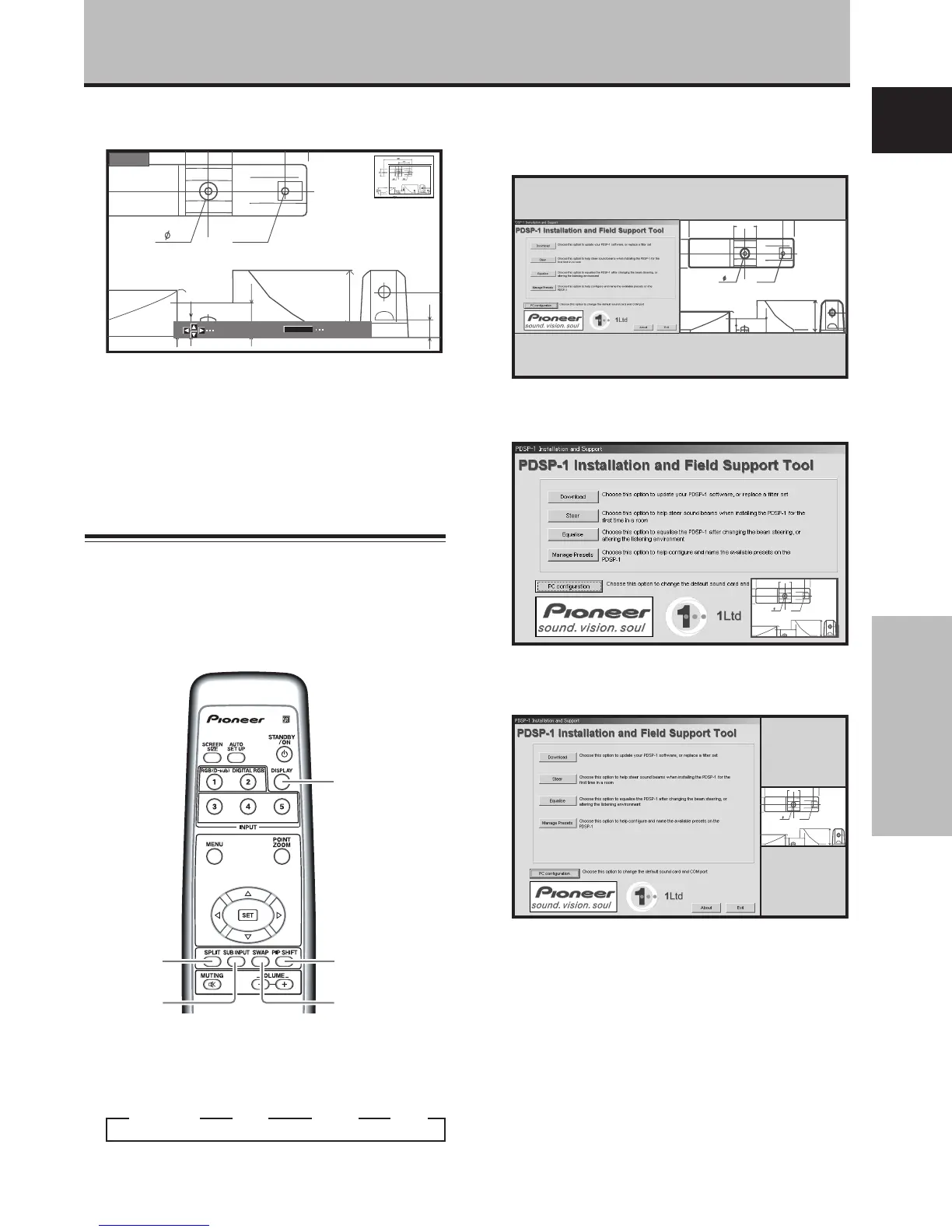23
En
Operation
English
Multiscreen display
The plasma display’s multiscreen function allows the
simultaneous display of two inputs. The multiscreen
display include three modes, 2-SCREEN, PinP, and PoutP.
1 Press the remote control unit’s SPLIT button.
Each time the button is pressed the multiscreen
display changes in the following order:
3
2-SCREEN 3
PinP 3
PoutP 3
OFF
1 2-SCREEN
The main screen is displayed on the left and the
subscreen on the right.
66.0
22.1
R12
24
10
2 PinP
The subscreen is displayed in one of the four corners
of the main screen.
66.0
22.1
R12
24
10
3 PoutP
The subscreen is displayed outside the right side of
the main screen.
66.0
22.1
R12
24
10
2 Press the remote control unit’s SUB INPUT button
to select the subscreen input source.
To exchange the main screen and subscreen
inputs
Press the remote control unit’s SWAP button.
¶ When 2-SCREEN mode has been selected:
The right and left sides of the display will switch; what
was previously the main screen will now show the
subscreen, and vice versa.
¶ When PinP or PoutP has been selected:
What was previously the main screen image will now
appear in reduced size as the subscreen image, and
vice versa.
Operation
SWAP
PIP SHIFT
SUB INPUT
SPLIT
DISPLAY
2 Using the 5/∞/2/3 buttons, move the screen to
the desired part of the image.
10
84.3
10
22.1
R12
24
SCROLL
x 1.5
ZOOM
P.ZOOM
÷ Pressing the POINT ZOOM and 5/∞/2/3 buttons
again will change the zoom ratio and the position of
screen enlarged.
÷ If the input signal changes, or if the menu screen is
displayed and the input is changed, or if the
multiscreen mode is selected, the POINT ZOOM
function will be canceled.
