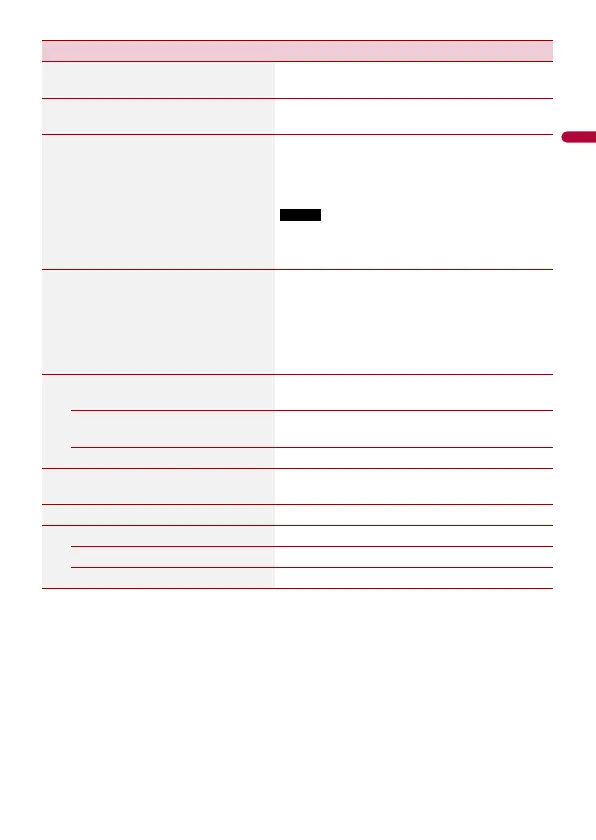- 51 -
*1 This setting is available only when the source is off.
*2 This function is available only when you receive the FM band.
[Regional]*2
[On] [Off]
Switches whether the area code is checked
during the Auto PI search.
[Alternative FREQ]*2
[On] [Off]
Allow the unit to retune to a different frequency
providing the same station.
[Auto PI]*1
[On] [Off]
Searches for the same PI (Programme
Identification) code broadcast station from all
frequency bands automatically when the
broadcasting station contains RDS data.
Even if you set to [Off], the PI search is automatically
performed when the tuner cannot get a good
reception.
[TA Interrupt]*2 Receives the traffic announcement from the last
selected frequency, interrupting the other
sources.
The selected setting also applies to [TA Interrupt]
under [DAB settings].
[DAB+RDS TA] Receives current traffic information for DAB and
RDS (DAB has priority) if available.
[RDS TA ONLY] Receives current traffic information for only RDS
if available.
[TA OFF] Disables this function.
[NEWS Interrupt]*2
[On] [Off]
Interrupt the currently selected source with
news programmes.
[Tuner Sound]*2 Switches the sound quality of the FM tuner.
[Talk] Gives priority to noise prevention.
[Standard] Gives no effect.
[Music] Gives priority to the sound quality.
Menu Item Description
