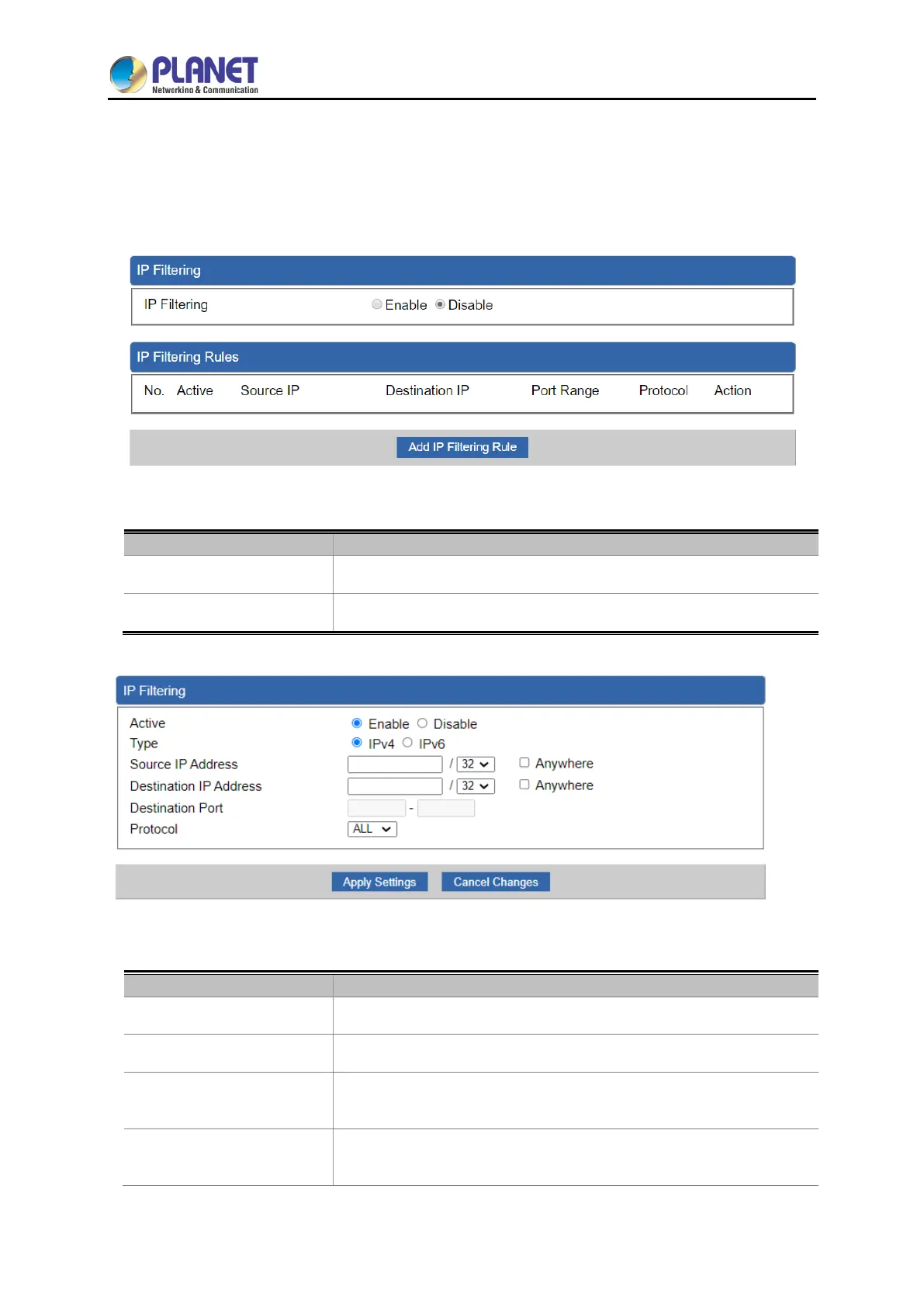User Manual of IAP-1800AX & IAP-2400AX
- 90 -
4.4.3 IP Filtering
IP Filtering is used to deny LAN users from accessing the public IP address on internet as shown in
Figure 4-42. To begin blocking access to an IP address, enable IP Filtering and enter the IP address of
the web site you wish to block.
Figure 4-42: IP Filtering
IP Filtering
Set the function as enable or disable.
Add IP Filtering Rule
Go to the Add Filtering Rule page to add a new rule.
Figure 4-43: IP Filter Rule Setting
Active
Set the rule as enable or disable.
Type
Set the type as IPv4 or IPv6.
Source IP Address
Input the IP address of LAN user (such as PC or laptop) which you
want to control.
Anywhere (of source IP
Address)
Check the box if you want to control all LAN users.
