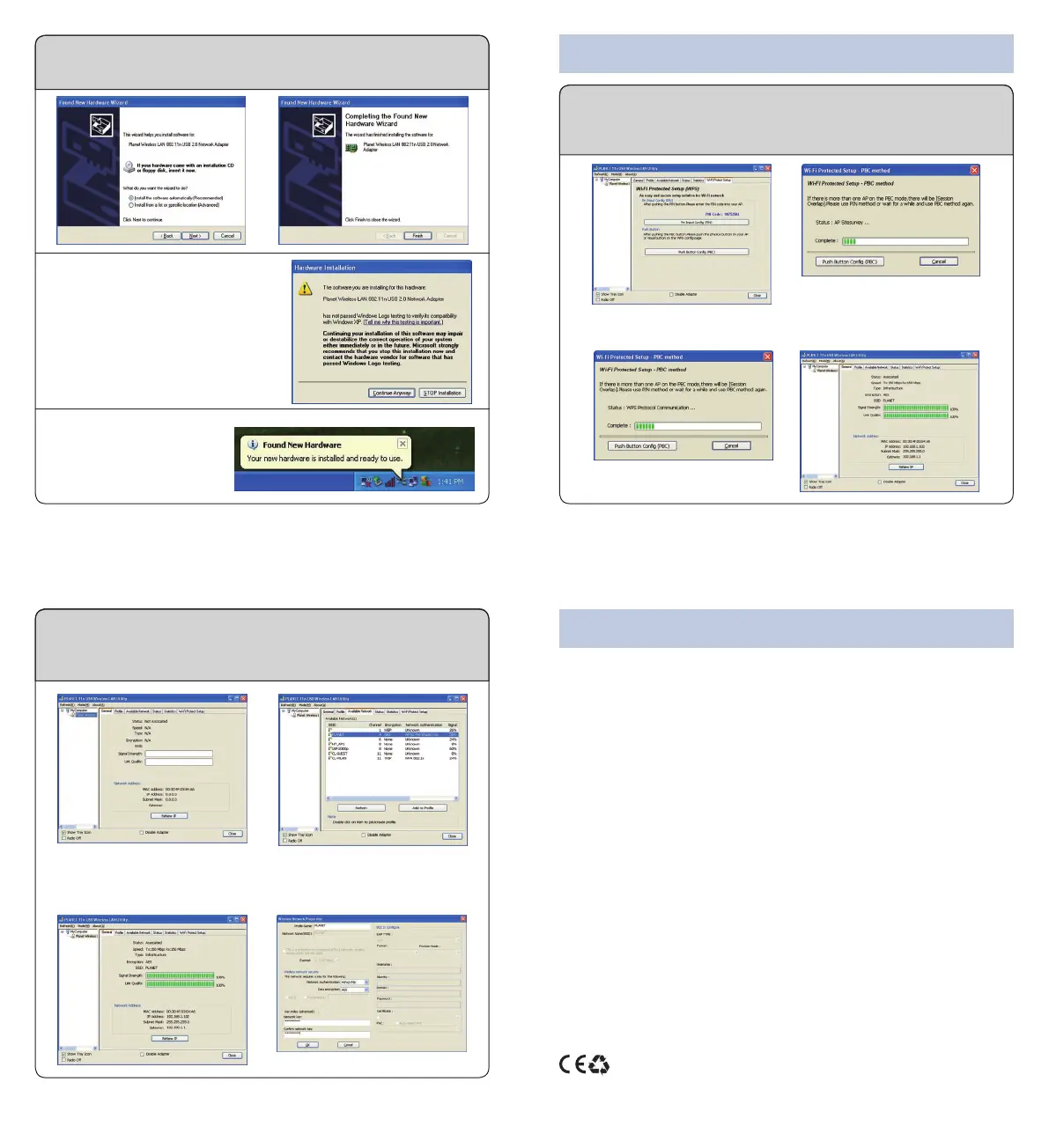3. Connection Method
Method 1: PLANET WNL-U554A supports WPS. Choose “Wi-Fi Protect
Setup” label, and click “Push Button Cong (PBC)” button.
When the following window appears, press the WPS button
equipped on your AP.
And these two network devices will begin to negotiate with each other.
Then you’ll be connected to the wireless network successfully.
– 7 – – 8 –
– 5 – – 6 –
4. Further Information
The steps above introduce simple installation for WNL-554A. For further
conguration of Wi-Fi Protect Setup (WPS), Software AP etc, please refer to
the user’s manual in the CD. If you have further questions, please contact the
local dealer or distributor where you purchased this product.
2011-E23150-002
STEP 5: Choose “Install the software automatically (Recommended)”, and
click Next button to install the driver. In the end, click Finish
button.
If the screen appears during installation,
please click “Continue Anyway” button
to continue.
After the driver of wireless
adapter has been installed
successfully, you’ll see
another message pop up
at the lower-right corner
of the screen.
Method 2: You can also congure the wireless network by yourself via
PLANET 11n USB Wireless LAN Utility. Choose “Available
Network” label to search the available wireless AP, and click
twice on the AP you would like to connect.
Key in the password of the wireless AP in the “network key”, and conrm
it again in the other eld. Then click OK button. You’ll be connected to the
wireless network successfully.
