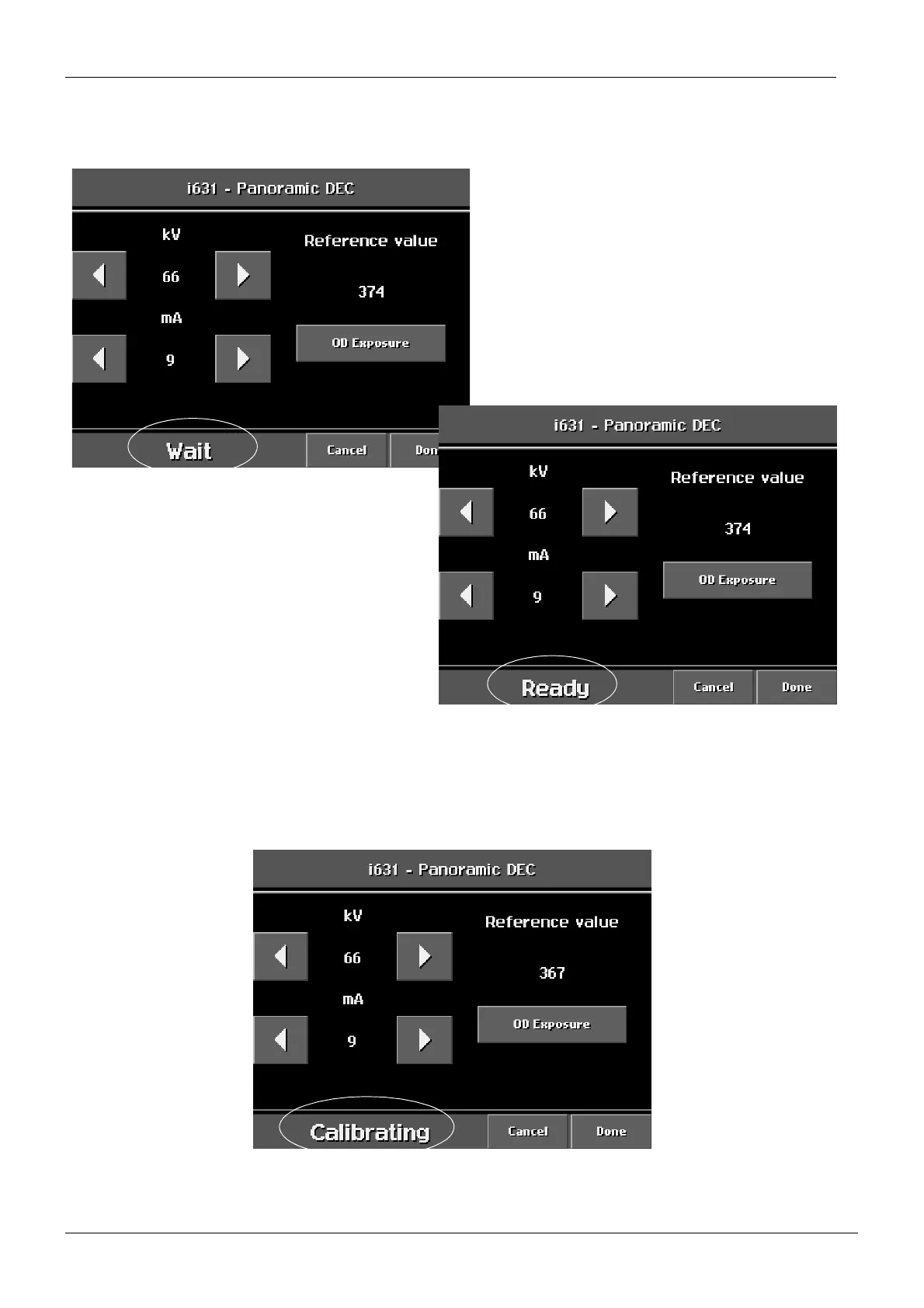Chapter E - C-ARM AND IMAGING ARM
E-82 ProMax X-ray unit with Dimax3
OTHER ADJUSTMENTS AND CALIBRATIONS
Technical Manual
The X-ray unit will move to the ready position and the text Wait is shown on the
Panoramic
DEC
display. When the unit is ready to start the DEC calibration the text Ready is shown on
the display.
Figure 126
NOTE Protect yourself from radiation and take an exposure.
During the exposure the text Calibrating is shown on the
Panoramic DEC
display. DO NOT
RELEASE THE EXPOSURE BUTTON BEFORE THE TEXT COMPLETE IS SHOWN ON
THE PANORAMIC DEC DISPLAY.
Figure 127
