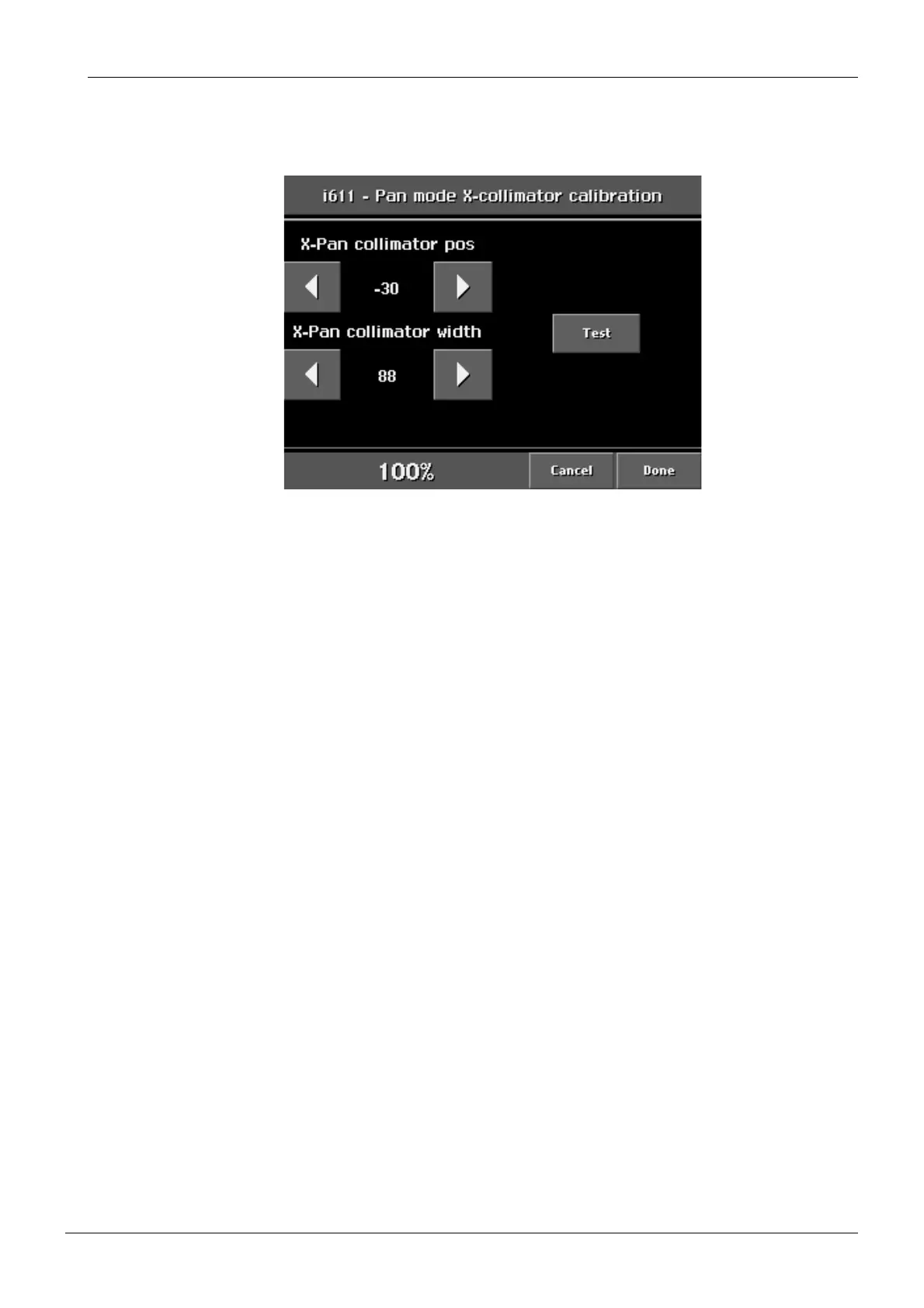Chapter E - C-ARM AND IMAGING ARM
ProMax X-ray unit with Dimax3 E-11
PANORAMIC BEAM AND PATIENT POSITIONING MECHA-
Technical Manual
The
Pan mode X-collimator calibration
display appears. In this mode the horizontal position of
the X-ray beam and the panoramic beam width are adjusted.
Figure 17
Panoramic beam horizontal position:
If the X-ray beam is too far to the left or right of the alignment rectangle, it must be centered.
Adjust the primary collimator position value with the X-Pan collimator pos arrow fields on the
display. The left arrow field on the display adjusts the beam to the left, and the right arrow
field to the right. Drive the primary collimator to the selected position by touching the Test
field.
Protect yourself from radiation and press the exposure button to check the position of the
beam. If necessary, repeat the procedure.
After the horizontal position of the panoramic beam is correct the beam width must be
adjusted.
