
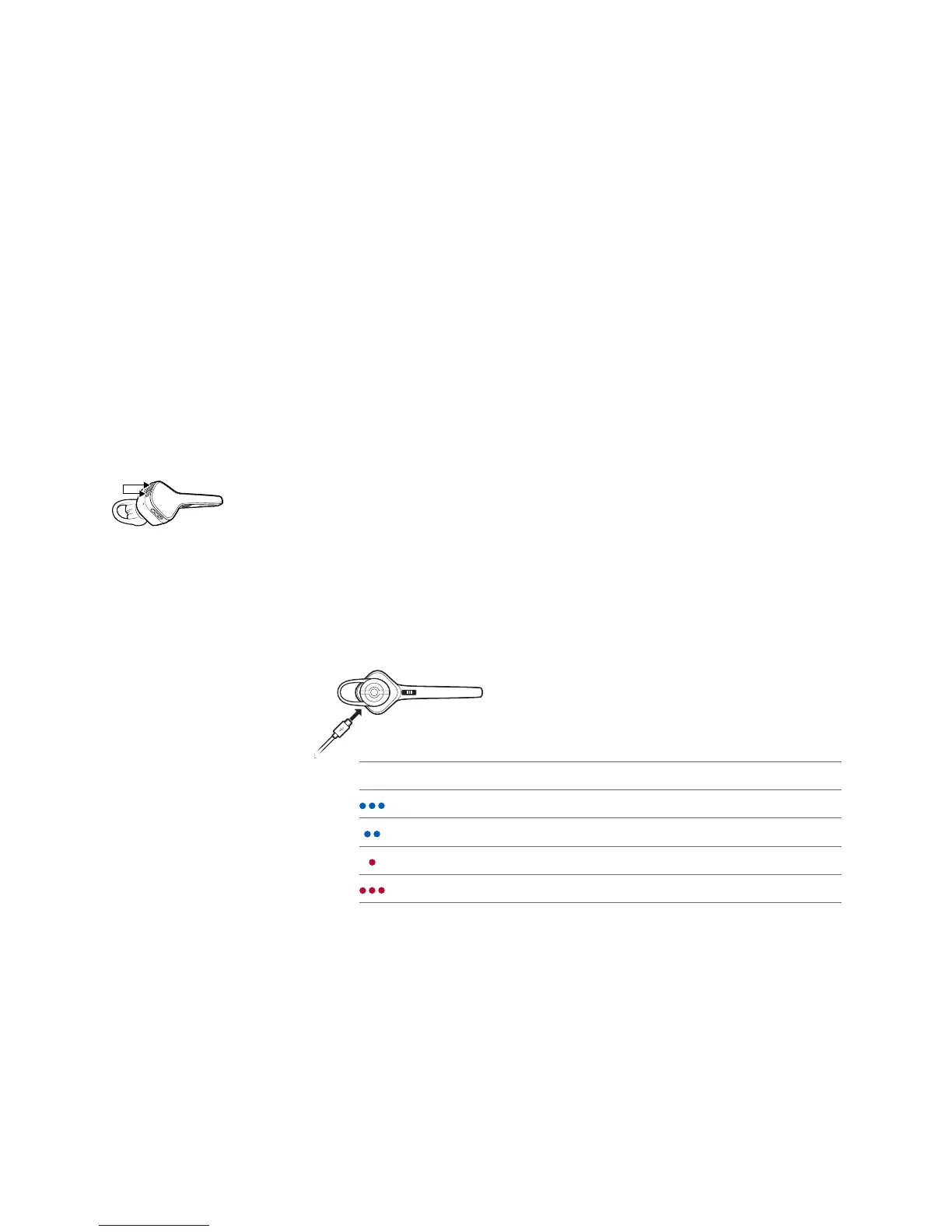 Loading...
Loading...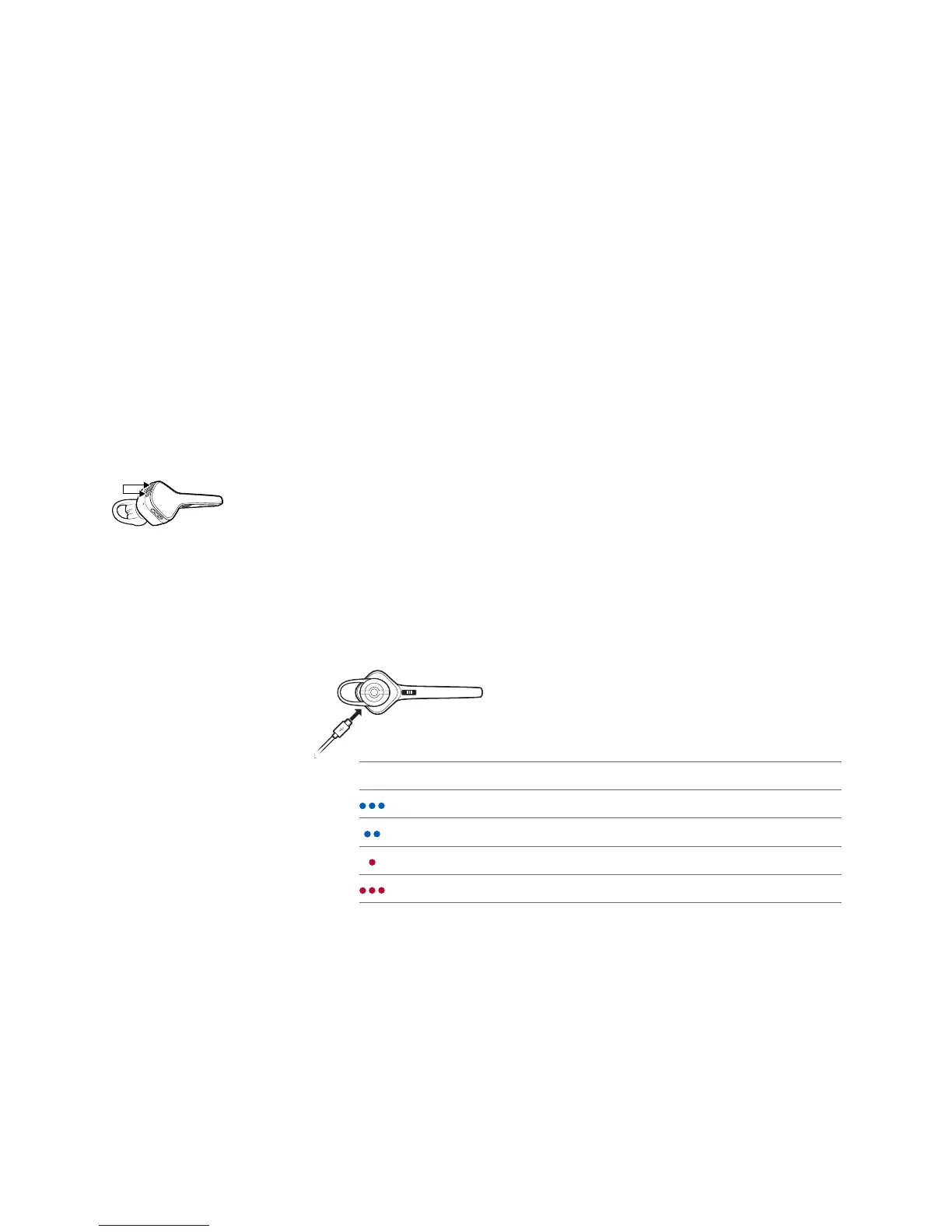
Do you have a question about the Plantronics Voyager Edge Series and is the answer not in the manual?
| Talk Time | Up to 6 hours |
|---|---|
| Standby Time | Up to 7 days |
| Multipoint Technology | Yes |
| Voice Commands | Yes |
| Wearing style | Over-the-ear |
| Operating distance | Up to 33 feet (10 meters) |
| Battery Type | Rechargeable, non-replaceable lithium-ion polymer |
| Compatibility | Bluetooth-enabled devices |
| Bluetooth Version | Bluetooth 4.0 |
| Charging Time | 90 minutes |
| Noise Cancellation | Yes |
| Weight | 9 g |
| Water resistance | P2i nano-coating for moisture protection |











