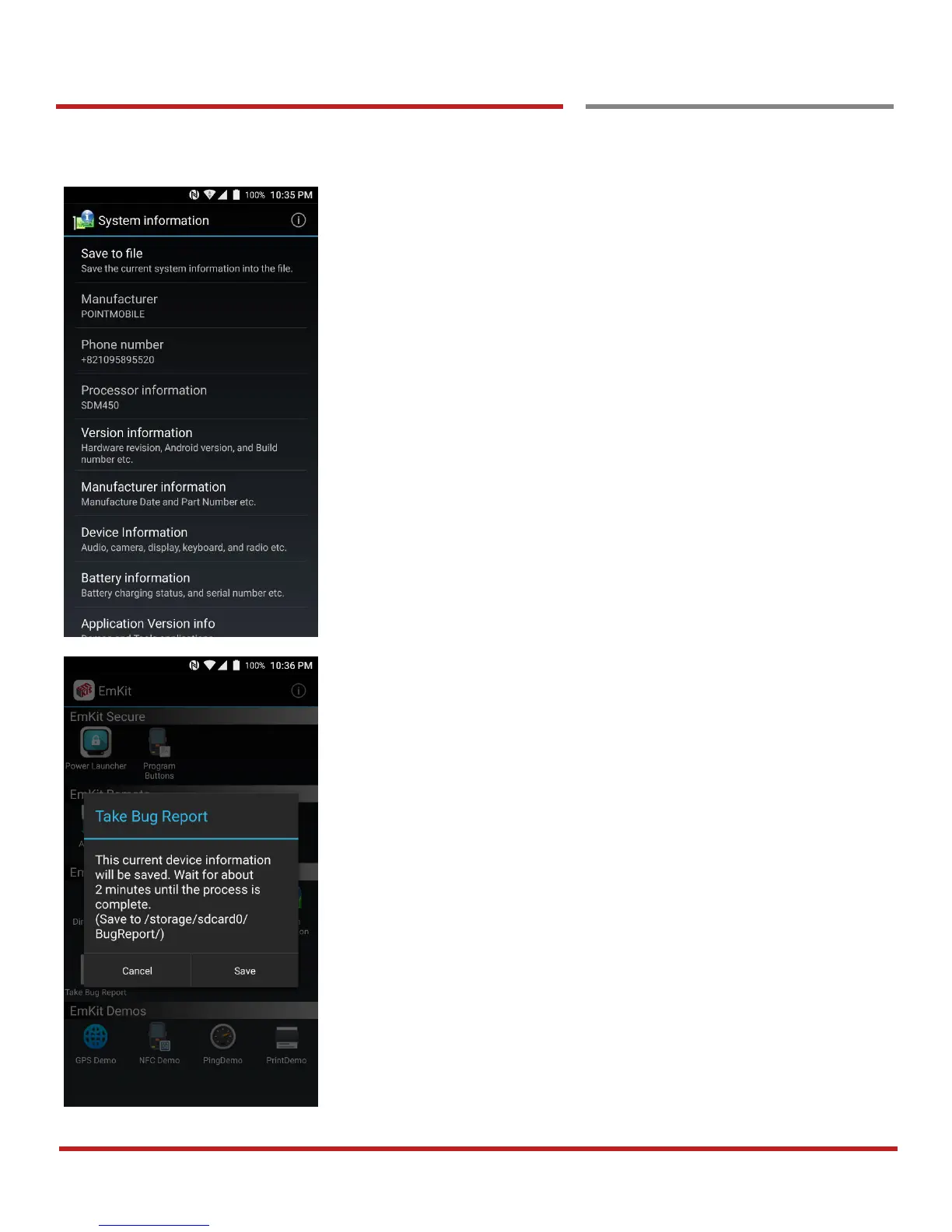PM45 Android 7.1.2 User Manual
115
©2006 – 2018 POINTMOBILE Co., Ltd. All rights reserved
EmKit Tools
System information
All of SW and HW information available here and can save it
to the file.
- Touch Save to file.
- devinfo.html file saved to root folder of the internal
storage.
Take Bug Report
This function save logs and event to the internal storage.
When you have a field issue, and need to contact service
center, please find the reproduce step first.
- Reproduce the issue.
- After issue, reproduce, please run Take bug report.
- File will be saved to BugReport folder.
- Copy the file to the PC and then zip it to reduce the
file size.
- Share bug report file to the service center or Point
Mobile Support team with reproduce steps.