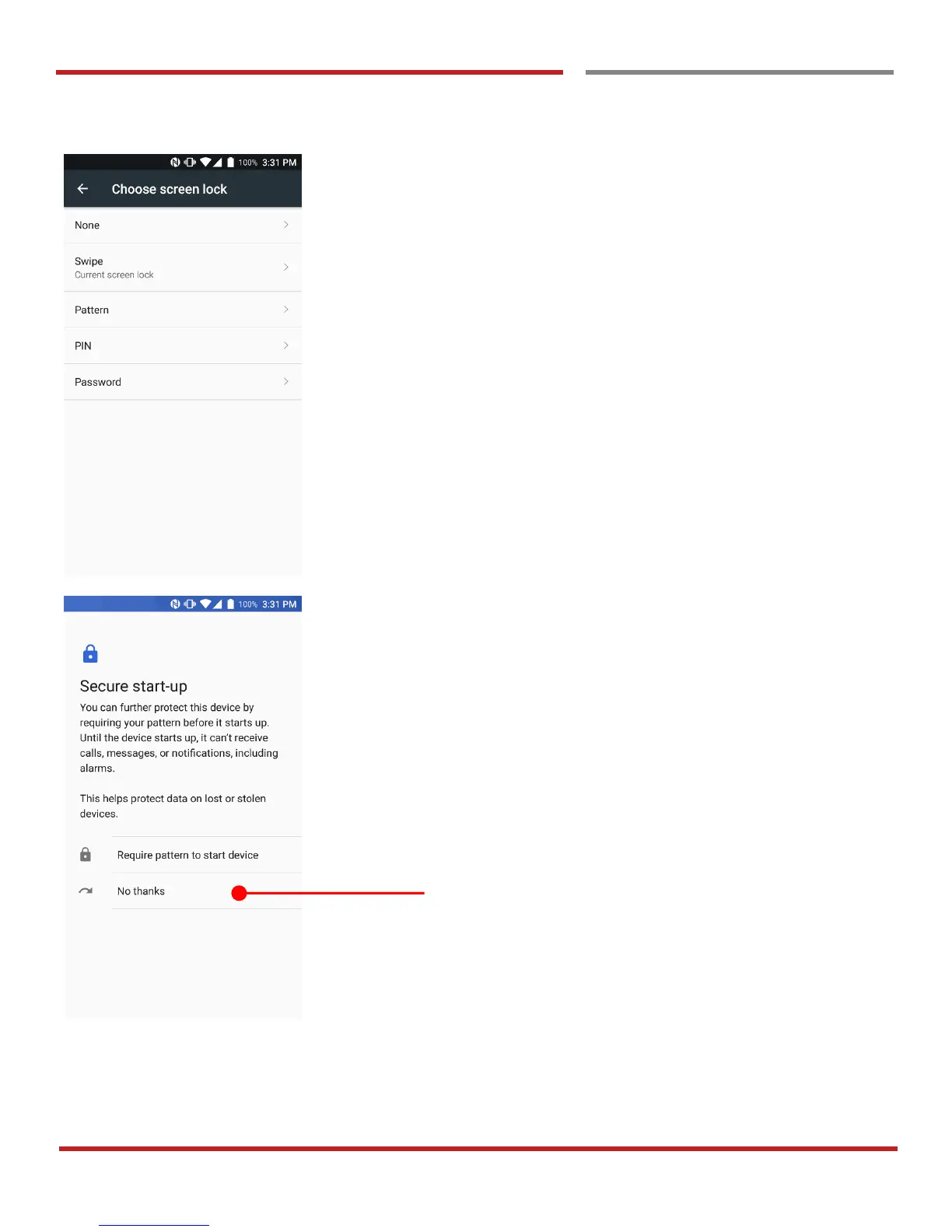PM45 Android 7.1.2 User Manual
39
©2006 – 2018 POINTMOBILE Co., Ltd. All rights reserved
Learning the basics
None :
Swipe :
Pattern :
PIN :
Password :
PM45 screen unlock immediately
To unlock the screen, user should swipe the
screen
To unlock the screen, user draw the pattern
To unlock the screen, user should input the
pin
To unlock the screen, user should input the
password
When you choose the Pattern, PIN or Password option, you
can set secure start-up option. This function enables unlock
the PM45 before bootup
If you don’t want secure start-up option, please touch “No
thanks”
