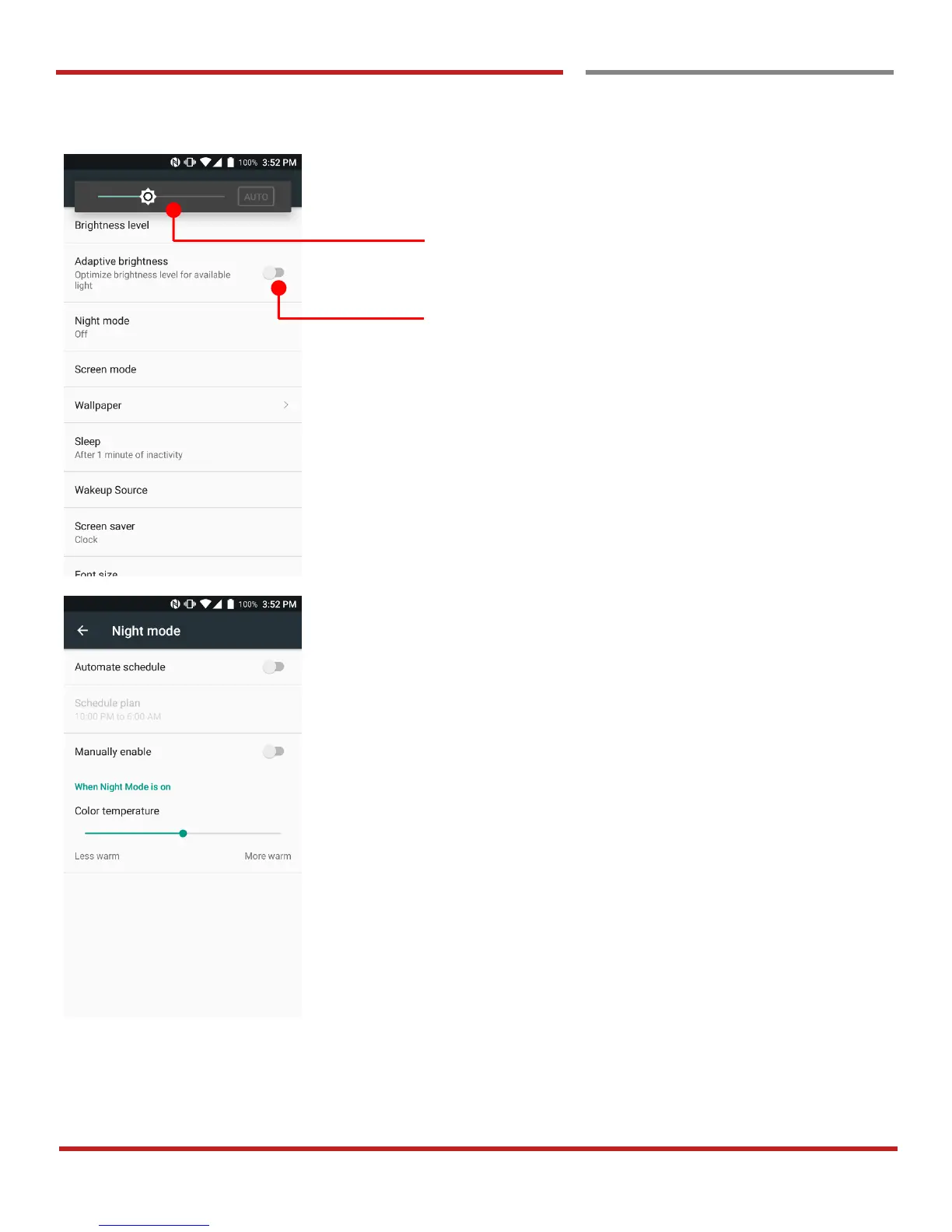PM45 Android 7.1.2 User Manual
42
©2006 – 2018 POINTMOBILE Co., Ltd. All rights reserved
Learning the basics
To change the brightness level, please adjust the slider
If you let PM45 auto adjust the brightness level, please
touch “Auto” or enable “Adaptive brightness” option
By setting this option, PM45 change warm level of color
temperature
Most of usage is prevent eye fatigue during the night time or
dark room